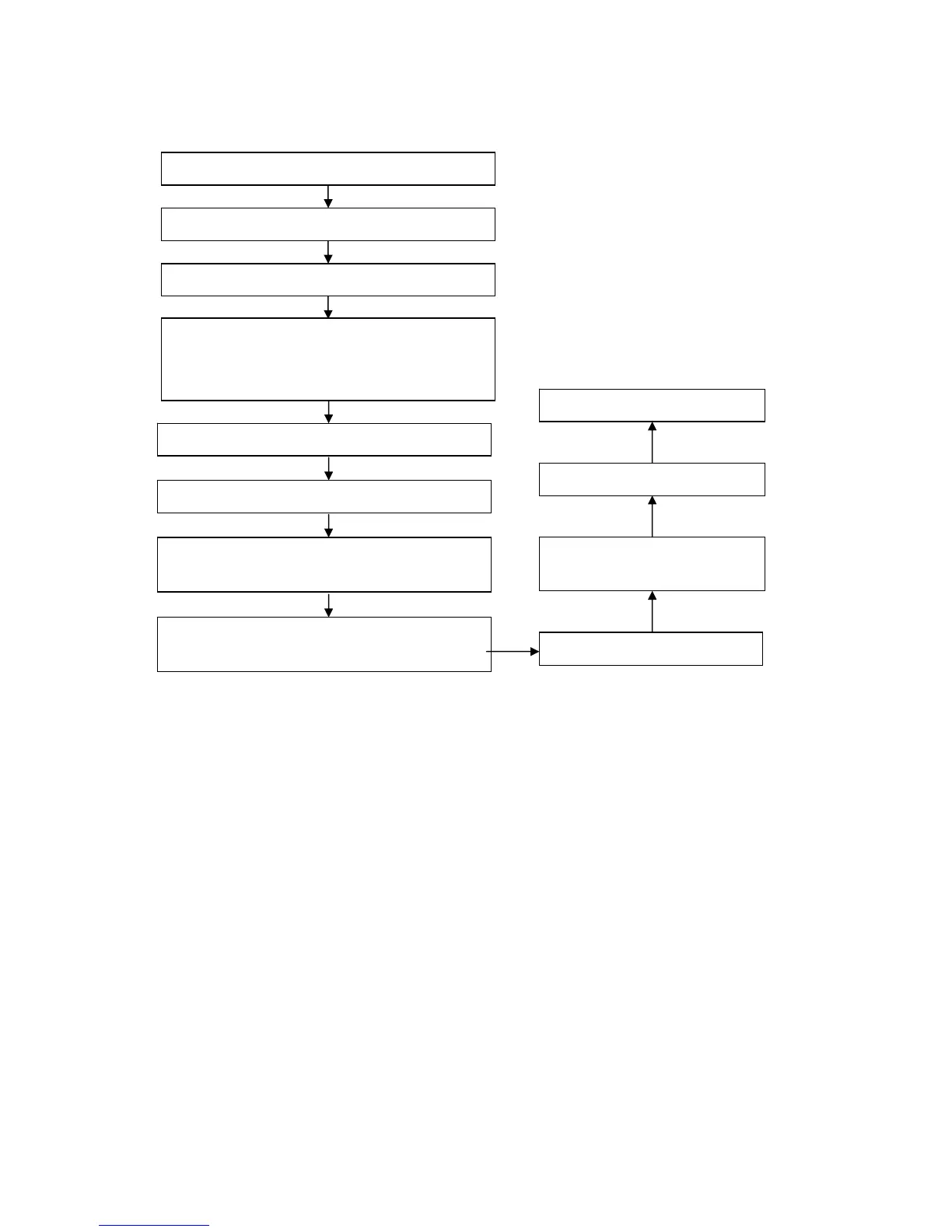3.2 Adjustment flow as Fig. 1:
Fig. 1 Adjustment flow chart
Input HDMI signal, check display and all functions
(such as analog parameter), H/V center, etc..
Check if EDID、HDCP KEY、FLASH has been written?
General assembly and combined adjustment
White balance adjustment
Input central signal, check TV function (omitted
channel, analog parameters control, etc. ), check
earphone, speakers output.
Input Component signal, check YPbPr functions.
Input D-SUB signal, check display and all functions
(such as analog parameter), H/V center, etc..
Check AV input, output and relevant functions.
Default settings before ex-factory
Check USB multimedia port and
Check accessory and packing
Check other functions (Radio、
LCN、HDMI ARC/CEC、OAD, etc.)
4 Adjustment Instruction
4.1 The unit adjustment
4.1.1 According to the wiring diagram specified by “Product Specification”, connect
power/backlight board assembly, data processing assembly, IR/Key board assembly correctly, supply
with power, turn on the TV set. Check display.