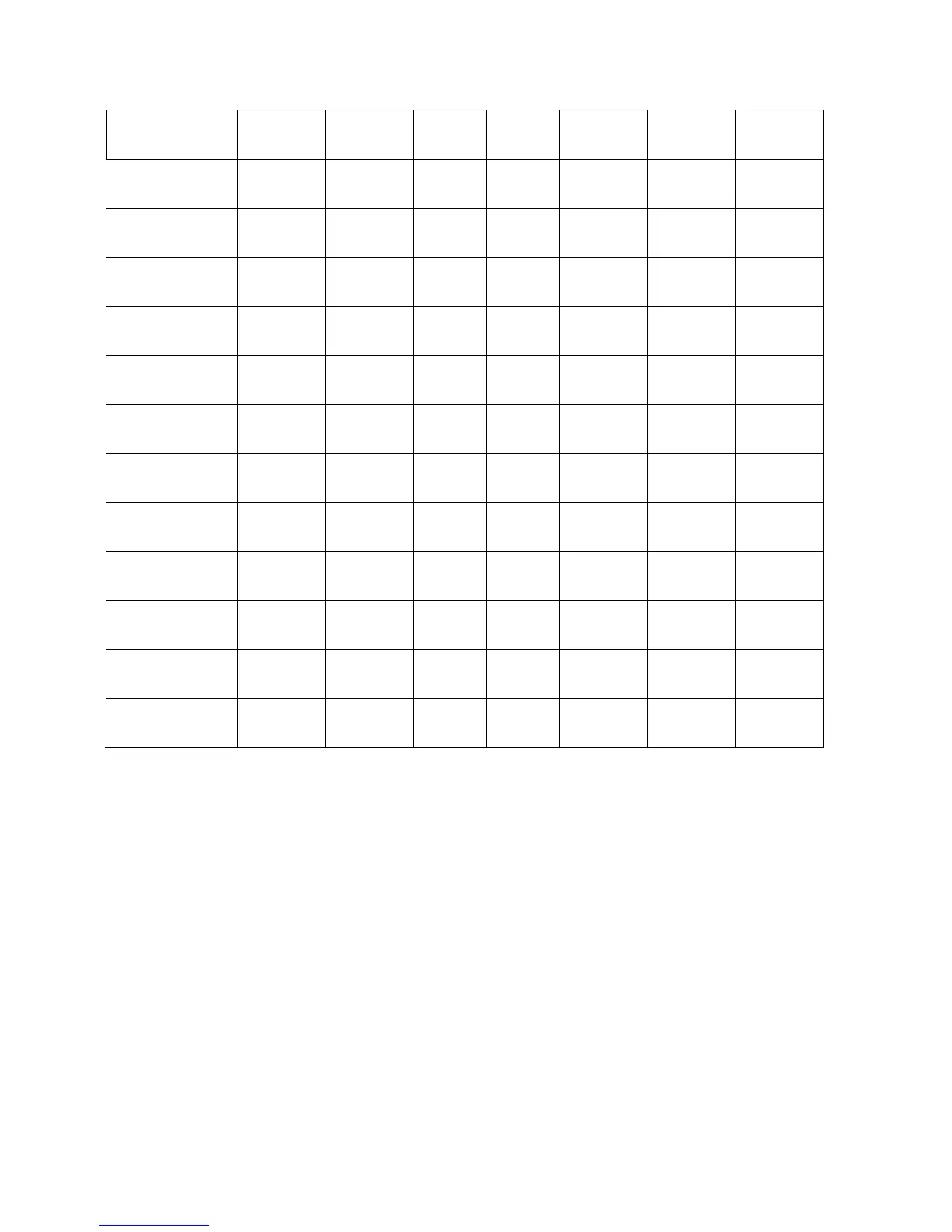10
FRAME(Hz) FIELD(lines) FIELD FRAME
(lines)
FRAME
(lines)
FRAME
(lines)
VGA 60Hz 31.469 800 Negitive 25.175 640 96 40
640x480 59.94 525 Negitive 480 2 25
SVGA 60Hz 37.879 1056 Positive 40 800 128 88
800x600 60.317 628 Positive 600 4 23
XGA 60Hz 48.363 1344 Negitive 65 1024 136 160
1024x768 60.004 806 Negitive 768 6 29
SXGA 60Hz 63.981 1688 Positive 108 1280 112 248
1280x1024 60.02 1066 Positive 1024 3 38
WXGA 60Hz 47.776 1664 Negitive 79.5 1280 128 192
1280x768 59.87 798 Positive 768 7 20
WXGA 60Hz 47.712 1792 Positive 85.5 1360 112 256
1360x768 60.015 795 Positive 768 6 18
59.94Hz 720x480i 15.734 1716 Negitive 27 1440 124 114
59.94 525 Negitive 480 3 15
59.94Hz 720x480P 31.469 858 Negitive 27 720 62 60
59.94 525 Negitive 480 6 30
60Hz 1280x720P 45 1650 Positive 74.25 1280 40 220
60 750 Positive 720 5 20
60Hz 1920X1080i 33.75 2200 Positive 74.25 1920 44 148
60 1125 Positive 1080 5 15
60Hz 1920X1080P 67.5 2200 Positive 148.5 1920 44 148
60 1125 Positive 1080 5 36
24Hz 1920x1080P 27 2750 Positive 74.25 1920 44 148
24 1125 Positive 1080 5 36
6-6
other
functions
check
a) Check
the
turn
on/turn
off
timer,
sleep
timer,
picture/sound
mode,
OSD,
stereo
and
analog TV Teletext,
etc.
(7) USB Software updated
(1) Insert the USB with the firmware which the file name is matched with the model name in factory
mode.
(2) If system detect the same firmware file name, USB upgrade message would appear automatically.
(3) Press Left key to select Yes, and then press OK key to start the upgrading.
(4) Upgrading is starting, please wait for the progress finish.
(5) When the progress completed, please follow the instruction to remove USB and restart by AC off
then on.