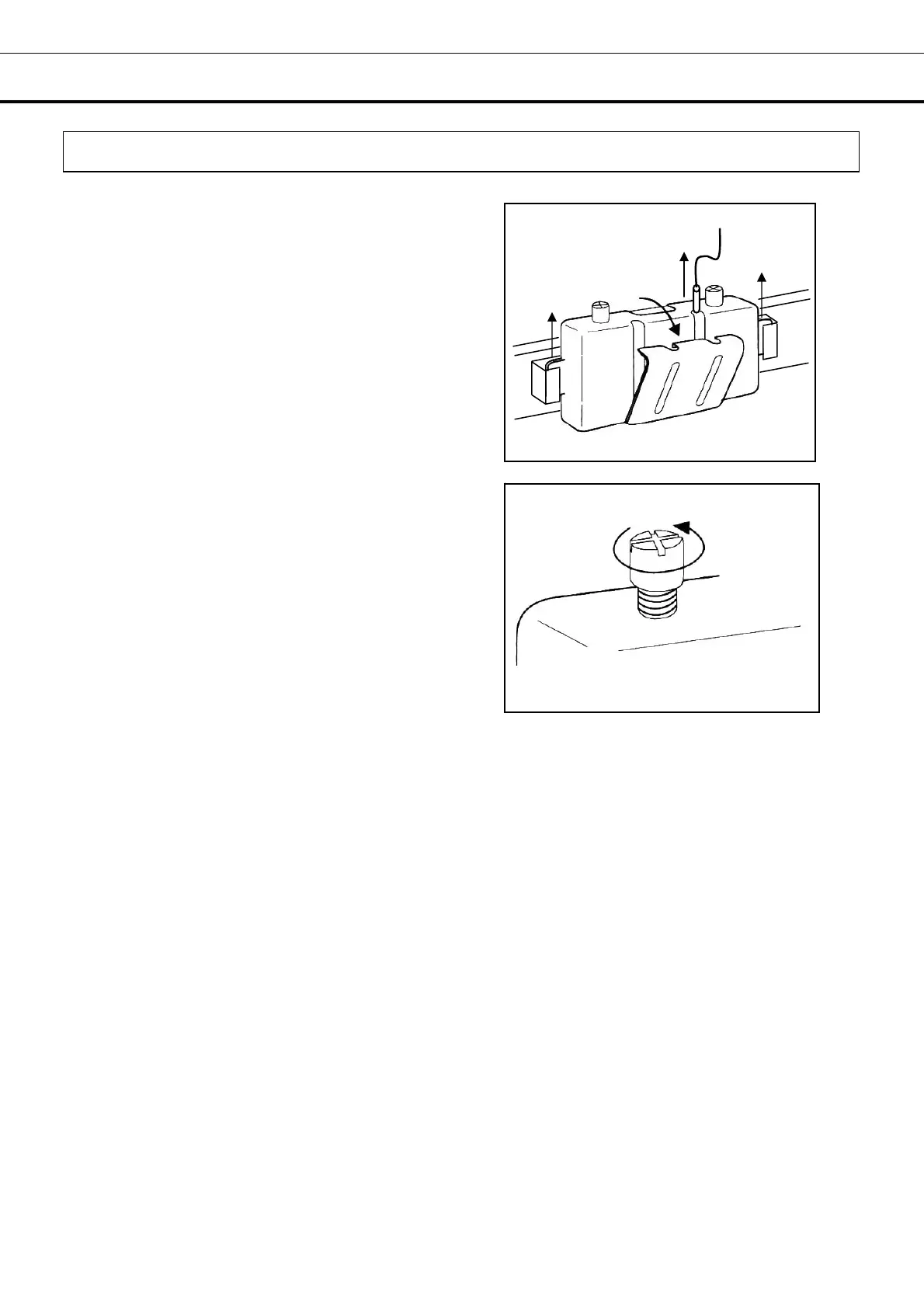13
INSTALLATION
Preparation of monitor bottle
Prior to the operation of the unit, fill the monitor
bottles (upper and lower) with 10% glycerol (or other
solution such as ethylene glycol) using the following
procedure:
1. Remove the top and bottom drawer (or shelf).
2. Remove the monitor bottle cover as shown in the
figure.
3. Detach the sensor from the monitor bottle.
4. Pull up the bottle to take it out.
5. Pour 200ml of 10% glycerol (or other solution) into
the monitor bottle after removing the cap as shown
in the figure.
6. Cap the monitor bottle and return the bottle to its
original position.
7. Attach the sensor to the bottle and replace the cover
on the bottle.
loosen
2
4
4
