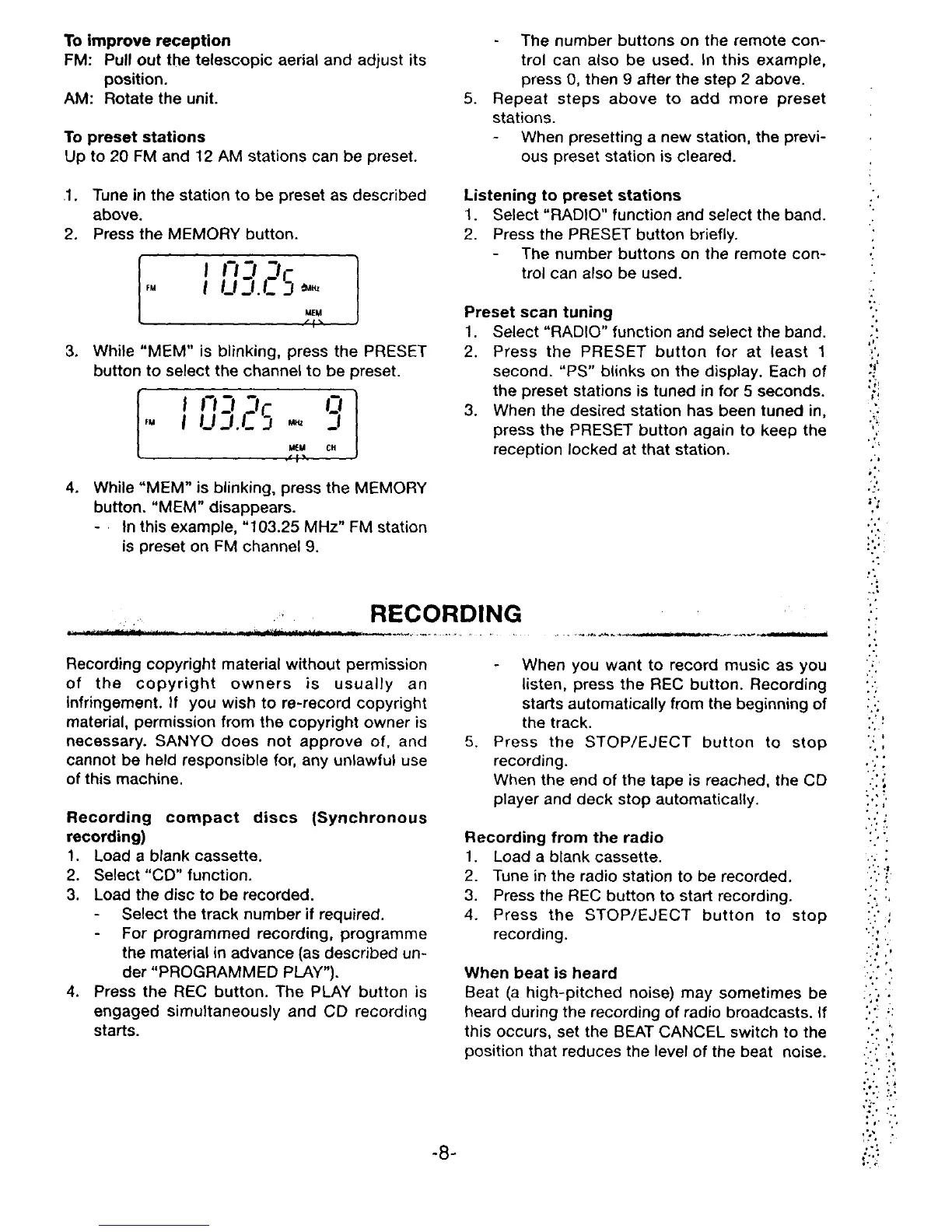To improve reception
FM: Pull out the telescopic aerial and adjust its
position.
AM: Rotate the unit.
To preset stations
Up to 20 FM and 12 AM stations can be preset.
1
.
2.
3.
4.
Tune in the station to be preset as described
above.
Press the MEMORY button.
While “MEM” is blinking, press the PRESET
button to select the channel to be preset.
I
MM Cti
I
While “MEM” is blinking, press the MEMORY
button. “MEM” disappea&..
- In this example, “103.25 MHz” FM station
is preset on FM channel 9.
- The number buttons on the remote con-
trol can also be used. In this example,
press O, then 9 after the step 2 above.
5. Repeat steps above to add more preset
stations.
- When presetting a new station, the previ-
ous preset station is cleared.
Listening to preset stations
1. Select “RADIO” function and select the band.
2. Press the PRESET button briefly.
The number buttons on the remote con-
trol can also be used.
Preset scan tuning
1. Select “RADIO” function and select the band.
2. Press the PRESET button for at least 1
second. “PS” blinks on the display. Each of
the preset stations is tuned in for 5 seconds.
3. When the desired station has been tuned in,
press the PRESET button again to keep the
reception locked at that station.
RECORDING
Recording copyright material without permission
of the copyright owners is usually an
infringement. If you wish to re-record copyright
material, permission from the copyright owner is
necessary. SANYO does not approve of, and
cannot be held responsible for, any unlawful use
of this machine.
Recording compact discs (Synchronous
recording)
1. Load a blank cassette.
2. Select “CD” function.
3. Load the disc to be recorded.
- Select the track number if required.
- For programmed recording, programme
the material in advance (as described un-
der “PROGRAMMED PLAY”).
4. Press the REC button. The PLAY button is
engaged simultaneously and CD recording
starts.
. ... .-—.-. ...—
- When you want to record music as you
listen, press the REC button. Recording
starts automatically from the beginning of
the track.
5. Press the STOP/EJECT button to stop
recording.
When the end of the tape is reached, the CD
player and deck stop automatically.
Recording from the radio
1. Load a blank cassette.
2. Tune in the radio station to be recorded.
3. Press the REC button to start recording.
4. Press the STOP/EJECT button to stop
recording.
When beat is heard
Beat (a high-pitched noise) may sometimes be
heard during the recording of radio broadcasts. If
this occurs, set the BEAT CANCEL switch to the
position that reduces the level of the beat noise.
‘.
!’.
.,
..
,:,:
>,,
j’
;,;
;<
.,.
..
‘4
,.
. .
.,
,:
,,
....
~.
‘i
.4
,,”.
:.’,
....
,.
.’
..
,.
.“!
:.
..
:!
..
..
,..<
..
.’,
,.}
., !
.,
-8-
