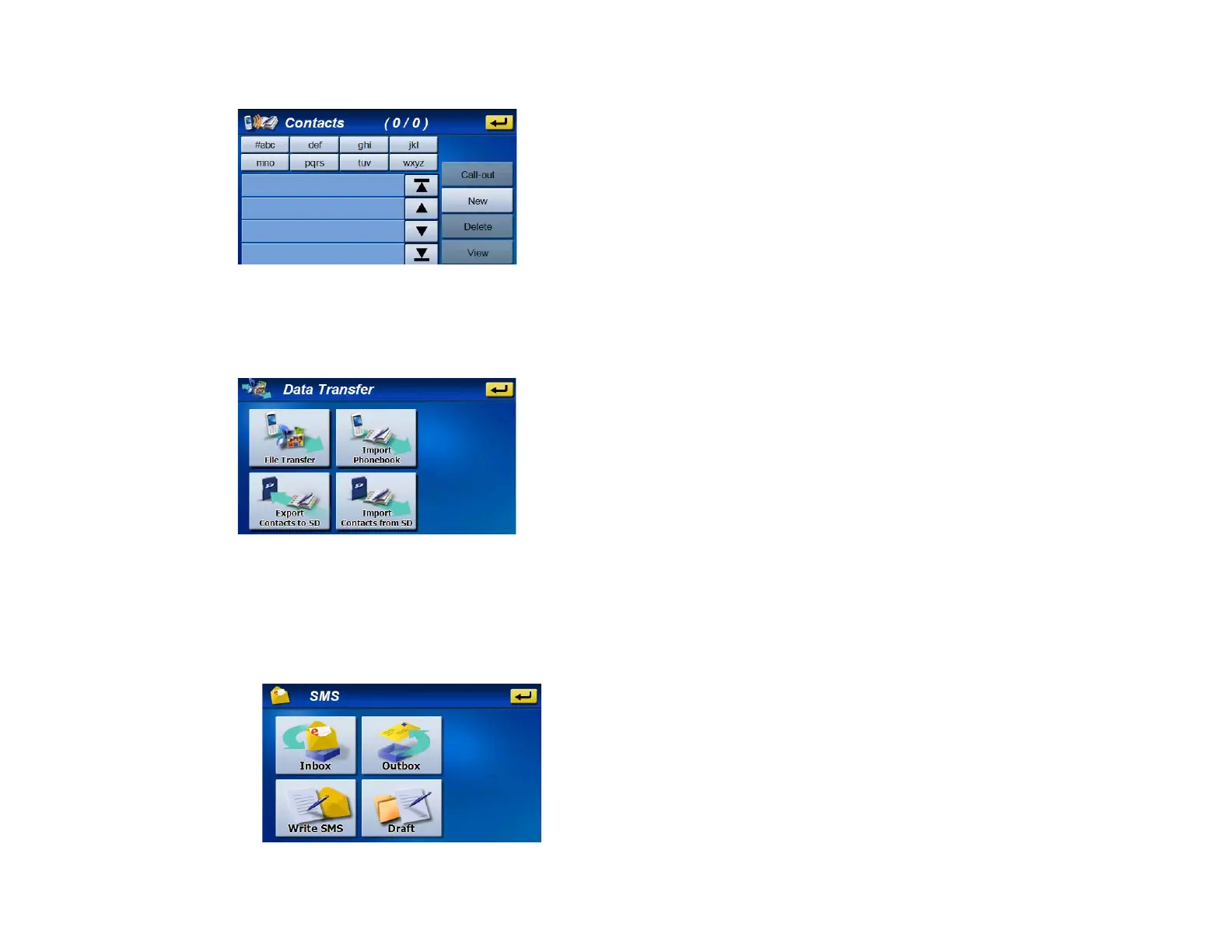4.3 Contacts
“Contacts” screen is as follows:
4.3.1 New: add a new entry.
4.3.2 Delete: delete a entry
4.3.3 View: view the detail on entry.
4.3.4 Call-out: call-out according content of entry.
4.4 Data Transfer
4.4.1 File Transfer: get mp3 or photo from ceil phone.
4.4.2 Import Phonebook: get phonebook from ceil phone to
NVM-4370.
4.4.3 Export Contacts to SD: export contacts to SD as vCard
files.
4.4.4 Import Contacts from SD: import vCard files from SD.
4.5 SMS (Short Message Service)
4.5.1 Inbox: Save incoming SMS.
4.5.2 Outbox: Save outgoing SMS.
4.5.3 Draft: Save draft SMS.
4.5.4 Write SMS: Create a new SMS.
