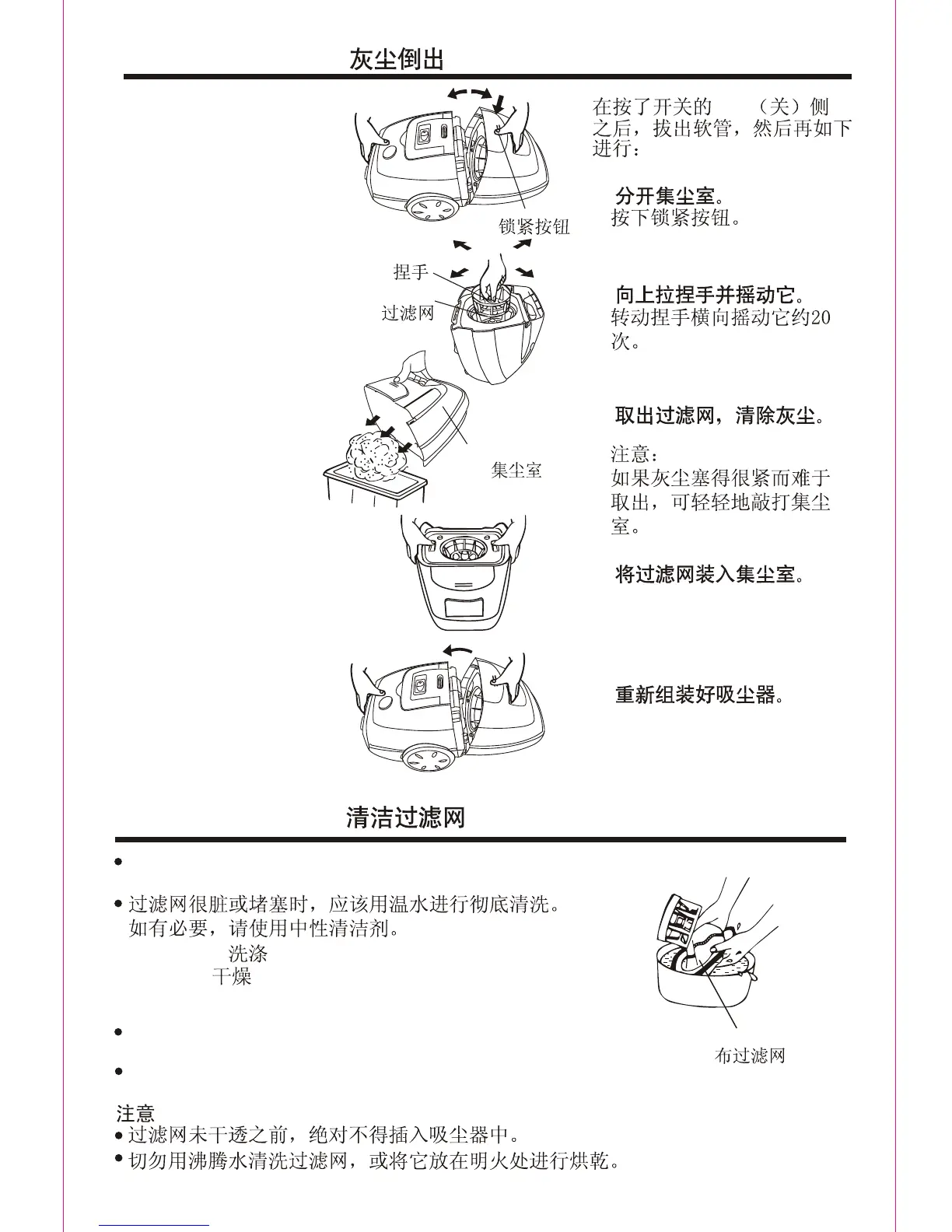After press the OFF side of the
switch, d
isconnect th e hose
and proceed as follows:
1. Se parate off the dust
co mpartment.
Push the clamp button.
2. Pull up the knob and shake.
Shake the knob by turning
it si deways
about 20
times.
3. Take out the filter and
dispose of the dirt.
Caution:
If the dust is tightly
packed and difficult to
remove, lightly tap the
dust compartment.
4.
Insert
the
filter
in
the
dust
co
mpartment.
5. Reassemble the unit.
Dust compartment
DUST DISPOSAL /
Clamp button
Knob
Filter
3.
4.
5.
1.
2.
OFF
CLEANING FILTER /
A severely soiled or clogged filter should be thoroughly washed with fresh tepid water.
A neutral detergent could be used if required.
1. Washing /
2. Drying /
Cloth filter
Never insert the cloth filter into the body of the unit unless it
is completely dry.
Never wash the filter with boiling water or expose it to an
open flame to dry.
Note
