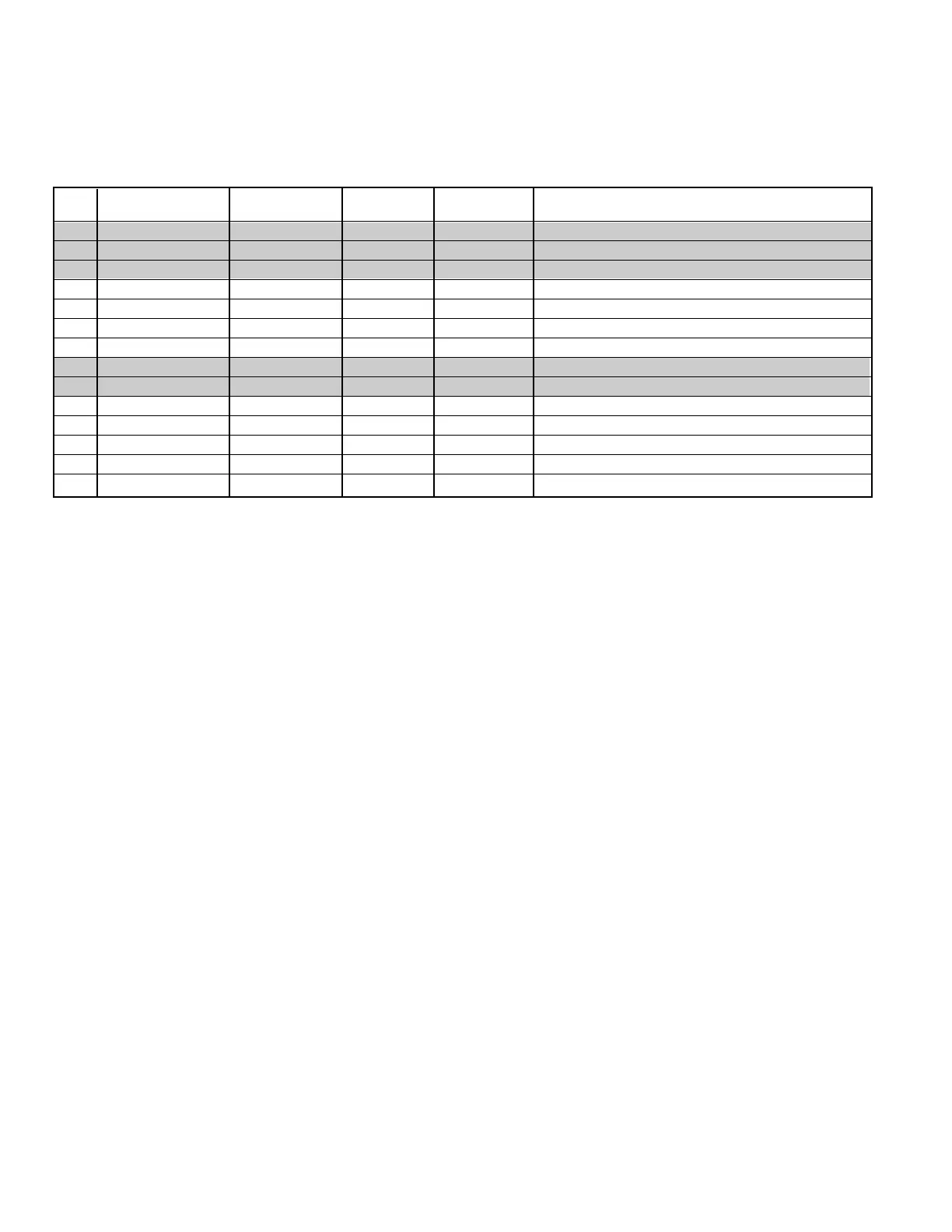— 4 —
ON-SCREEN SERVICE MENU
• All data except in gray box area is fixed. Do not change for correct operation.
• Data in gray box is initial. Can be set according to adjustment information.
Table 1. ON-SCREEN SERVICE MENU
When IC802 (EEPROM) is replaced, check the bus data to confirm they are the same as below. The shaded menu should be
checked and be set up or readjusted according to the procedures described in the following pages. Initial Setup Data marked
with an * should be changed from Initial Reference Data. See page 3 for On-Screen Service Menu access and adjustments.
PROGRAM CODES
The microprossesor used in this model is a multi-purpose type and is used in several different models. To ensure proper
operation and the correct features for your particular model, the program codes must be correct.
Note 1. Option Data 1 (NO. 087 OPT) should be hexadeci-
mal 09 (00001001 binary). See 087 above. If this program
code is wrong the TV will not operate properly.
Note 2. Option Data 2 (NO. 088 OP2) should be hexadeci-
mal 00 (00000000 binary). See 088 above. If this program
code is wrong the TV will not operate properly.
No. TITLE
INITIAL REFERENCE INITIAL SETUP INITIAL SETUP
FUNCTION
DATA HEX DATA HEX DATA BINARY
080 ATT 07 07 00000111 Attenuation -MTS Input Level (3~0)
081 SPC 20 20 00100000 Spectral - High Separation (5~3)
082 WDB 20 20 00100000 Wide Band - Low Separation (5~0)
083 SCO 00 00 00000000 Sub Color (NOT AVAILABLE)
084 STI 00 00 00000000 Sub Tint (NOT AVAILABLE)
085 SB 00 00 00000000 Sub Bright (NOT AVAILABLE)
086 SSH 00 00 00000000 Sub Sharpness (NOT AVAILABLE)
087 OP1 09 09 00001001 b4:26=1, b3:W/HDMI=1, LCD b1,b0=0
088 OP2 00 00 00000000 b1:Aspect 16:9=1, 4:3=0
1C0 ↓↓↓00000000 Not Used
1FF ↓↓↓↓Not Used
200 1R01 00 00 00000000 ROM Correction Data
↓↓ ↓ ↓ ↓↓
298 2R48↓ 00 00 00000000 ROM Correcetion Data
