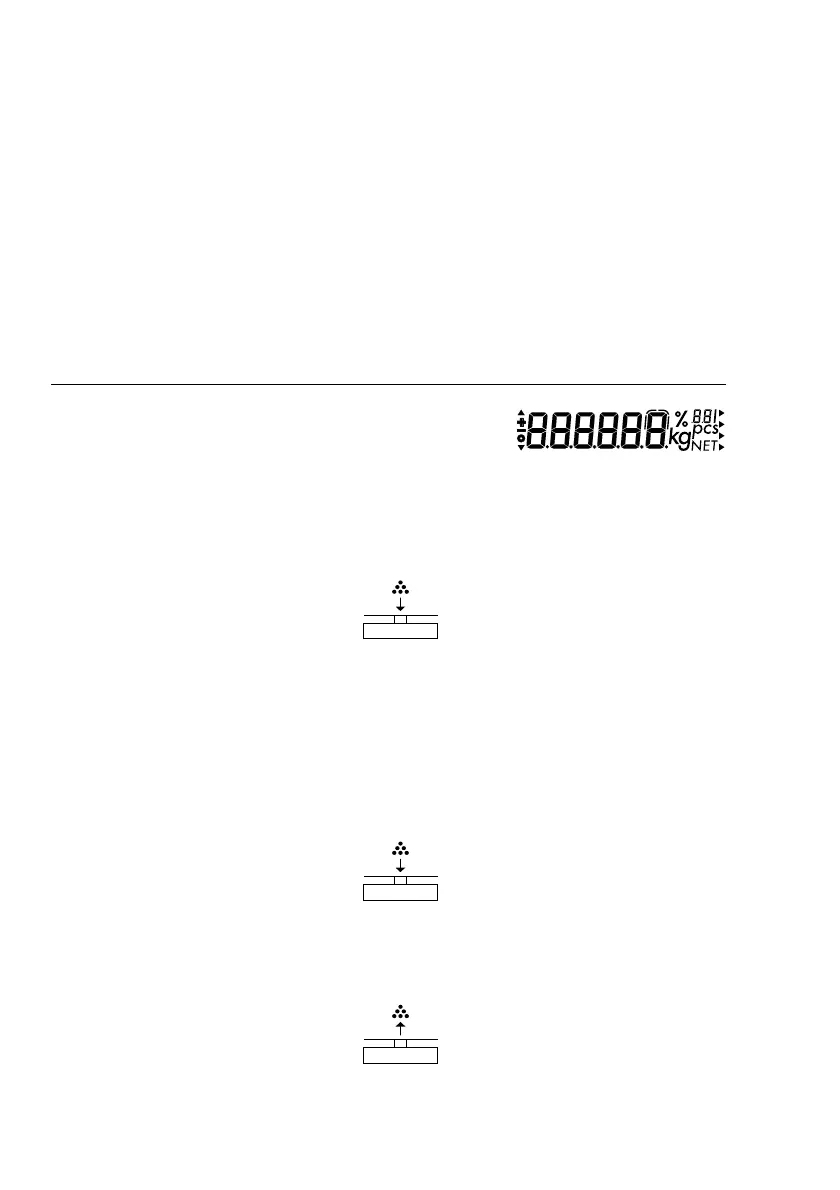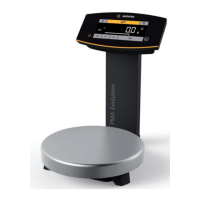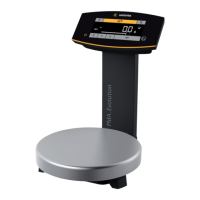32
Example
Determine a piece count; save active weight value as a reference sample quantity
Configuration (changes in the factory settings required for this example):
Menu path: Application > Counting (2 1 4)
Step Key (or instruction) Display/Output
1. Turn on the scale e
2. Zero the scale, if necessary ( 0.000 kg
10
3. Set reference sample quantity w ref 20 (briefly)
(in this case, 50 pieces) w ref 50 (briefly)
4. Place the reference sample + 0.930 kg
50
quantity (50 pieces) on the scale
(in this case, 0.930 kg)
5. Start application v + 50 pcs
50
If the printout is configured
to include data ID codes, the
data is printed as shown here wRef + 0.186 kg
6. Display weight w + 0.930 kg
50
7. Display piece count w + 50 pcs
50
8. Place unknown quantity + 174 pcs
50
on the scale (in this case,
174 pieces)
9. Print piece count p EISENMUELLER
GOETTINGEN
Qnt + 174 pcs
10. Unload the scale 0 pcs
50
11. To continue counting,
repeat the procedure
starting from Step 8.