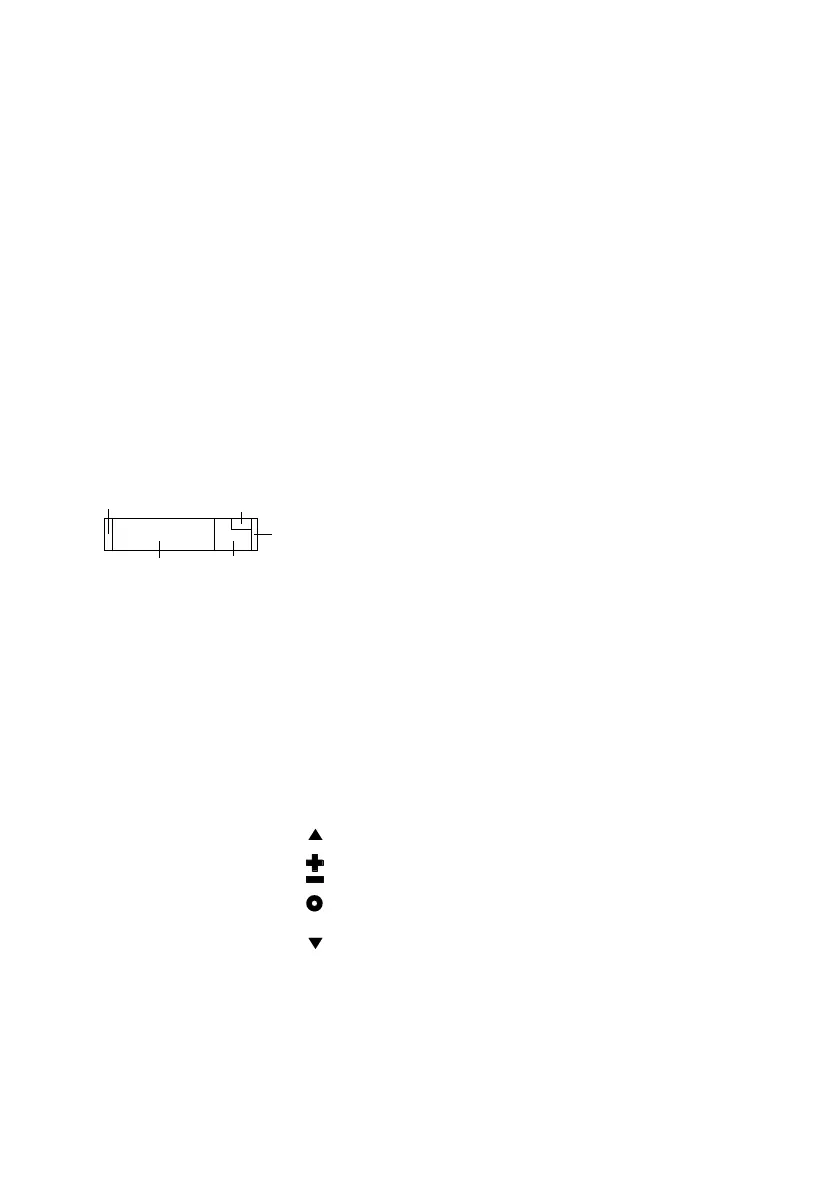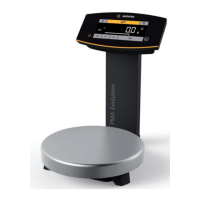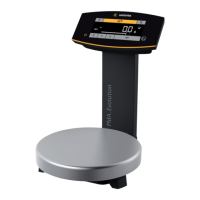55
Data Output Functions
There are 3 options for data output:
– Output to the display and control unit
– Output to a printer
– Output to a peripheral device (e.g., computer)
via the interface port
Output to the Display and Control Unit
The display is divided into 5 sections. Information
about the scale, the application being used and the
sample weighed is output in the following sections:
– Busy symbol, plus/minus sign, stability symbol
– Measured value line
– Basic units and additional identifiers
– Application parameter
– Weight unit indicator
Busy Symbol, Plus/Minus Sign, Stability Symbol
This section contains:
– Busy symbol
– Plus/minus sign
– Zero indicator on verified scales
– Calculated value indicator (flashing triangle; in
the examples shown in this manual, it appears as
a white triangle with a black border)
Unit
indicator
Basis-Einheiten +
Zusatzkennungen
Hinweise f r
Anwendungs-
programme
Einheiten-
pfeile
Me§wert
Busy-Zeichen
Vorzeichen
Stillstand
Busy symbol
Plus/minus sign
Stability symbol
Application
parameter
Basic unit +
additional information
Measured
value