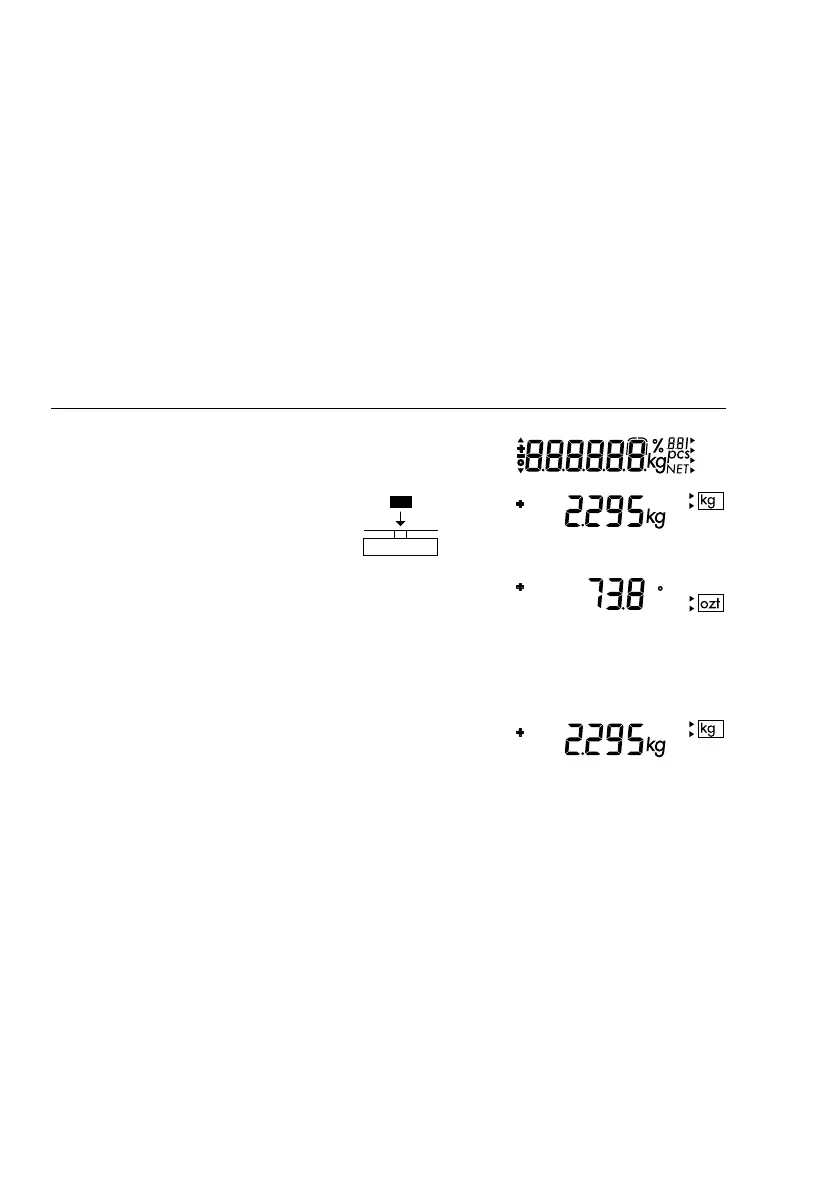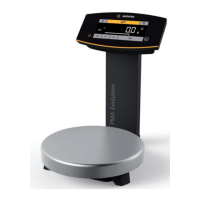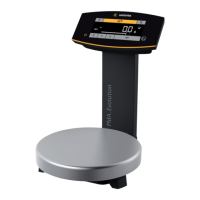36
Example
Toggle the display from kilograms [kg] (1st unit) to Troy ounces [ozt] (2nd unit)
Configuration (changes in the factory settings required for this example):
Menu path: Application > Toggle between weight units (2 1 2)
Menu path: Weight unit 2 > Troy ounce (3 1 7)
Step Key (or instruction) Display/Output
1. Turn on the scale e
2. Place sample on scale
(in this case, 2.295 kg)
3. Toggle display to w
troy ounces [ozt]
4. Print values p EISENMUELLER
GOETTINGEN
G + 73.8 ozt
5. Toggle display to w
kilograms [kg]