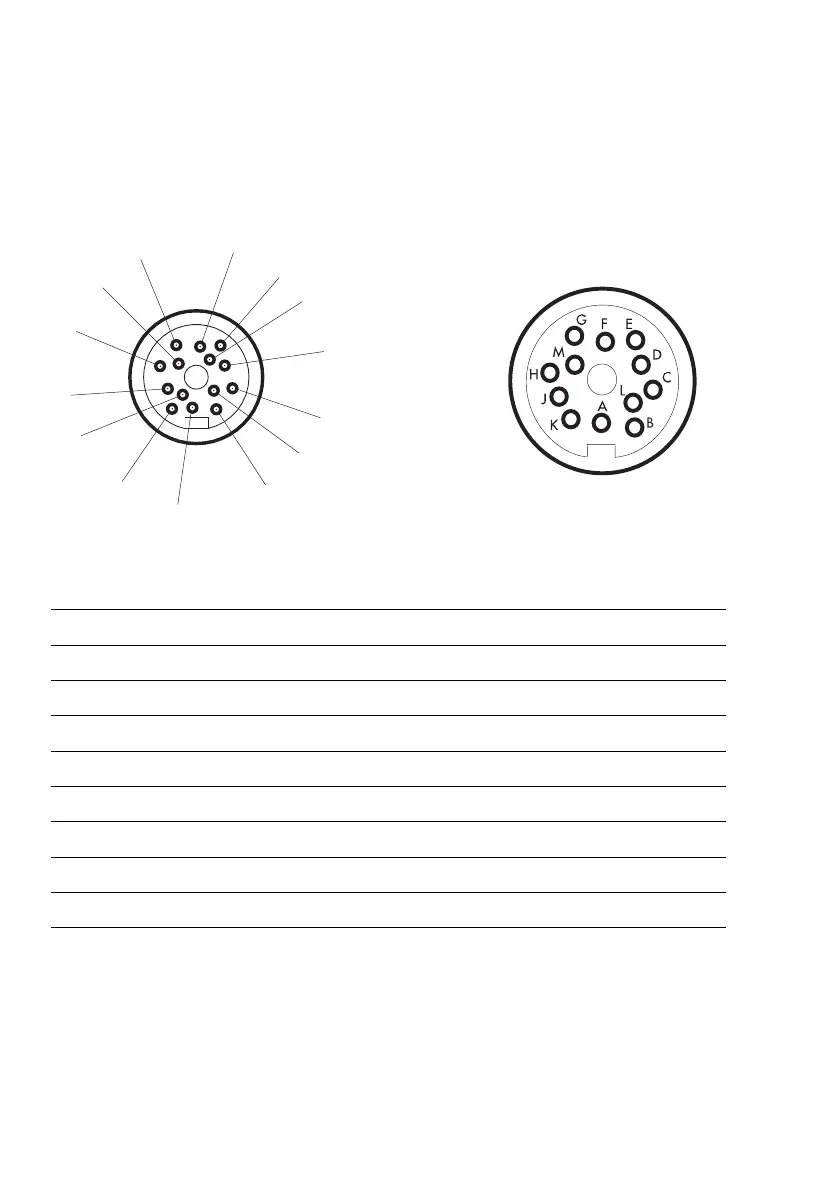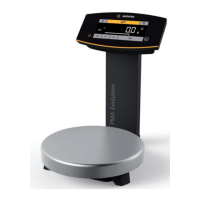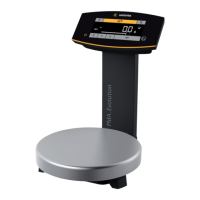70
Pin Assignment Chart:
Scale: Zener barrier
YDI02-Z:
14-pin 12 pin RS-232 signal (SBI)
round barrier
connector
K B Data output (TxD)
J C Data input (RxD)
N D Data terminal ready (DTR)
M E Signal GND
A H Clear to send (CTS)
O – Universal remote control key
1
)
B – SBI/BPI
C – Reset out
Connect low-ohmic shielding to the connector case.
1
) See the section entitled “Configuring the Scale,” under
“Extra Functions > External switch function” in the scale operating menu.
Important:
! Only electrical equipment with a maximum voltage rating U
m
of no more
than 250 V is permitted to be connected to the Zener barrier.
The voltage rating U
Z
of this Zener barrier is 12 V.
B
D
O
E
F
G
M
H
J
N
K
L
C
A