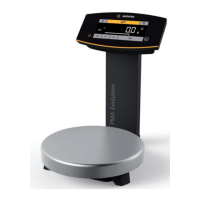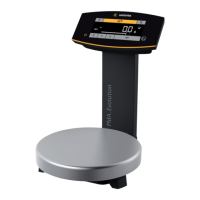77
Factory Settings
The factory-set parameters are marked by an “o”
in the list starting on page 68.
Preparation
● Turn off the scale: Press e
● Turn on the scale: Press e; while all segments
are displayed, press ) briefly
> Measured value line: 1 (1st menu level)
$ To go to another item at the same level:
Press the ) key briefly; when you get to the
last item, the first one is displayed again.
$ To select a menu item within a group (2nd menu
level): Press the p key
$ To return to the next higher menu level:
Press the p key again
● To confirm the desired parameter setting at the
3rd level: Press and hold the p key
>“o” indicates the currently active parameter
● To store parameter settings and exit the menu:
Press and hold the ) key
● To exit the menu without saving any new settings:
Press e
> Restart the application
