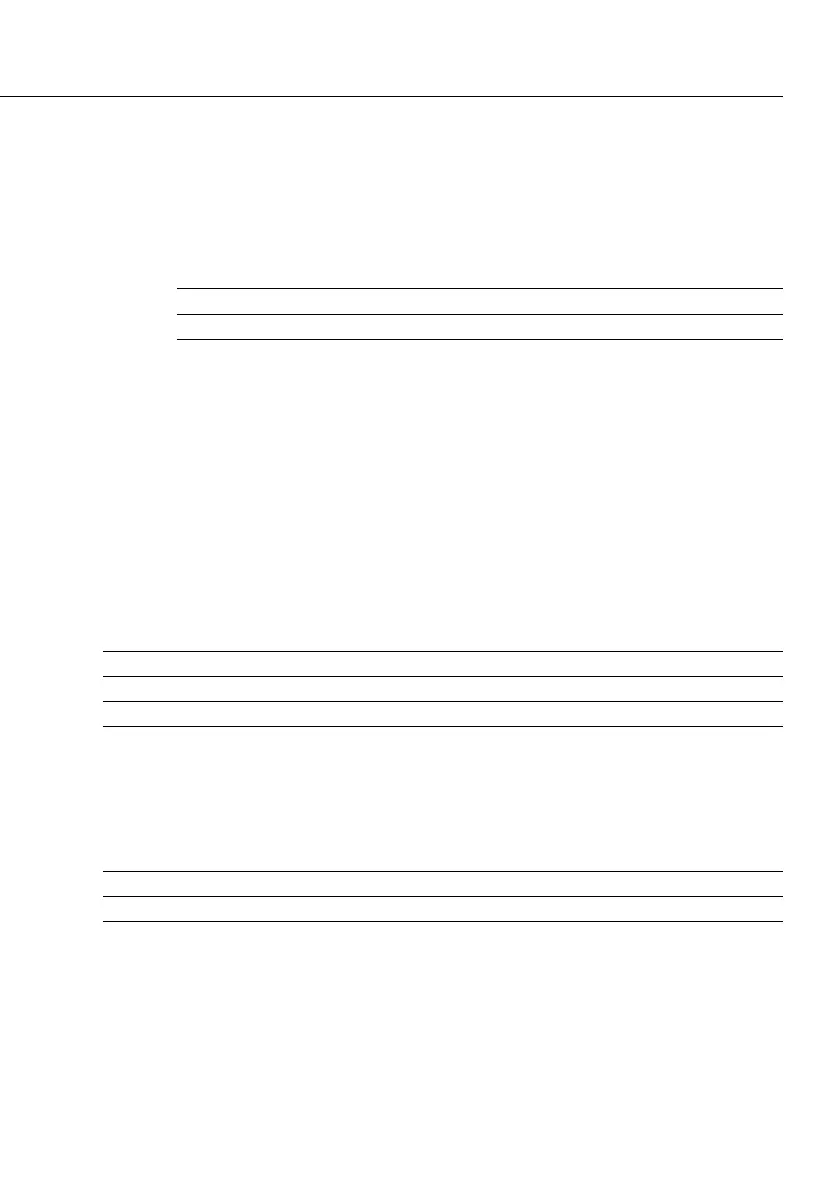Example: Output of the weight value +123.56 g
Position 1 2 3 4 5 6 7 8 9 10 11 12 13 14 15 16
+** *123 .56*g**CRLF
+**123. 5[6]
1
)g * *CRLF
Position 1: Plus or minus sign or space
Position 2: Space
Position 3–10: Weight with a decimal point; leading zeros = space
Position 11: Space
Position 12–14: Unit symbol or space
Position 15: Carriage return
Position 16: Line feed
Data Output Format with 22 Characters
When data is output with an ID code, the 6-character code precedes the 16-character string
described above. The code identifies the subsequent value.
12345678910111213141516171819202122
IIIIII+*DDDDDDDD* UUUCRLF
*****– . ....... ***
* ********
I: ID code character U: Unit symbol
1
)
*: Space CR: Carriage return
D: Digit or letter LF: Line feed
Example:
12345678910111213141516171819202122
N + 123 . 56*g* *CRLF
N+123.5[6]
1
)g * *CRLF
1
) Identification of Non-Verified Digits
To have non-verified digits (when “e # d”) automatically identified on the printout,
set the following parameters: Communication: Printer (menu code 1. 5. 6. 2)
Non-verified digits are marked by square brackets [ ].
45