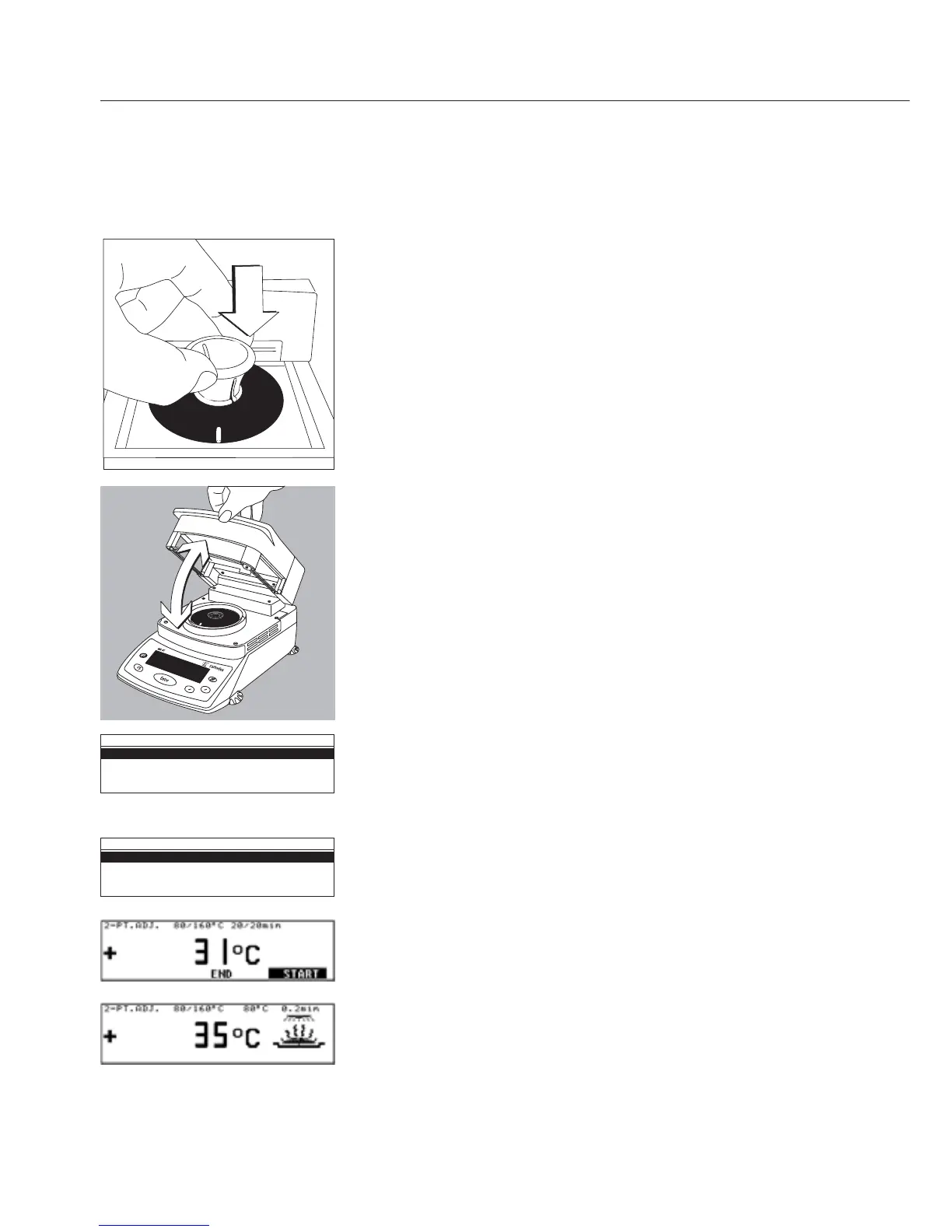12
§ Use the disk holder to remove the adjustment
disk from its carrying case.
§ Insert the adjustment disk under slight pressure.
The marking should be facing towards the user.
§ Close the sample chamber.
§ Press the u key; select “isoTEST” SETUP by
pressing the x y keys. Confirm by pressing
the u key. The following appears on the display
“Heater adjustment”. Press the u key again.
§ Select “2-point temperature adjustment”; confirm
by pressing the u key.
§ Press the u key again to activate the temperature
adjustment routine.
> The heating symbol appears on the display; the
heating time and the previous drying time are
displayed continuously.