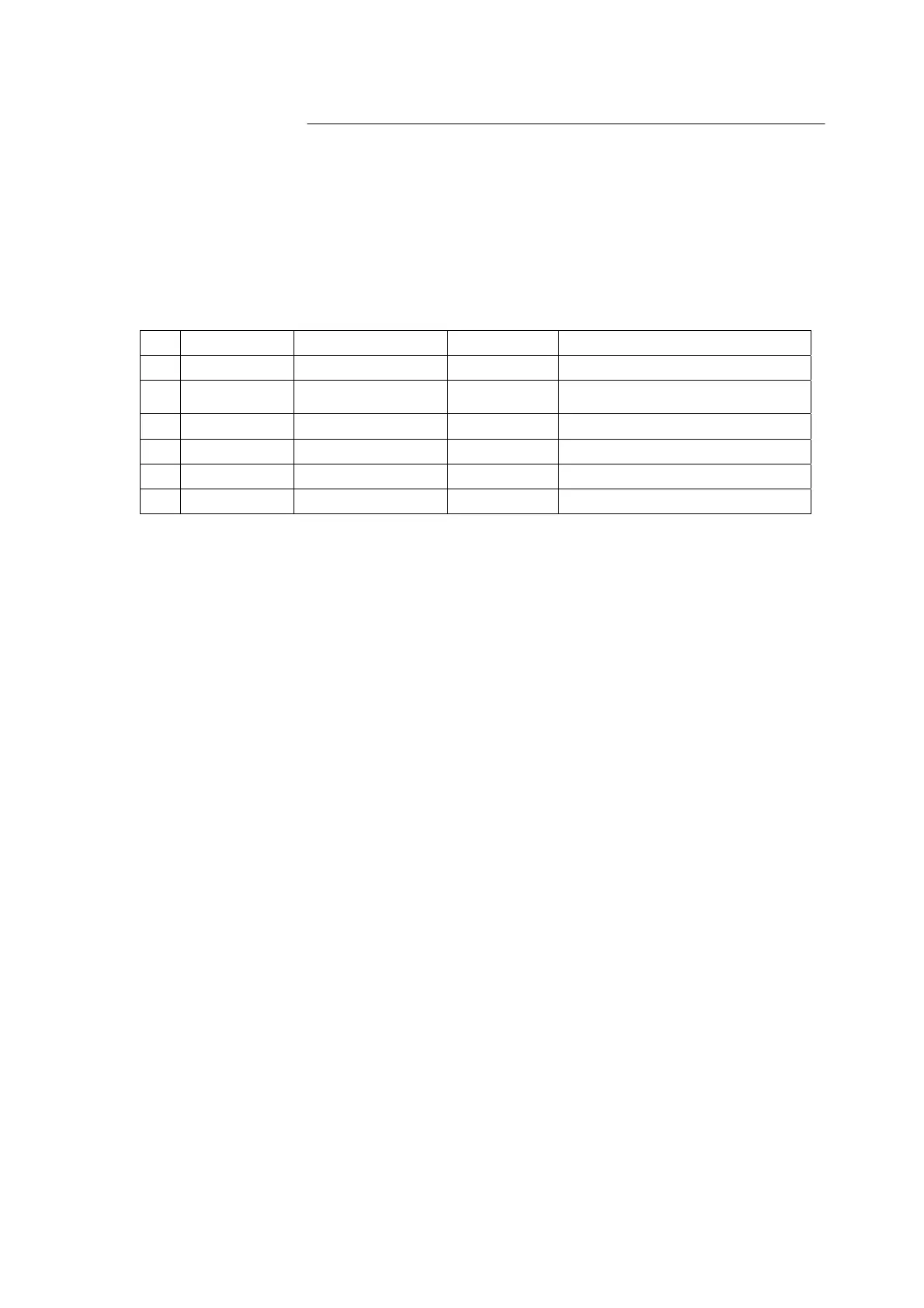- 4 -
CONFIGURATION
The configuration menu allows you to set certain thermostat operating characteristics to your system or
personal requirements. Switch off the thermostat and hold the sleep operation Button for over 3 second till ④
power on again means you have entered the first configuration menu item. There are 6 menu items. Press
button to change to the next item. To exit the menu and return to the n④ ormal operation, switch off the
thermostat and switch it on
again. If no keys are pressed within 20 seconds the thermostat will be switched off.
Return to factory default : Switch off the thermostat, Press button ④ over 4 seconds till power on again
means you have entered the menu, long press button ④ over 4 seconds after ”dEF” blinking readout three
times, it means return to factory default. (MARK: Please don’t operate before malfunction.)
Step Press buttons
Displayed(factory default) Press▲、▼to select
Descriptions
1
④ 3 seconds
01 (0) -3 --- +3 Adjust temperature coefficient
2
④
02 (35℃) 20℃—35℃
Select maximum setting temperature for heating
3
④
03 (5℃) 5℃—20℃
Select minimum setting temperature for cooling
4
④
04 (rd) rd, rE Memorize option before power loss
5
④
05 (1) 1、2、3
Display backlight option
6
④
06 (On) OFF/On
Fan stop option
1) Select temperature recalibrates Adjustment 3 LO to 3 HI -
You can adjust the room temperature display up to 3 higher or lower. Your thermostat was accurately
calibrated at the factory but you have the option to change the display temperature to match your previous
thermostat.
2) Select maximum temperature for heating.
This feature provides a maximum setpoint temperature for heat. The default setting is 35℃, It can be
changed between 20℃to 35℃
3) Select minimum temperature for cooling
This feature provides a minimum setpoint temperature for cooling. The default setting is 5℃, It can be
changed between 5℃ to 20℃
4) Memorize option before power loss
Using ▲ & ▼ button to select between “rE” and “rd”. “rE” means the thermostat will Memorize its
ON or OFF status before power loss. After power supply comes to normal again, the thermostat will remain
ON or OFF according to what it is before power loss. “rd” means no matter the thermostat is switched on or
off before power loss, after the power supply comes to normal again the thermostat will keep power off
5) Display backlight option
Select 1 the light will be on when any button of the thermostat is touched. Select 2 the display will keep
the light on continuously. Select 3 the display will keep the light off continuously Factory default is 1
6) Fan stop option
Using ▲ & ▼ button to select between “On” and “OFF”. If you select “On”, the thermostat will turn
on the fan at a speed provided by the Fan Switch and will not stop the fan when there is no call for heat or
cool. If you select “OFF”, the thermostat will stop the fan when there is no call for heat or cool.
Mark: RESET function.
This function can help operator to recovery system when fault happened , display outoforder or system
halted. Please use a pin to insert in button
⑤
hole till sounded click, then loosen it. Switch on thermostat and
observe it, if there still have troubles, please don’t hesitate to contact with local agency for warranty.
