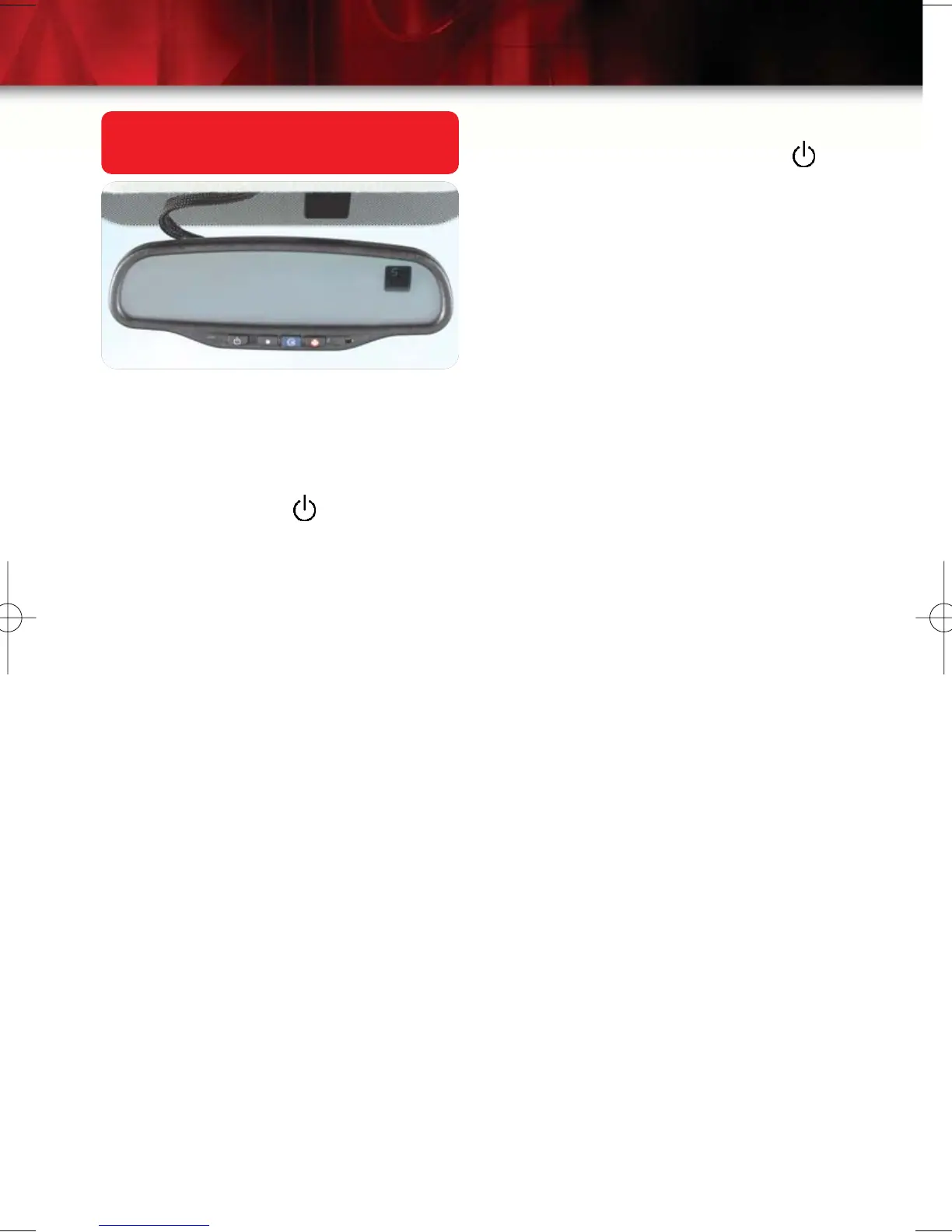11
Auto Dimming Rearview Mirror
with Compass (if equipped)
When turned on, this feature automati-
cally dims to the proper level to
minimize glare from headlamps behind
you when dark. The dimming feature
can be turned on or off by briefly press-
ing the power button ( ) located at
the bottom of the mirror (a light on the
mirror will illuminate when the feature is
on). The mirror is temporarily disabled
when shifting into “R” (Reverse).
Compass Display
The mirror includes an eight-point
compass in the upper-right corner of the
mirror, that shows the vehicle’s current
direction.
Compass Calibration
Press and hold the power button ( )
for six seconds to activate the compass
calibration mode.
The compass can be calibrated in one
of two ways:
• Drive the vehicle in circles at 5 mph
(8 km/h) or less until the “CAL” dis-
play appears.
• Drive the vehicle on your everyday
routine (this method may take longer
to calibrate).
See Section 2 of your Owner Manual.
L-Series2004r5 7/28/03 4:26 PM Page 11
