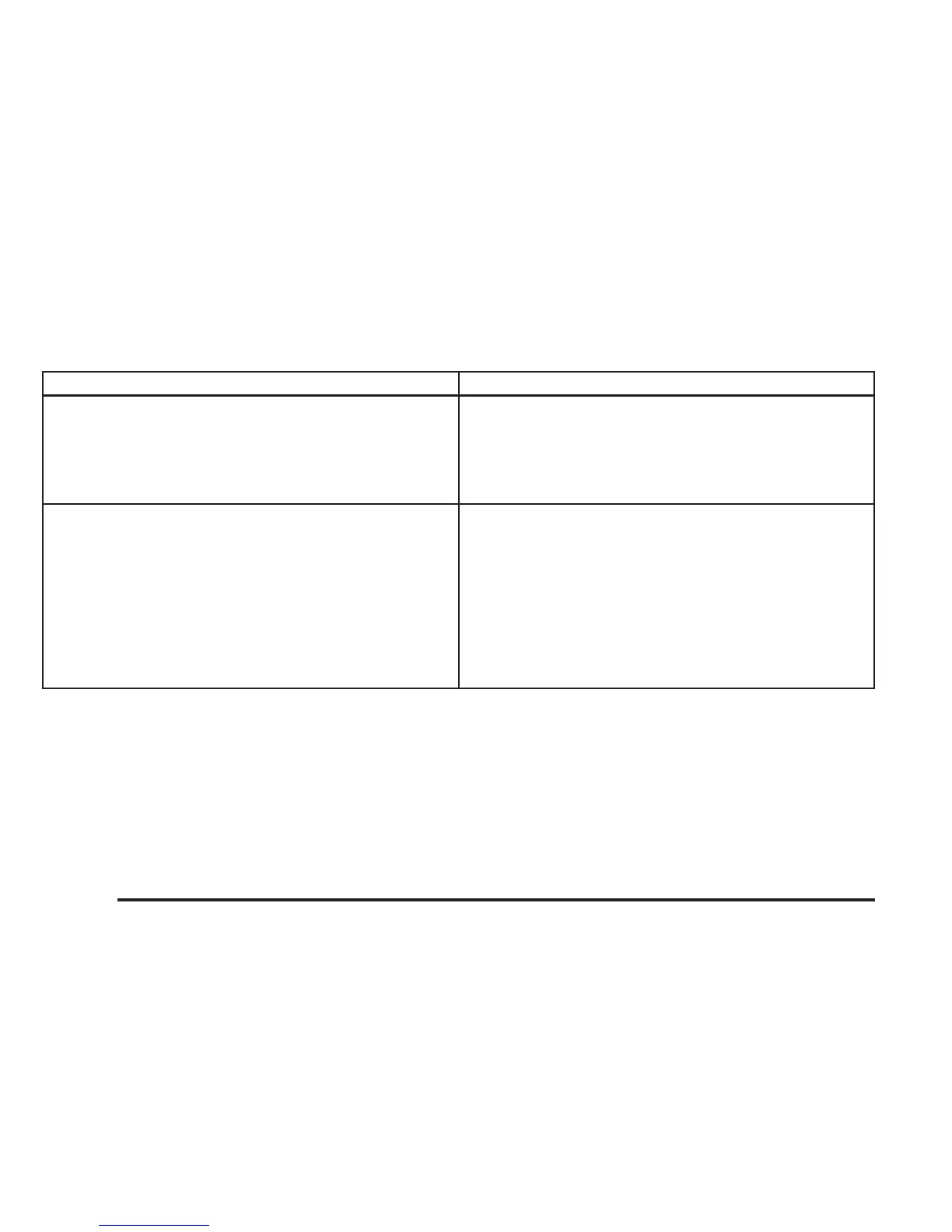Tips and Troubleshooting Chart (cont’d)
Problem Cause and Solution
No Sound.
• Adjust the volume of the head unit.
• Make sure the head unit has the Digital Media
player as the active source.
No Sound.
The head unit cannot access the Digital Media system.
• File(s) on your cartridge may be corrupt. Run
the PhatNoise DMS Doctor on your computer
and follow the recommendations.
• If you have just downloaded new firmware, this
is normal. Wait about seven minutes until the
green light stops blinking, then both lights
should go off.
350
