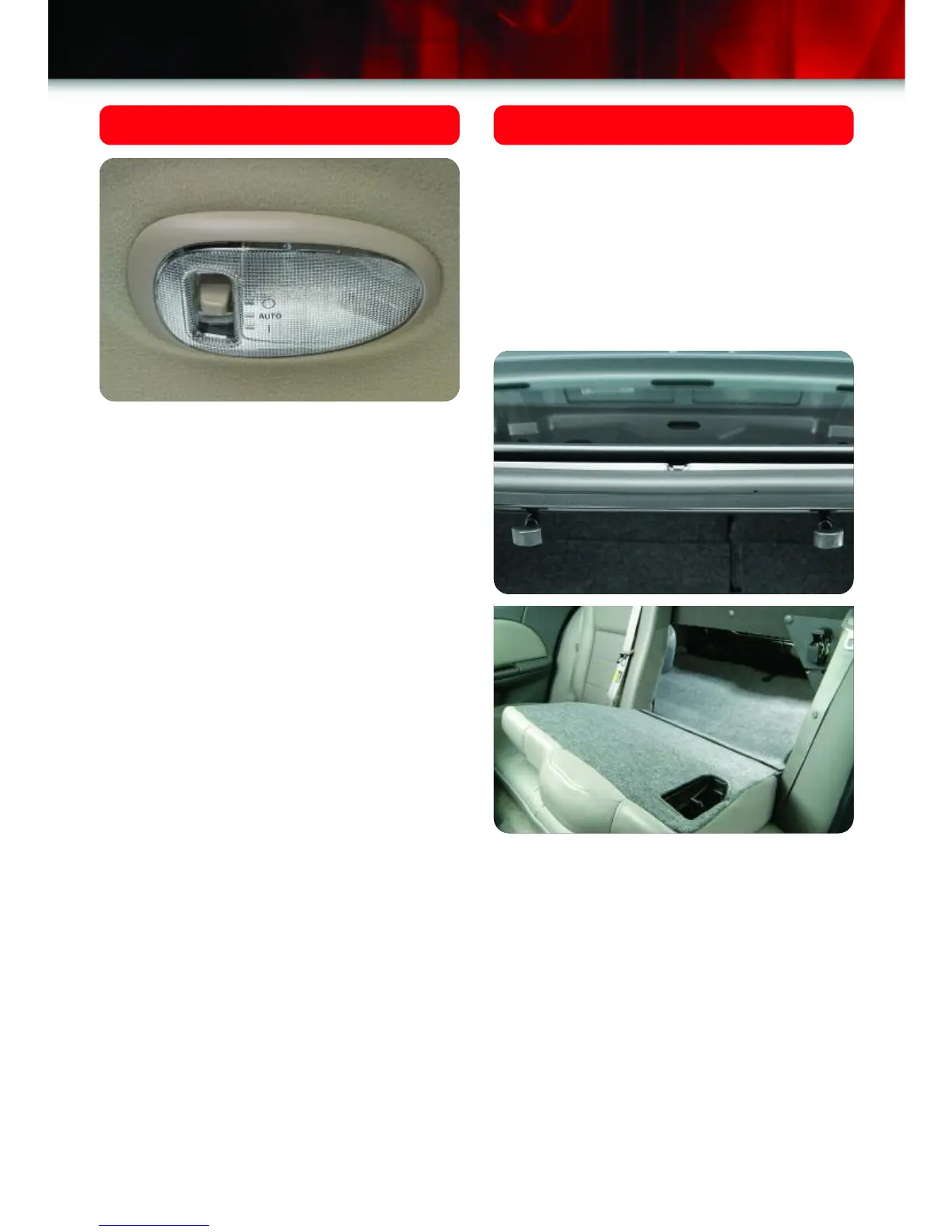Getting to Know Your ION
12
2. Push the seatback forward from the
trunk area or lower the seatback from
inside the vehicle.
To close either seatback:
1. Rotate the seatback up and rearward
until you hear a click.
2. Push with your hand over the latch
locations to ensure the latches have
engaged.
3. Pull on the seatbacks to ensure that
the latches are secure.
See Section 1 of your Owner Manual.
Split-Folding Rear Seatbacks
Your Saturn is equipped with split-folding
seatbacks that increase the cargo area.
Either seatback can be lowered.
To fold the seatback(s):
1. Open the trunk and pull one or both
of the small handles located in the
center of the trunk.
Dome Lamp Operation
If the dome lamp switch is set in the
Door position, the dome lamp will come
on when any of the doors are opened.
When you enter or exit your car through
the driver’s door, the dome lamp will
stay on for a short period of time after
the doors have been closed.
See Section 3 of your Owner Manual.