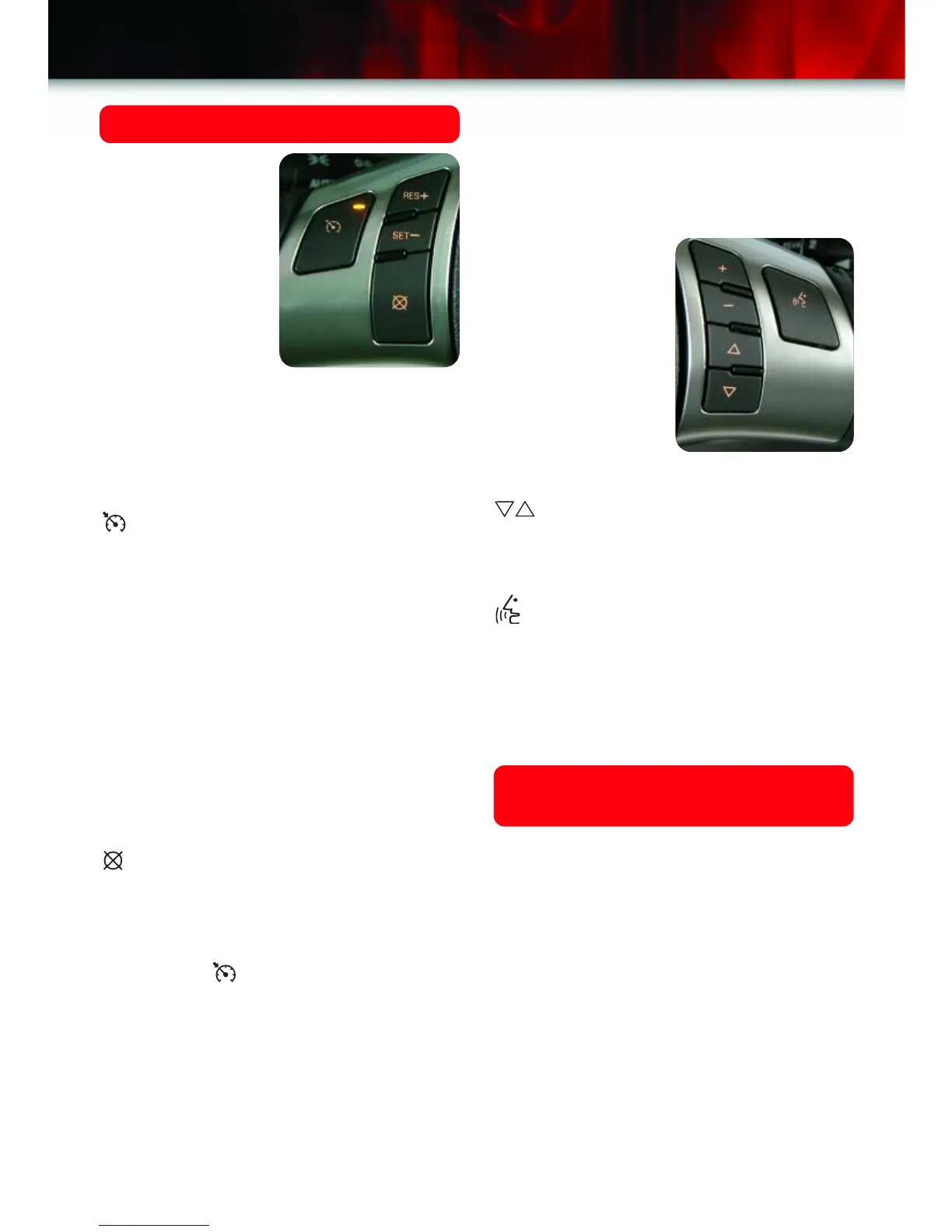Cruise Control
Cruise control
allows you to
maintain a
desired speed
without using the
accelerator pedal.
To use this fea-
ture, you must be
traveling at a
speed of about 25 mph (40 km/h)
or greater.
The cruise control buttons are located
on the steering wheel.
(On/Off): Press this button to turn
the system on or off. The indicator light
on the button will illuminate when the
system is active.
SET – (Set/Coast): Press this button to
set the vehicle speed, or press and hold
the button to decrease speed when the
system is engaged.
RES + (Resume/Accelerate): Press
this button to resume a previously set
speed, or press and hold the button to
increase speed when the system is
engaged.
(Cancel): Press this button to cancel
a set speed and disengage the system.
The system will still be on.
Setting Cruise Control
1. Press the (On/Off) button.
2. Achieve the desired speed.
3. Press the SET – button.
4. Release the accelerator pedal.
Getting to Know Your VUE
10
If you apply the brakes or clutch, or
press the Cancel button, the system will
disengage.
Audio Controls
A number of
audio functions
can be adjusted
at the steering
wheel.
+ – (Volume):
Press the plus or
minus button to
increase or
decrease the
volume.
(Next/Previous): Press the up or
down arrow to go to the next or previous
radio station or, when a CD is playing,
to the next or previous track.
(Mute/Voice Recognition): Press
this button to silence the audio system.
Press the button again to turn on the
sound.
See Section 3 of your Owner Manual.
Traction Control System
(if equipped)
If your vehicle is a front-wheel-drive
model, it may be equipped with traction
control. This feature activates automati-
cally to reduce engine power when it
senses that one or both of the front
wheels is spinning or is starting to lose
traction.
Steering Wheel Controls
