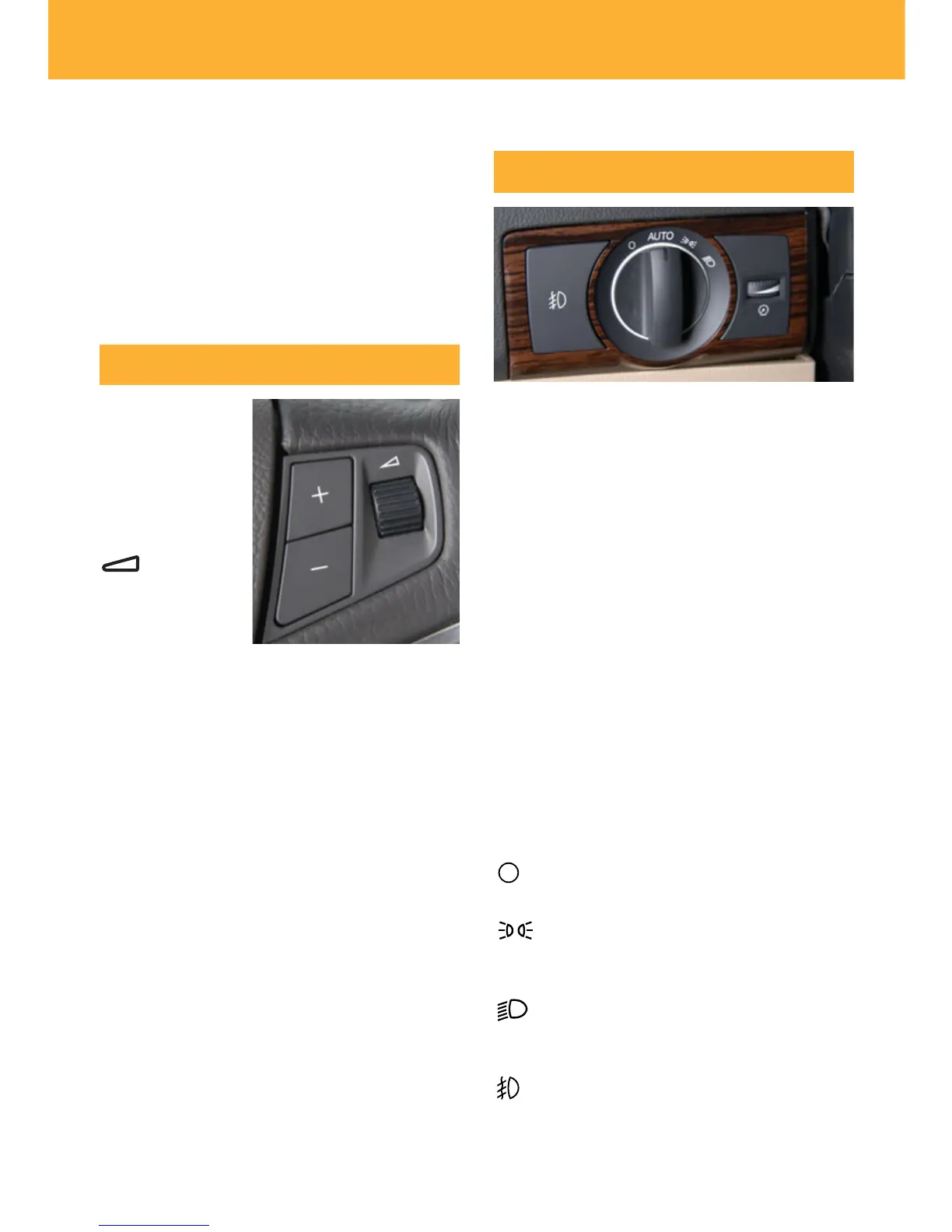Getting to Know Your VUE
12
CONVENIENCE
The following
audio controls
are located on
the right side of
the steering
wheel:
(Volume):
Rotate the
switch to
increase or
decrease the volume.
Press the switch to mute the vehicle
speakers. Press it again to turn the
sound back on. Press and hold the
switch to initiate navigation system voice
recognition or to interact with the OnStar
system.
+ – (Next/Previous): Press the plus or
minus button to go to the next or previ-
ous preset radio station or, when a CD
is playing, to the next or previous track.
Press the minus button to also end a
Hands-Free call or an OnStar call,
cancel an incoming call, or end the
OnStar Advisory playback.
See Section 3 of your Owner Manual.
Audio Steering Wheel Controls
Automatic Headlamp System
The Automatic Headlamp System turns
on the Daytime Running Lamps in the
daytime and the headlamps and other
exterior lamps at night or when
necessary.
The system uses a light sensor, located
on top of the instrument panel, to deter-
mine light conditions. For proper opera-
tion, avoid placing any objects on or
near the sensor.
Exterior Lamps Control
The exterior lamps can be operated
using the control knob located on the left
side of the instrument panel. The knob
can be rotated to the following positions:
AUTO (Automatic Lamp Control):
This position enables the Automatic
Headlamp System.
(Off): Turn the knob to this position
to turn off the exterior lamps.
(Parking Lamps): This position
turns on the parking lamps and
taillamps.
(Headlamps): This position turns
on the headlamps, parking lamps and
taillamps.
(Fog Lamps) (if equipped): Press
this button next to the exterior lamps con-
trol knob to turn the fog lamps on or off.
See Section 3 of your Owner Manual.
After a free three-month trial period,
activation and service subscription
fees apply. Service is based in the
continental U.S. and Canada. For
more information, visit XM online at
www.XMradio.com or call
1-800-852-XMXM (9696).
See Section 3 of your Owner Manual.
