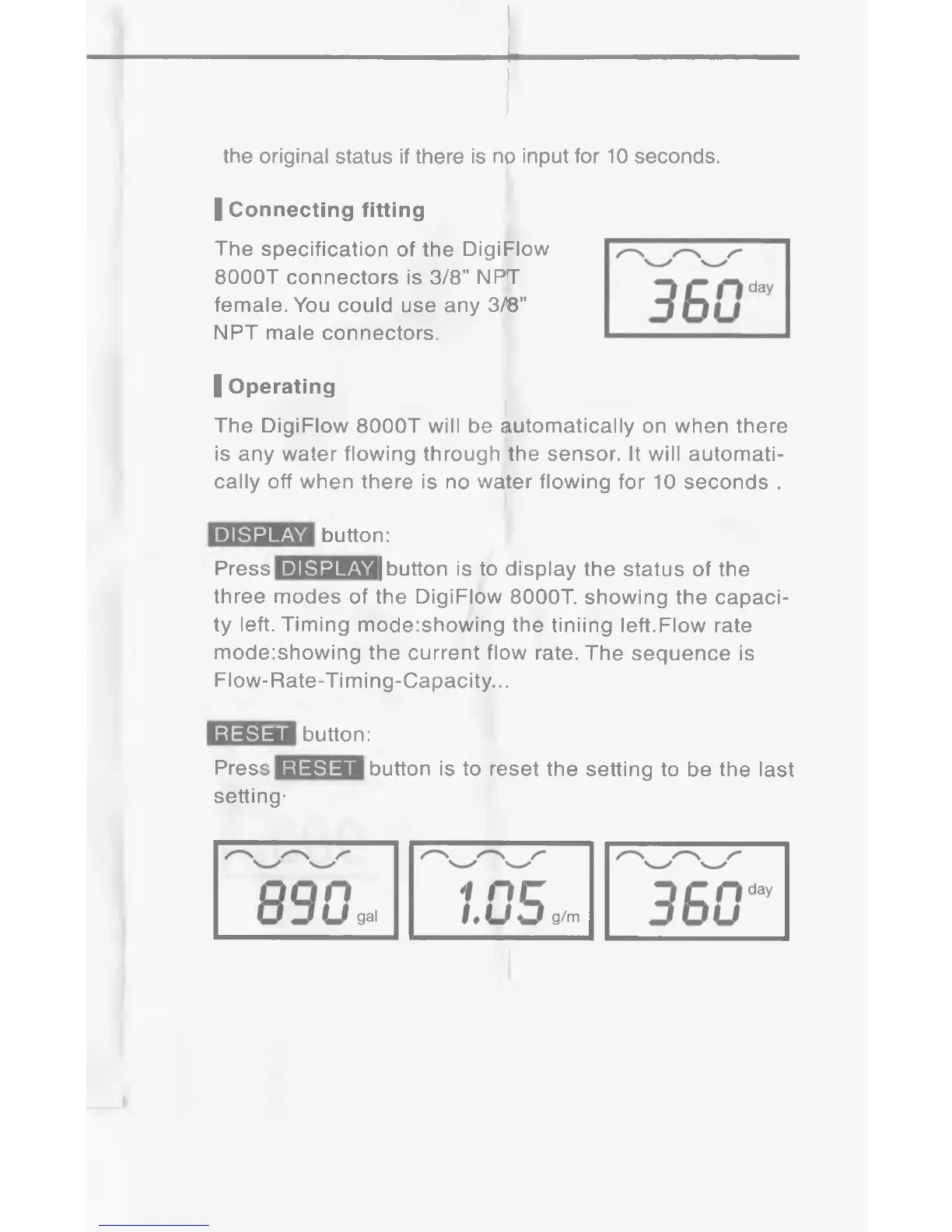the original status if there is no input for 10 seconds.
| Connecting fitting
The specification of the DigiFlow
8000T connectors is 3/8” NPT
female. You could use any 3/8”
NPT male connectors.
| Operating
The DigiFlow 8000T will be automatically on when there
is any water flowing through the sensor. It will automati
cally off when there is no water flowing for 10 seconds .
DISPLAY
Press DISPLAY
button:
| button is to display the status of the
three modes of the DigiFlow 8000T. showing the capaci
ty left. Timing mode:showing the tiniing left.Flow rate
mode:showing the current flow rate. The sequence is
Flow-Rate-Timing-Capacity...
RESET
button:
Press
setting-
RESET
button is to reset the setting to be the last
g/m
