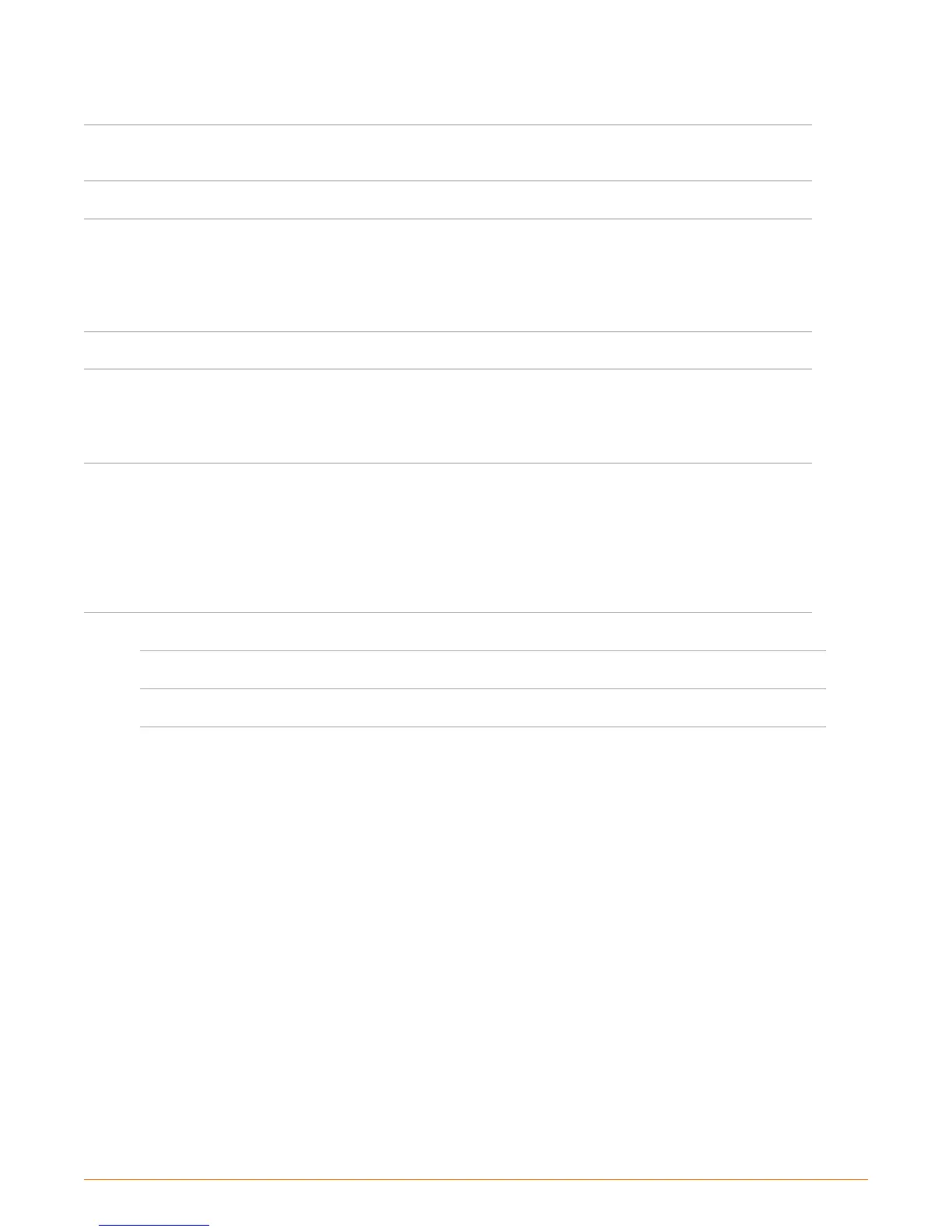Contents
To access the link to the topics in this document, click the topic text or topic page.
1. Introduction 3
..........................................................................................................................................Before You Begin 3
2. Deployment Steps 4
3. SUR-0500 Overview 5
..................................................................................................................................................Box Contents 5
.................................................................................................................................................Specifications 5
......................................................................................................................Charging Base (SSB-0500) 6
...................................................................................................................................Button Functionality 6
4. Supported Services 7
5. Blueprint Configuration 8
.................................................................................................................................Service Configuration 8
.......................................................................................................................................Custom Workflows 8
..........................................................................................................................HVAC Zone Functionality 9
6. Initial Setup 10
......................................................................................................................Connect to Wi-Fi Network 10
.................................................................................................................Enter the Network password 10
..........................................................................................................................................Update Firmware 11
...................................................................................................................................Select a Savant Host 11
...........................................................................................................Select a Room (Zone) to control 11
...............................................................................................................................Rebooting the Remote 11
7. Additional Information 12
Appendix A: Document Revision History 13
Appendix B: Network Requirements 14
Appendix C: SUR OS Release Information 15
Savant® Universal Remote (SUR-0500) Deployment Guide
Copyright © 2015 Savant Systems, LLC
