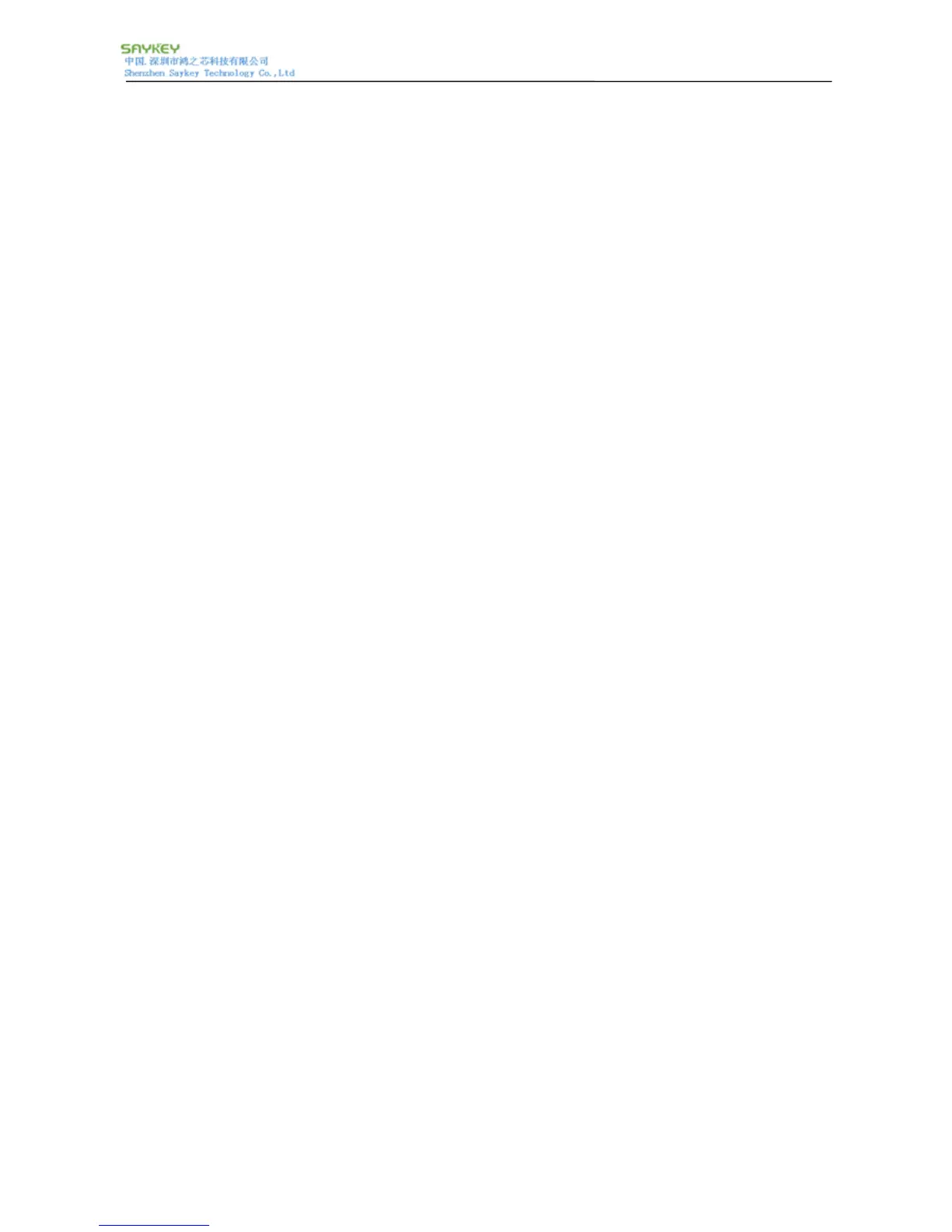‐2‐
z Z‐WaveConfiguration
AssociationGroups
The product supports 4 association groups. Each group (#2~#4) supports associated 8 devices maximum except group #1 support
associated1deviceonly.
i. Group#1isassignedtosendunsolicitedreportlifelinestatus,includingcentralscenereport,notificationalarmreport,
batteryreport,factoryresetlocallyreportetc.
ii. Group#2assigned
tosendBasicSetOff/BinarySwitchOff/MultilevelStartChangeDown/DoorLockSecureCommand
controlassociateddevicescorrespondingtothe“off”keyoperation,includingkeypress1times.
iii. Group#3assignedtosendBasicSetOn/BinarySwitchOn/MultilevelStartChangeUp/DoorLockUnsecureCommand
controlassociateddevicescorrespondingtothe
“on”keyoperation,includingkeypress1times.
iv. Group#4assignedtosendStopMultilevelChangeCommandcontrolassociateddevicescorrespondingtothe“stop”key
operation,includingkeypress1times.
The production supports setting each group of association device from GUI of the master controller, or setting group #2~#4
associationdevicetogether by key‐fob itselflocally. Please refer to themastercontroller’s operating manualtoadd an association
deviceandspecifytowhichgroupandwhatdevicesaretobeassociated.
Theproductionsupportssenddifferencecommandtogroup#2~#4associateddevicebaseondevicetypewhenit
wasassociatedby
key‐fobitselflocally,oronlysendBasicOn/OffcommandifitwasassociatedfromGUIofthemastercontroller.
Securevsno‐SecureaddtoZ‐WaveNetwork
The production is a security enabled Z‐wave Plus production, implements Z‐Wave Application Security Layer in accordance with
Z‐Waveprotocol.Thisdevicemustbe usedinconjunctionwithaSecurityEnabledZ‐WaveControllerinordertofullyimplemented
securefunctions.
Eventhoughthefunctionalityandsupportcommandclass
aresamewhenincludedassecureorno‐securenode.Butonlyfollowing
commandclassaresupportedno‐secureaccessifitwasaddedtoZ‐Wavenetworkassecure:
COMMAND_CLASS_ZWAVEPLUS_INFO
COMMAND_CLASS_POWERLEVEL,
Wakeupkey‐fobmanuallyforZ‐Waveconfiguration
Theproduct is in battery power, you can set up the wake up time based in seconds. At each wake up, the product communicates
with the mastercontroller to updatesparameters settingsif necessary,e.g.receive the association group setting. The product will
wakeup at defined time interval andwill
ALWAYStry to communicate with the mastercontroller. Longer time intervalmeansless
frequentcommunicationandthusalongerbatterylife.
The product default wakeup interval is 86400 seconds. User can operate inclusion/exclusion process in order to trigger product
wakeup manually, it will keeps in wakeup state for 30 seconds
without initial wakeup parametersetting andwill keeps in wakeup
statefor10secondsafterinitialwakeupparameter.
ApplicationRequirementReject
Since the product is configuration with push mode of alarm report, it will reply Application Requirement Reject to the device that
attemptschangealarmreportpushmodetopullingmode.
NotificationTypeandEvent