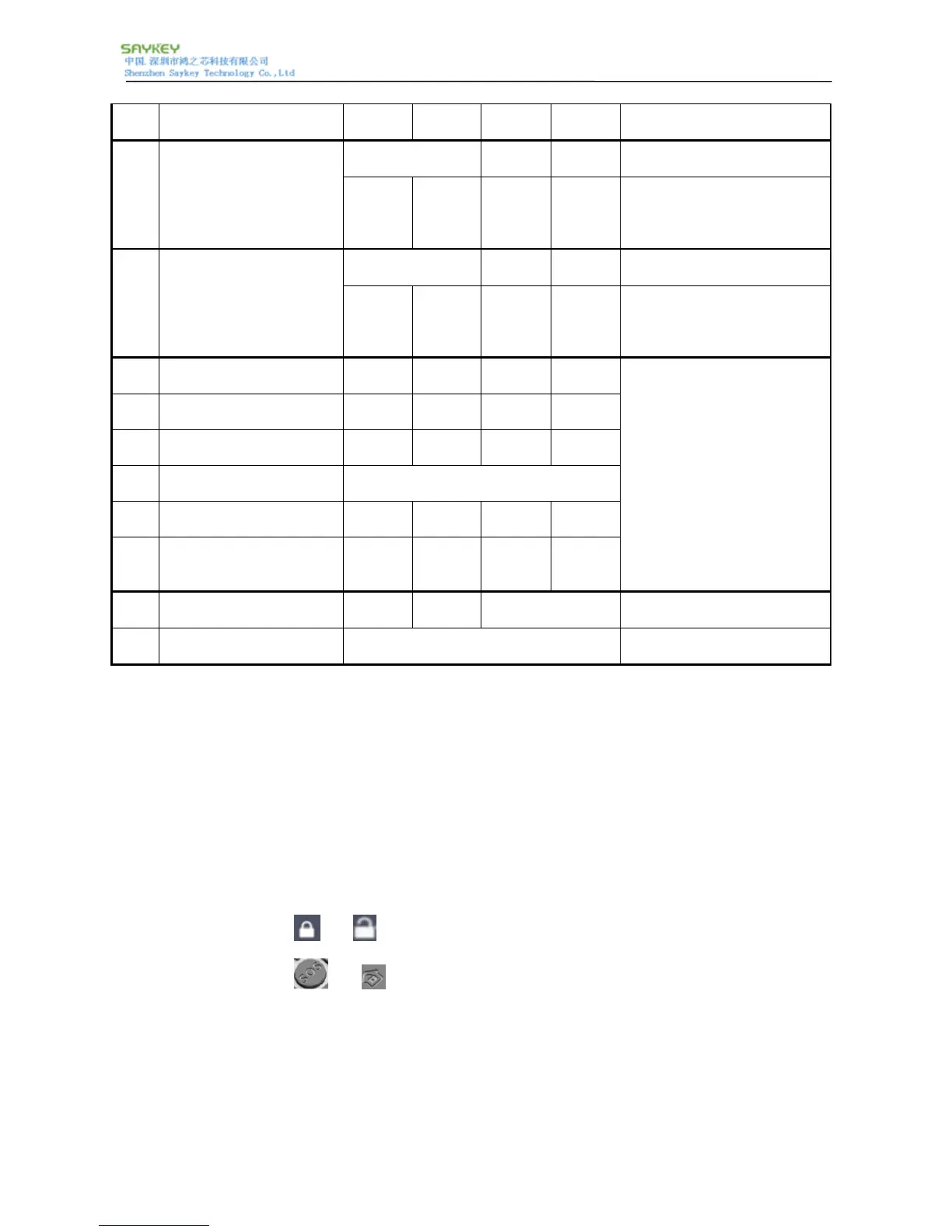‐4‐
holdfor2
sec
sec.)until60sec.timeoutor
illumine3sec.aftersuccessful.
Pressandholdfor2
sec.
illumine
7
CreateAssociatedDevicein
group#4~#6
Press3
timesin
2sec
Blinkon1time slowly(0.5second
on,3secondoff)until60sec.
timeoutorillumine3sec.after
successful.
Pressandholdfor2
sec.
Illumine
8
DeleteAssociatedDevicein
group#4~#6
Press3
timesin2
sec
Blinkon2timesslowly(0.5second
ontwice,3secondoff)until60sec.
timeoutorillumine3sec.after
successful.
9
Controlturnondeviceingroup
#4
Press1
time
10
Controlturnoffdevicein
group#5
Press1
time
11
Controlturnstopdevicein
group#5
Press1
time
12 Controlcentralscenetrigger
Press1/2/3timesin2sec.orholdonfor2sec.
orreleaseanyoneofkey.
13
NotificationAlarmEvent
trigger
Press1
time
14 NotificationAlarmEventclear
Pressand
holdfor2
sec.
Blinkon1times(0.5secondon,0.5
secondoff).
15 Un‐protectKeyboard
Pressandholdfor2
sec.
Illuminefor3secondindicator
un‐protected.
16 Keyboardhasprotected
Pressorholdanykey Blinkon3times(0.5secondon,0.5
secondoff).
[Note:] Item 1~2, 15,16is availablewhile key‐fob inIdlestate;item 3~4 is available as key‐fob is primary or installer controller,
Item 5 is available as key‐fob is primary controller only; item 6 is available as key‐fob hasn’t add any node, item 9~11 is
availableinanytime;item7~8,12~14isavailableaskey‐fobwasaddedinothercontroller.
z
Z‐WaveNetworkSetup
[Note:] It is recommended implement setup operation after new battery is replaced to ensure battery is powerful for setup
procedure.
Resetfactorydefault
1) Pressandholdboth and keytogetherfor2secondsuntilLEDindicatorlighton,releaseallkey;
2) Pressandholdboth
and keytogetherfor10seconds,duringholdtime LEDwillblinkoff0.5secondinterval
2seconds.Afterhold10seconds LEDindicatorlightoff,thenreleaseallkeys,factorydefaultisretrieve,LEDindicatorwill
flashesthreetimesafterrestorefactorydefaultsuccess.
[Note:] After restore factory default, the
product reset all included and associated devices, and acting as portable primary
controller.Pleaseusethisprocedureonlywhenthenetworkprimarycontrollerismissingorotherwiseinoperable.