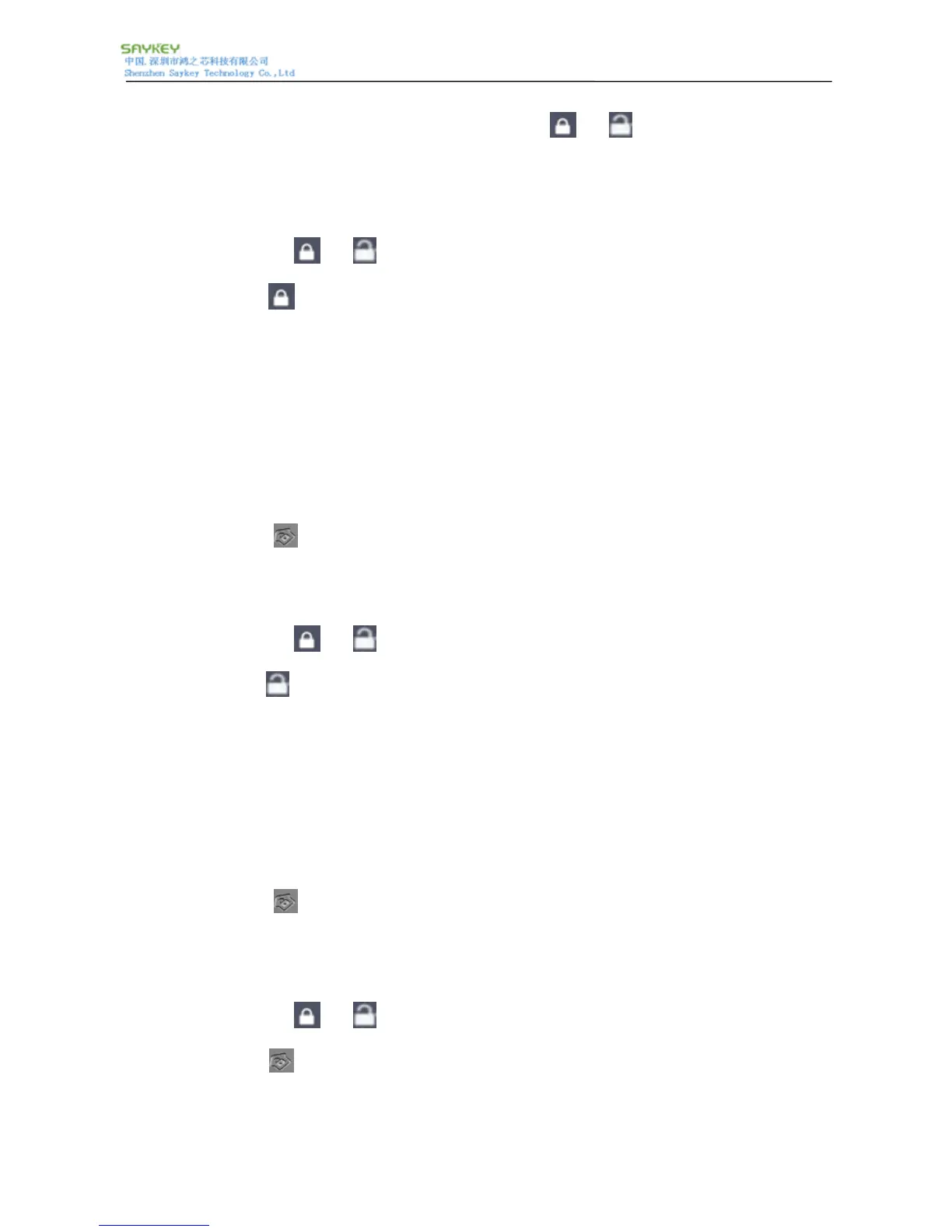‐5‐
[Note:] Keyfob exits setting mode in 30 seconds after press and hold both and key together for 2 seconds enter it
withoutanyfollowingaction.
AddZ‐WaveDeviceintokey‐fob
1) Pressandholdboth and keytogetherfor2secondsuntilLEDindicatorlighton,releaseallkey;
2) Press and hold
key for 2 seconds until LED indicator flash slowly (3 second on, 3 second off), key‐fob starts add
deviceprocessing;
3) Refertodevicemanual,triggerthedevicewhichisgoingtoincludedstartnetworkadd/removemode;
4) If key‐fob detectsany device started network add/remove mode, it
implementadddeviceprocedure and LED indicator
light on for 3 seconds after inclusion successful; If key‐fob has not detects any device in 60 seconds, exit add device
processandLEDindicatorgoesoff.
[Note:] Key‐fobassociatetheincludeddevicetoallassociationcontrolgroups(#2~#4)automaticallyafter
addanewdevice.Then,
usercanpressOn/Off/Stopkeycontrolallincludeddevices(Group#4onlyassociateMultilevelDevice).
[Note:] Pressandholdon
keyfor2secondsbeforestep3)wouldterminaladddeviceprocedure.
RemoveZ‐WaveDevicefromkey‐fob
1) Pressandholdboth and keytogetherfor2secondsuntilLEDindicatorlighton,releaseallkey;
2) Pressandhold
keyfor2secondsuntil LEDindicatorflashquickly(1secondon,1secondoff),key‐fobstartsremove
deviceprocessing;
3) Refertodevicemanual,triggerthedevicewhichisgoingtoincludedstartnetworkadd/removemode;
4) If key‐fob detects any device started network add/remove mode, it
implement remove device procedure and LED
indicatorlightonfor3secondsafterexclusionsuccessful;Ifkey‐fobhasnotdetectsanydevicein15seconds,exitremove
deviceprocessandLEDindicatorgoesoff.
[Note:] Key‐foberasetheexcludeddevicefromallassociationcontrolgroups(#2~#4)automaticallyafter
removeanexistdevice.
[Note:] Pressandholdon
keyfor2secondsbeforestep3)wouldterminalremovedeviceprocedure.
CopyZ‐WaveDeviceinkey‐fobtoanewcontroller
1) Pressandholdboth and keytogetherfor2secondsuntilLEDindicatorlighton,releaseallkey;
2) Press and hold
key for 2 seconds until LED indicator intermittently flash (light on 2 times in 3 second), key‐fob
startscopycontrollernetworkprocessing;
3) Refertocontrollermanual,triggerthecontrollerwhichisgoingtocopiedstartsnetworklearnmode;