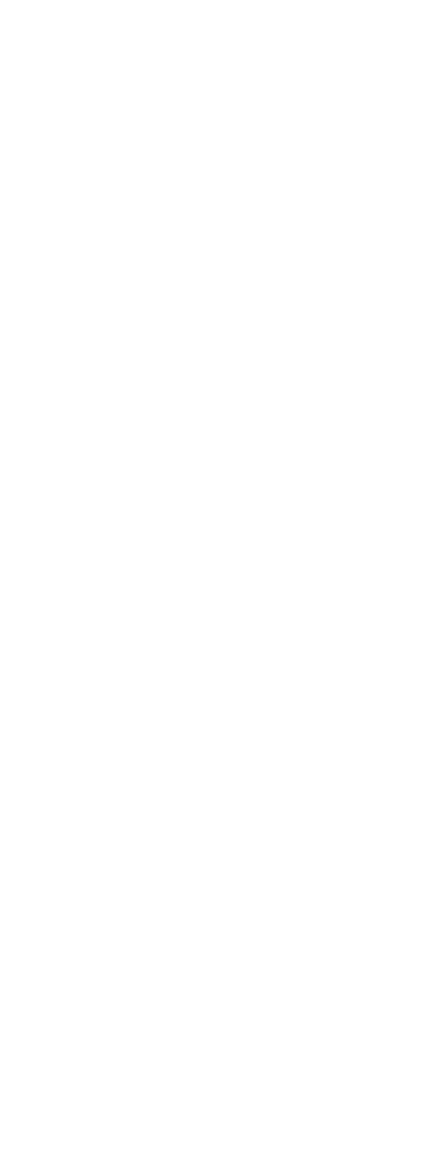CV8 RESETTING THE DECODER
Should it become necessary to reset the decoder to factory specs,
place the unit on the programming track of your DCC system and:
1. Enter Paged Mode programming,
2. Enter/read CV8,
3. Set/Program the value 8 into CV8.
That’s it! You have just reset the decoder to factory CV settings. This
does not affect the sounds on your decoder other than any volume
settings that you may have changed. They will be returned to factory
settings.
NOTES:
• After a reset, CV8 will again read 151.
• CV1 Short Address will be active again and set to 03
• CV17/18 and CV29 will return to factory defaults
DO NOT reset the decoder using POM (Programming on the Main) as
the decoder requires a power cycle OFF to ON to complete the reset
cycle. Failure to do so may result in the decoder not properly resetting.
CV17 Long Address (Ad4) - High Byte
The value entered in CV17 determines the higher value (rst two
digits) of a long address entered into the decoder. See chart on pg.
114 of ESU V5 decoder manual #51989.
CV18 Low Address (Ad4) - Low Byte
The value entered in CV18 determines the lower value (second two
digits) of a long address entered into the decoder. See chart on pg. 49
of ESU V5 decoder manual #51989.
Manually Programming a Long (Ad4) Address:
The following information is the same as that found in the decoder
manual for determining and programming a long address manually.
Some DCC systems have automated methods for entering a long
address that you may prefer to use.
To programm a long address, you need to calculate the values for
CV17 and CV18 and enter them into the decoder. Please note that it is
not possible to program addresses via the programming mode “POM”
Programming on Main.
To program the long address proceed as follows:
• First you determine the desired address, for instance 4007.
• Then you look for the appropriate address range in Fig. 2.
The value to be entered into CV17 can be found in the column on the
right. In our example, it is 207.
The value for CV18 is established as follows:
desired address 4007
minus rst address in the address range - 3840
===============================
equals value for CV18 167
• Program CV17 = 207
• Program CV18 = 167
Your decoder is now programmed to address 4007.*
* You must still program Bit 5 of CV29 to recognize the long address.
Review the CV29 Conguration Register section for more information.