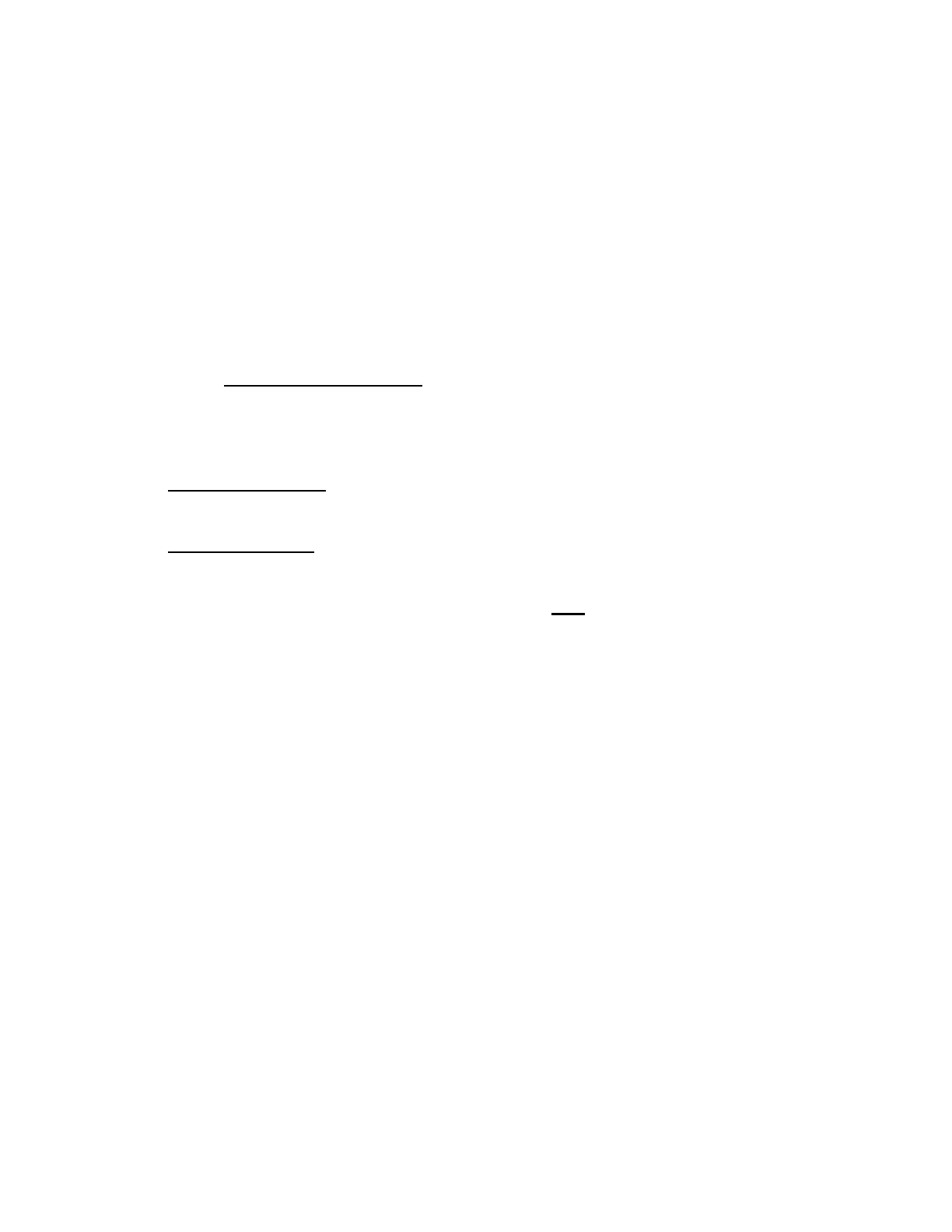11
©2011 Scaletron Industries Ltd., Plumsteadville, PA Scaletron, Scaletron Sets the Standard In Corrosion Resistance, Model 1020-1, 1020-2, Model 1099, Model 2305, Model
2306, Model 2307, Model 2308, Model 2310, Model 2330, Model 2350, Model 2352, Model 2353, Model 3001, Model 3002, Model 3003, Model 3004, Model 3005, Model 3006,
Model 3050-1, Model 3050-2, Model 4000SS, Model 4010, Model 4020, Model 4021, Model 4030, Model 4040, Model 4040IBC, Model 4041, Model 4042, and Model 4042WB
are trademarks of Scaletron Industries Ltd. Total Electronic System is a service mark of Scaletron Industries Ltd.
PRINTED IN THE U.S.A. MAY 2011.
the “FILL TANK” sub-menu by pressing the Display Select key one time.
With the tank empty, press ENTER to navigate the Fill Tank submenu.
This will be the process that is completed EACH TIME you are
finished with a tank and need to refill that tank. The LCD will say,
“ENTER SCALE #1” and you will use the Menu ab keys to choose the
correct channel. Press ENTER to select that channel. The LCD will
prompt you to “FILL TANK AND PRESS ENTER.” Be sure to completely
finish filling this tank before pressing enter! When tank is full, press
ENTER. The LCD will ask, ARE YOU SURE? Press ENTER to say Yes.
This procedure must be followed each time a tank is filled so that a proper
record of amount used will be registered. Failure to follow these steps
may result in an inaccurate weight reading.
** All methods of use: The rest of the Operator’s Menu will provide
information about usage of your material, and can be accessed by
pressing the Display Select key. Please refer to the Operator’s menu
instructions for more details.
VI. Operator’s Menu:
In order to move through the Operator’s Menu, press the
Display Select key.
LOAD A SCALE:
Depending on your selections in the Set-up menu for #15 – Tank Load
Mode – your sub-menu options will vary to one of the following choices:
LOAD TANK (NET):
The LED Display shows “….” and the LCD Display shows “LOAD TANK (NET)”
“<ENTER>”. In this case, <ENTER> leads to “ENTER SCALE # (USE ab) 1”
This screen is prompting you to use the Menu up and down keys to choose the
number of the scale, or channel, you want to work on. Press the <ENTER> key
to continue. If there is nothing on the scale base, then press <ENTER> at the
screen that says “REMOVE EMPTY AND PRESS <ENTER>”. If there is
something on the scale, remove it, and then press <ENTER>. The LCD screen
will read: “LOAD TANK AND PRESS <ENTER>”. Load the tank on the scale,
being sure that it is stable and centered according to the type of base you are
using. Press <ENTER>. LCD Display asks the user to “ENTER NET WEIGHT =
X LBS” The user will enter the weight using the number keys. (If a default net
weight was assigned in the Set-up menu, it will appear here, but can be
changed.) When finished, press <ENTER> and the screen will prompt user:
“ARE YOU SURE?” “ENTER=YES ESC=NO” Press Enter when you are sure
you have entered the correct amount of weight. The menu has now returned to
the beginning of the “LOAD TANK (NET)” sub-menu.