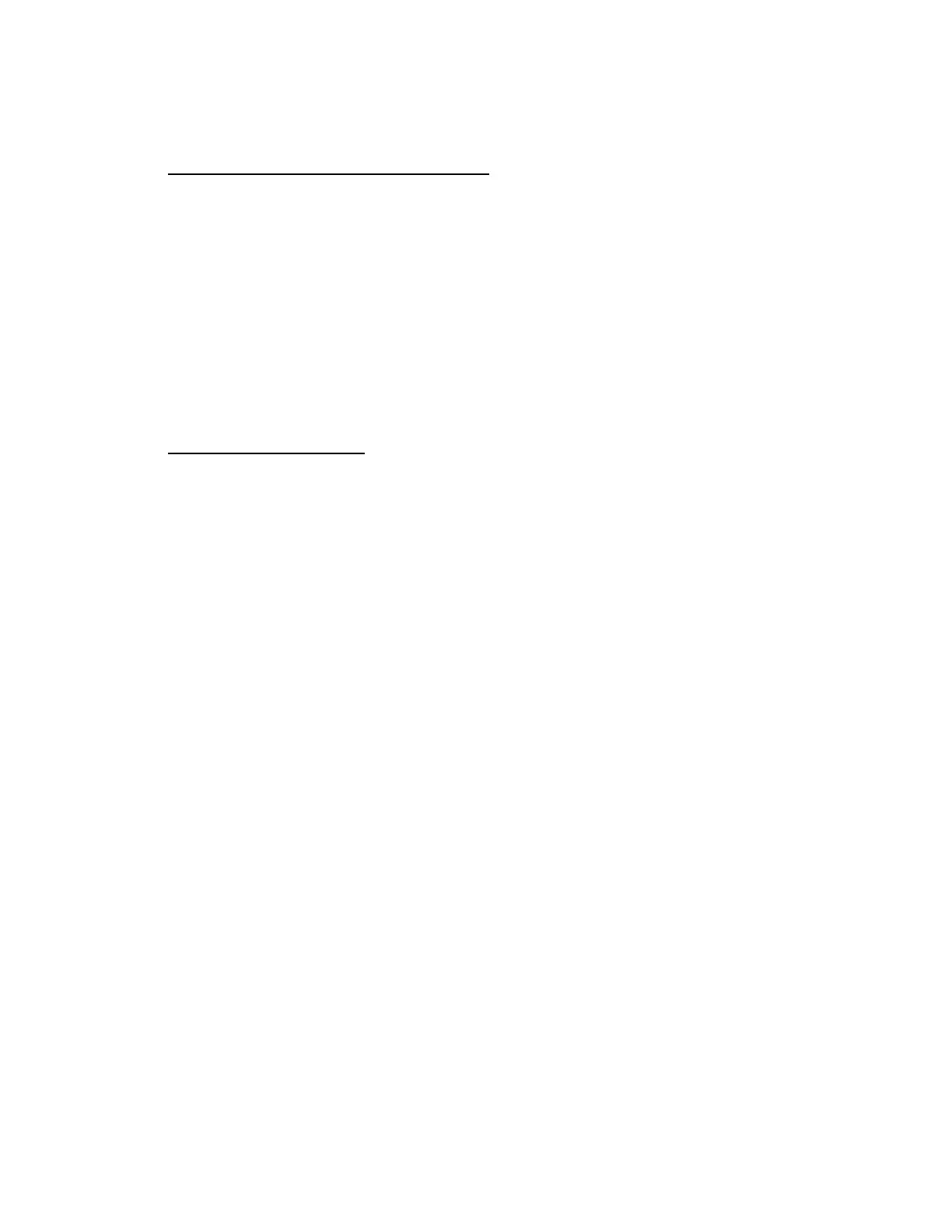3
©2011 Scaletron Industries Ltd., Plumsteadville, PA Scaletron, Scaletron Sets the Standard In Corrosion Resistance, Model 1020-1, 1020-2, Model 1099, Model 2305, Model
2306, Model 2307, Model 2308, Model 2310, Model 2330, Model 2350, Model 2352, Model 2353, Model 3001, Model 3002, Model 3003, Model 3004, Model 3005, Model 3006,
Model 3050-1, Model 3050-2, Model 4000SS, Model 4010, Model 4020, Model 4021, Model 4030, Model 4040, Model 4040IBC, Model 4041, Model 4042, and Model 4042WB
are trademarks of Scaletron Industries Ltd. Total Electronic System is a service mark of Scaletron Industries Ltd.
PRINTED IN THE U.S.A. MAY 2011.
injury. Damage caused to equipment due to improper operation will not be
considered for warranty coverage.
III. Assembly and Start-up Instructions:
Before you begin, please notice the programming sheet that comes in the
box with your indicator and instructions. This page tells you the
parameters to which your unit has been programmed. Your unit is
programmed at the factory as it is ordered. If there are incorrect
parameters, please refer to this manual to see how any changes you make
will affect the other options, and the calibration of your unit. It is
imperative that you correctly set the menus in order for this unit to work.
Any changes in the units, decimals, count-by, resolution, and calibration of
the unit will affect the output! If you make any changes to the set-up, you
must record the menus you alter so that you can inform customer
assistance if you call for technical help. Without the changes, our factory
will be trying to advise you using the factory set-up!
Indicator Precautions:
The indicator is sent with a door latch, and the door will have two screws holding
the door shut. Those screws are to be removed in order to insert the
connections to the various connectors in the box. When connections are
complete, and the indicator door is latched closed, you must reinstall the screws
that hold the indicator door closed. The power cord is attached at the factory
using a liquid tight fitting. Do not modify or restrict the ability to disconnect the
power cord from the outlet. Connections for bases using other fittings or conduit
must be made in the field. Please take care to not damage the internal
components when drilling a hole in the indicator box. All holes drilled MUST be
sealed so that gasses and liquids cannot penetrate the box and damage the
internal electronics. Do not drill holes where the internal cables are located. If
there is a gap or opening in the box that isn’t sealed by the connector, use a
silicon caulk to seal the opening from exposure. Please use fittings that are
liquid tight fittings and are rated for NEMA 4X conditions. Do not use any type of
conduit fitting or other fittings that do not have a tight seal to the indicator.
Damage may occur if gasses and liquids have access to the electronics! The
mounting location of the indicator should be at operational level, away from the
floor. Indicator is a NEMA 4X rated enclosure; however, it is not designed to
withstand wash-down procedures, or chemical contact beyond accidental
exposure. Please choose a location that will protect the indicator from direct
contact with chemicals, or regular soaking of water. Indicator is mounted to wall
using the four holes in the tabs on the indicator box.
If the indicator is mounted in a way that does not comply to the standards above,
the resulting damage will not be considered for warranty repair, and may cause
substantial damage to the electronics.
If the indicator should require cleaning, a cloth damp with water would be
recommended to wipe the display and keypad area, as long as the chemical
conditions can allow for it. Due to the fact that the chemical environment in
which the 1099™ may be located, can vary greatly, we cannot identify one