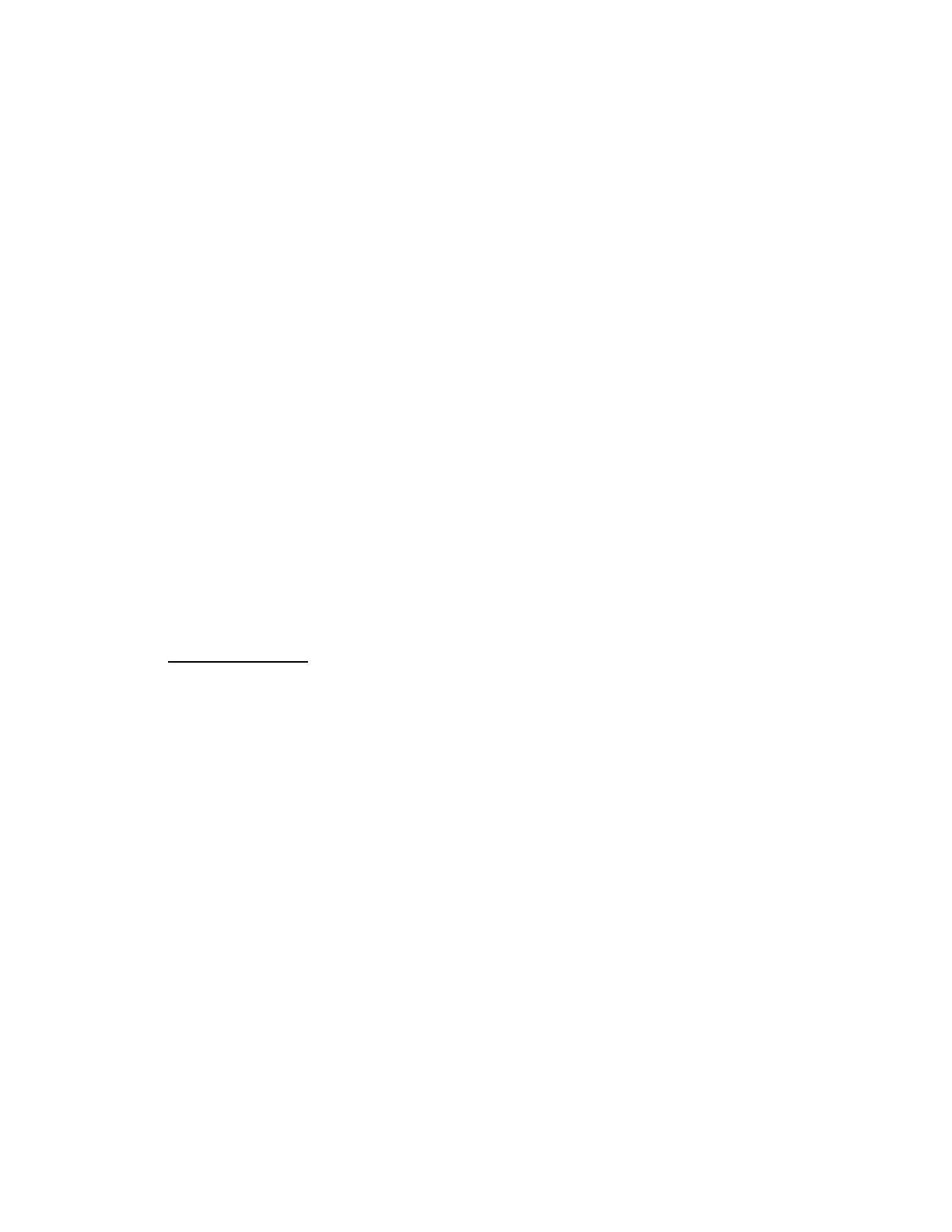8
©2011 Scaletron Industries Ltd., Plumsteadville, PA Scaletron, Scaletron Sets the Standard In Corrosion Resistance, Model 1020-1, 1020-2, Model 1099, Model 2305, Model
2306, Model 2307, Model 2308, Model 2310, Model 2330, Model 2350, Model 2352, Model 2353, Model 3001, Model 3002, Model 3003, Model 3004, Model 3005, Model 3006,
Model 3050-1, Model 3050-2, Model 4000SS, Model 4010, Model 4020, Model 4021, Model 4030, Model 4040, Model 4040IBC, Model 4041, Model 4042, and Model 4042WB
are trademarks of Scaletron Industries Ltd. Total Electronic System is a service mark of Scaletron Industries Ltd.
PRINTED IN THE U.S.A. MAY 2011.
this sub-menu and return to the main screen. If there are any readings on any
channel at this point, you may have a residual net weight stored in the unit from
when it was tested. If this is the case, you must complete the “Load a Tank”
menu in a special way in order to clear out the net weight. From the Common
Display Screen (Net Weight Screen), press Display Select key once. The sub
menu will say, “Load a Tank” in whatever mode you are operating in (Tare, or
Net). Press Enter key to access this sub-menu. The LCD will read: Enter Scale
# (Use ba) X” (Where X represents the channel that you are choosing). Press
the Menu ba keys to choose channel, and press Enter to accept that choice.
The menu will now read: Remove Empty and Press Enter. Press Enter to see:
Load A Tank And Press Enter. Press Enter. Now the LCD will read: Enter (Net
or Tare) Wt. = X Lbs. At this point – DO NOT LOAD THE TANK ON TO THE
BASE! You will type in the number “0” and Press Enter. LCD will read: Are You
Sure? You will press Enter. You will now be seeing the top of this sub-menu,
which means you have successfully completed this sub-menu. You may press
the Esc key one time to get back to the Common Display Screen. Your Net
Weight readings should say “0”. Make sure this procedure is completed for each
channel activated!
When you are ready to begin using the contents of the tank, you must start by
entering the LOAD TANK (or FILL TANK) menu. Follow the instructions as
prompted on the LCD. Do not load tank (or fill) until you are prompted to. Make
sure you follow each step in the correct order. Doing steps out of order will
register incorrect values into memory. Please choose the correct set of
instructions below for your machine’s set-up.
Load Tank (Net):
From main screen (NET WEIGHT), press Display Select one time. You
will see “Load Tank (Net)” on the LCD. Press ENTER to gain access to
this Sub Menu. Your LCD will read “Enter Scale #1” with two up/down
arrows. If you have only one channel activated, you will not change this
screen by pressing the Menu ab keys. If you have more than one
channel activated, you will be able to scroll through the different “scales”,
or channels, that are active. Choose the “scale” or channel you wish to
reload by pressing the ENTER key. Your LCD will read, “REMOVE
EMPTY AND PRESS ENTER”. At this time, you must remove all
cylinders/tanks that are on bases hooked to this channel before pressing
anything! When scale base(s) are empty, proceed by pressing ENTER.
Your LCD will read, “LOAD TANK AND PRESS ENTER”. You must load
all cylinders on at this time (even if some are not full) before pressing
anything. Please note: if you have a partially used cylinder that you are
reloading on a base hooked to this channel, you must know the NET
weight (the contents in the cylinder/tank) and add the Net Weights of all
cylinders/tanks that are connected to this channel. Add the Net weight of
all cylinders/tanks on this channel and type that number in, using the