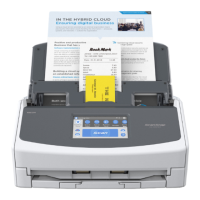J
jessica21Aug 18, 2025
What to do if scanning does not start on my ScanSnap fi-5110eox2?
- RRoberto MoonAug 18, 2025
If scanning doesn't start on your ScanSnap Scanner, ensure the USB cable is correctly connected, especially checking the hub's power supply if one is in use. Disconnect and reconnect the AC adapter/cable, waiting at least 5 seconds. If the "ScanSnap Manager" icon isn't visible, start it from the [Start] menu under [Programs] - [ScanSnap Manager]. Close the "Scan and Save Settings" window before scanning.