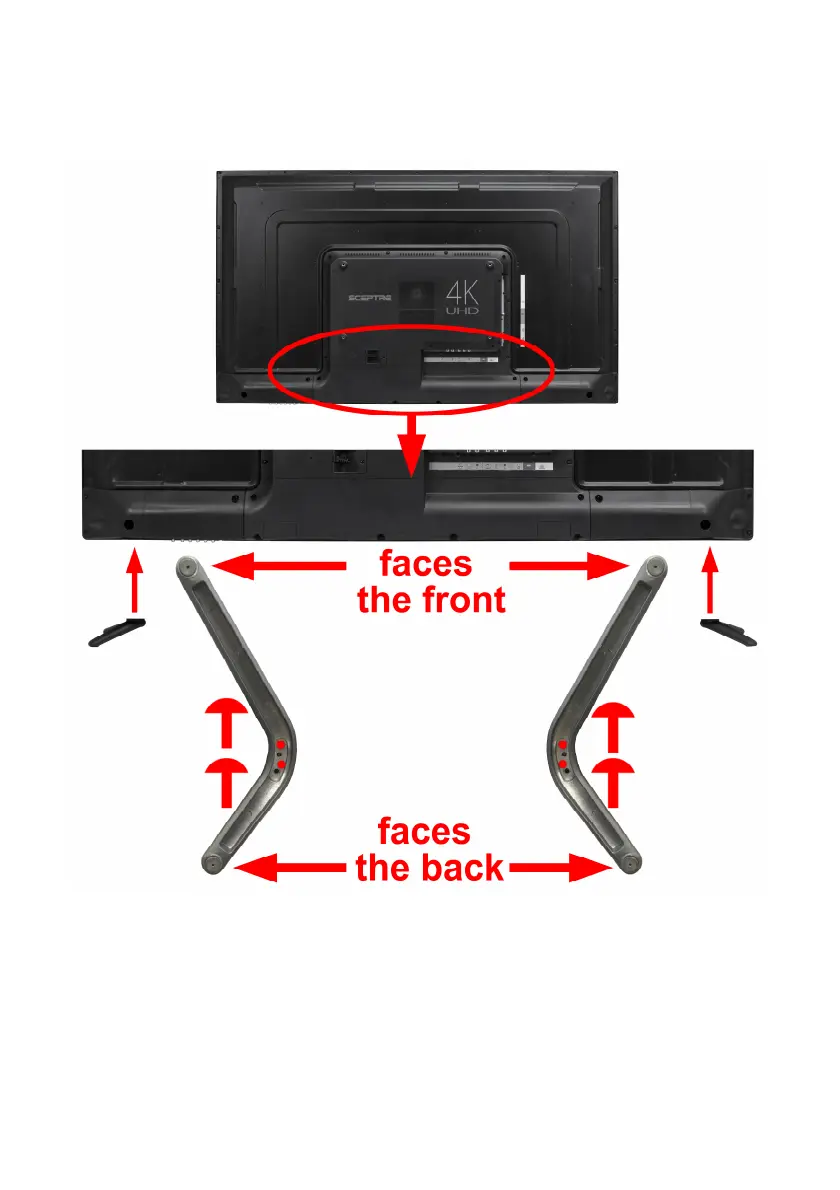UMSSeriesP
2
ATTACHING&REMOVINGTHEBASE
1. ToinstallthefeetoftheTV,laytheTVflatonatable.AfterwardsobtainthetwodisplaystandsthatarelabeledL
forleftandRforright.Theyrepresenttheleftsidestandandtherightsidestandwhenyouarefacingthefrontof
theTV.Placethestandsontotheeachindentationslotandsecurethestandswiththeincludedscrewsoneach
side.
2. TofinalizeyourinstallationoftheDisplay,pleasereadthefollowing:
a. IfyouareplacingtheDisplayonastand,werecommendyoutouseadisplaysafetystrap(notincluded)
inordertominimizethepossibilityofthedisplaytopplingover.Safetystrapsareavailableforpurchase
onlineatwebsitessuchasamazon.comorwalmart.com.
b. IfyouaremountingtheDisplayonthewall
c. MakesurethewallisstructurallysafefortheweightoftheDisplay
d. MakesurethewallmountkitiscompatiblewiththeDisplay
e. Readandfollowallinstructionsprovidedbythewallmountingkit.
f. Securelyinstallallscrewsandconnections.
