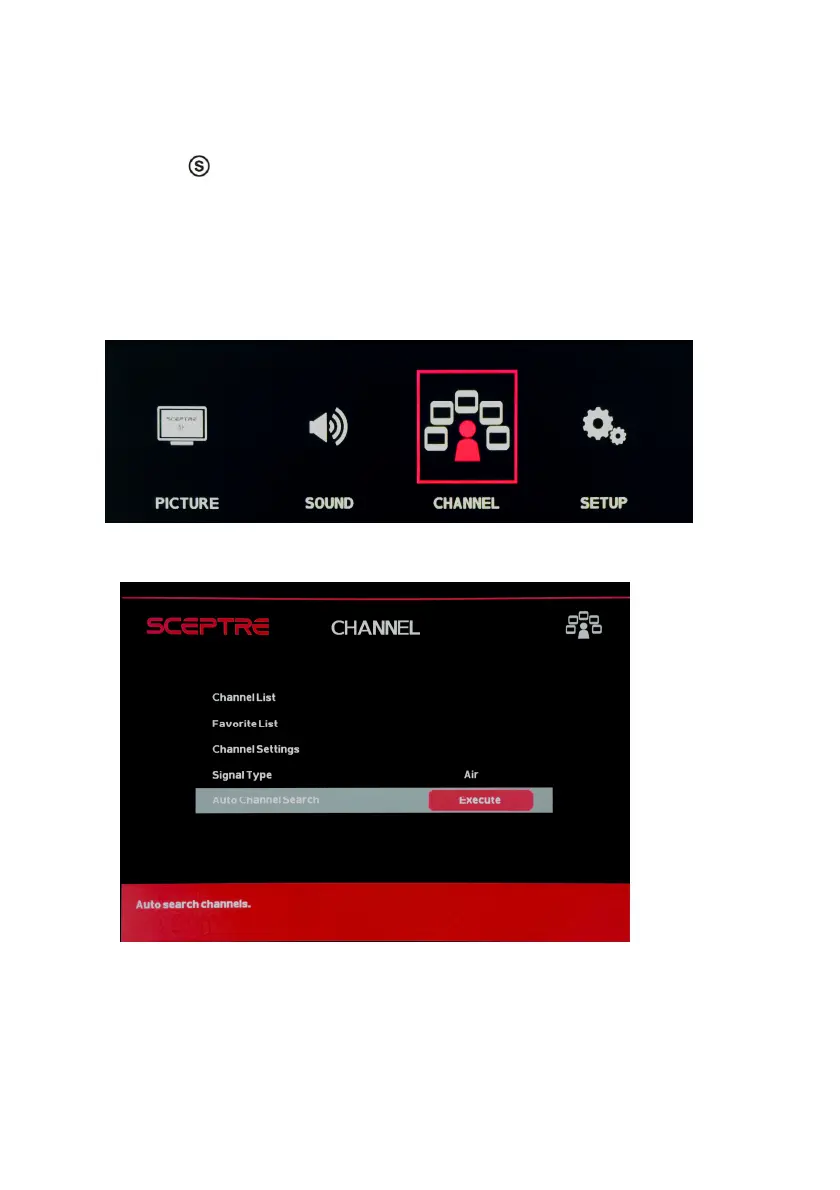UMSSeriesP
4
ReadytoWatchSomeTV?(Optional)
1. MakesureyourpowercableisconnectedandthestandbyredlightinthefrontoftheHDTVislit
up.
2. CheckallyourconnectioncablesoffthesideorthebackofyourHDTVandalsoyourAV
devices.Makesuretheyareallconnectedsecurely.
3. TurnonyourHDTVandotherAVdevicesifnecessary.
4. Pressthe buttononthesideoftheHDTVortheSOURCEbuttonontheremotecontroland
selectthecorrectsourceaccordingtotheConnectingpages.
IfYou’veConnectedAntennatotheHDTV…
Ifanantennaorcable(withoutacablebox)isconnectedtoyourTV’stuner,youwillneedtogothrough
anINITIALSETUPprocessinordertowatchtheHDTV.
1. PressMENUtoopenthemenu
2. Usethe ◄ or ► buttontoselecttheCHANNELiconandpress ENTER.
3. Usethe ▲ or ▼ buttonstohighlightthesignaltypeandpress ◄ or ► toselectyourconnection
eitherAIRorCABLE.
4. Usethe ▲ or ▼ buttonstoselectAUTOCHANNELSEARCHandpress ENTER toscanfor
channels.
5. Oncethescanningfinishes,youcanbegintowatch HDTV
