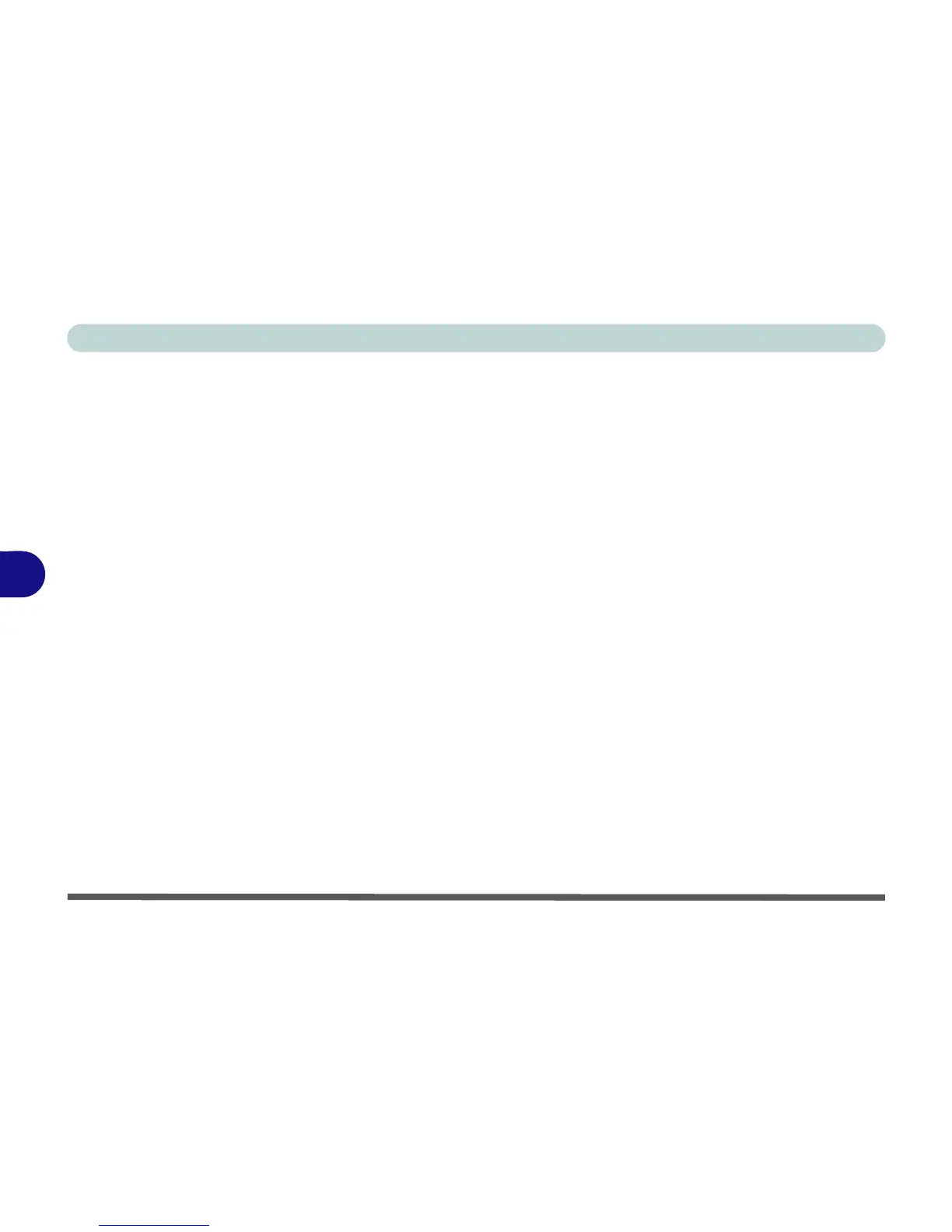Modules
6 - 4 Setting Up SATA RAID or AHCI Mode
6
SATA RAID Setup Procedure
The actual procedure for setting up a RAID system will depend on whether or not
your system has UEFI enabled or not, and if you are using 2 * PCIE SSDs with the
Windows 10 OS installed on one of them.
See below and follow the procedure that corresponds to your system setup:
• “SATA RAID Setup - UEFI Enabled” on page 6 - 5
• “SATA RAID Setup (2 * PCIE SSDs) - UEFI Enabled” on page 6 - 10
• “SATA RAID Setup - UEFI Disabled” on page 6 - 16
No matter which system setup you use make sure you install the Intel Rapid Stor-
age Technology driver - see “IRST Driver Installation” on page 6 - 55).
Run the Intel® Rapid Storage Technology application to manage your RAID vol-
ume as instructed in “Intel® Rapid Storage Technology for RAID Systems” on
page 6 - 56.
See also
“Deleting a RAID (Windows 10)” on page 6 - 20
(
however
backup up any
necessary files and data before deleting a RAID
, as doing so will result in the loss
of all data on the RAID volumes).
