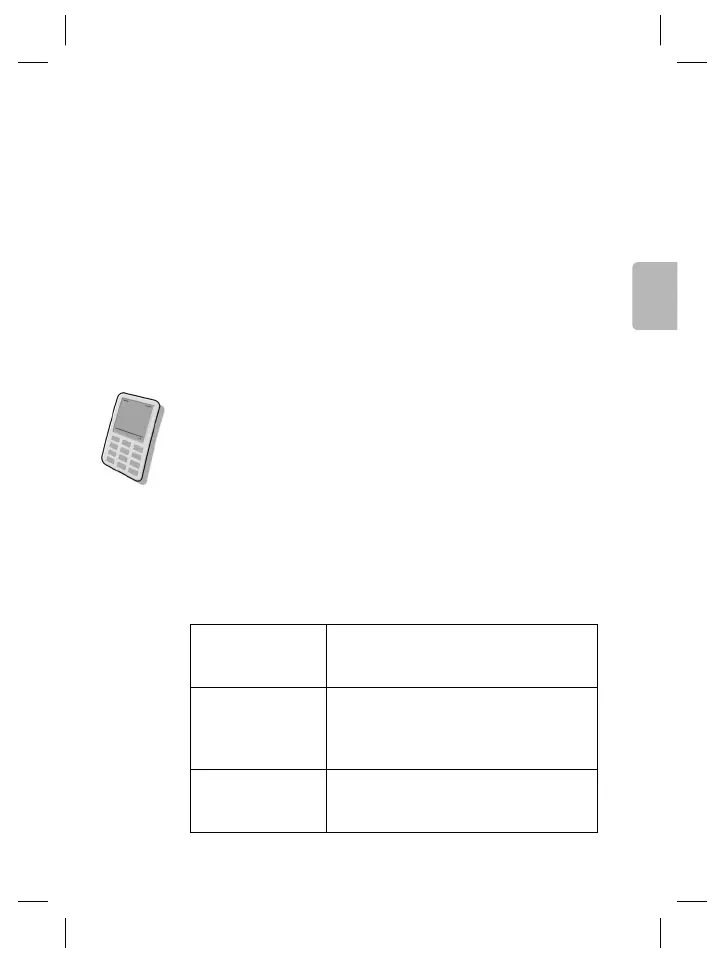11
français
Attachez le SRC-System à l‘intérieur de votre casque.
Allumez le SRC-System.
1. Appuyez sur le Bouton Mobile pendant au moins
4 secondes.
2. Voyant : trois clignotements bleus.
3. Retour audio : son ascendant (faible-élevé).
Appairage à un téléphone mobile Bluetooth
®
.
1. Mettez votre système SRC en marche.
2. Appuyez sur le bouton Mobile et maintenez-le enfoncé
pendant au moins 6 secondes, jusqu’à ce que les
lumières rouge et bleu clignotent rapidement et
alternativement.
3. Recherchez les dispositifs Bluetooth
®
SRCS dans votre
téléphone.
4. Entrez 0000 (quatre zéros) en tant que code d’entrée ou
code PIN.
Répondre Lors d‘un appel entrant, appuyez sur
le bouton Mobile ou prononcez à
haute voix le mot de votre choix.
Refuser un
appel
Lors d‘un appel entrant, restez
silencieux pendant 15 secondes, ou
appuyez sur le bouton Mobile
pendant 3 secondes.
Mettre fin à un
appel
Appuyez sur le bouton Mobile
pendant un appel, ou laissez votre
interlocuteur mettre fi n à l’appel.
