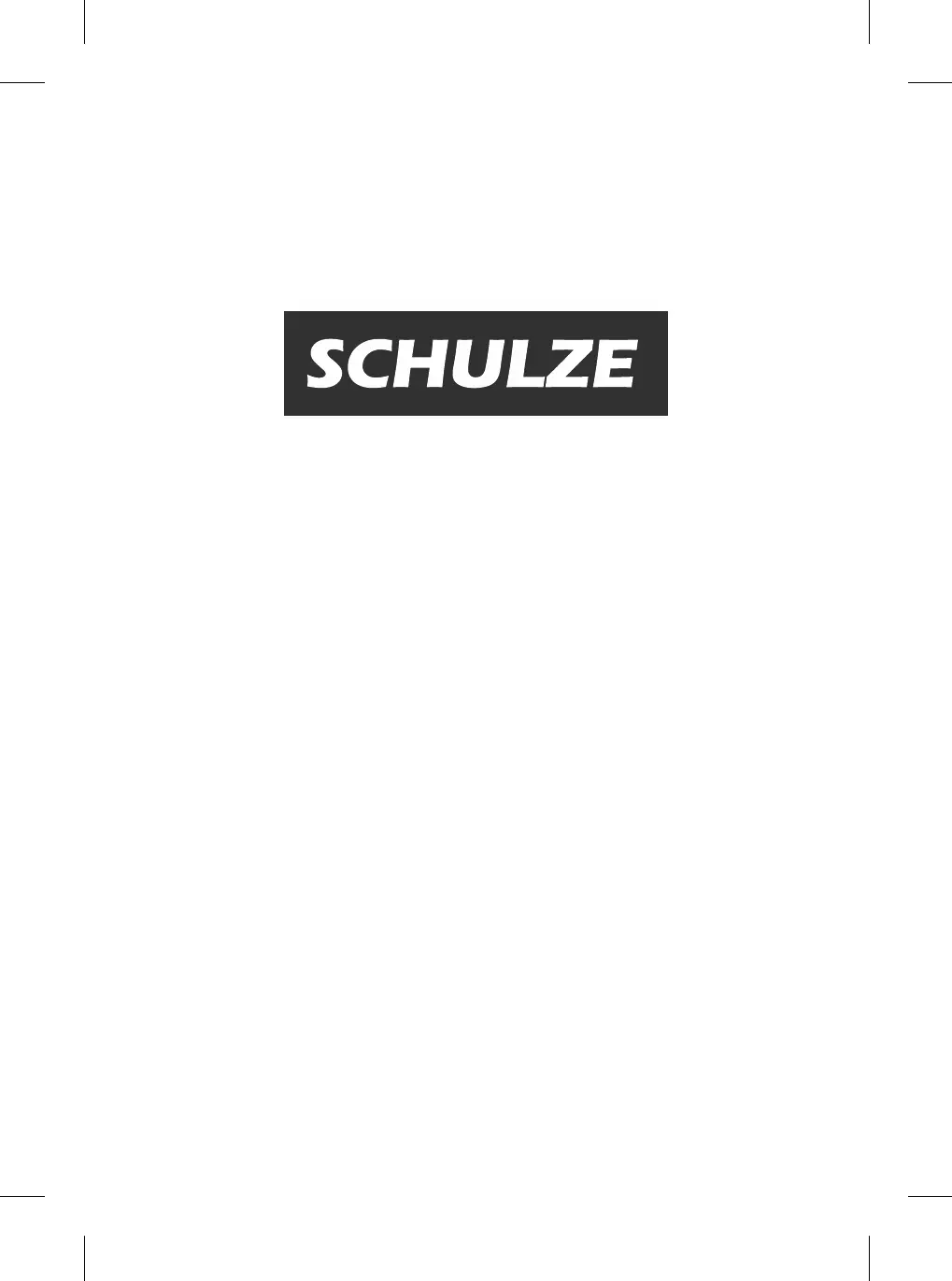Why is the pump pressure weak on my Schulze Industrial Equipment?
- CcassandraholdenAug 16, 2025
If the pump in your Schulze Industrial Equipment isn't generating enough pressure, the filter might be clogged, so try cleaning or replacing it. An electronic valve or nozzle may also be clogged; inspect them for blockages and flush the pump with water, or consider changing the electronic board. The pump itself could be dirty, requiring a cleaning, or it may be faulty, which would necessitate a replacement.