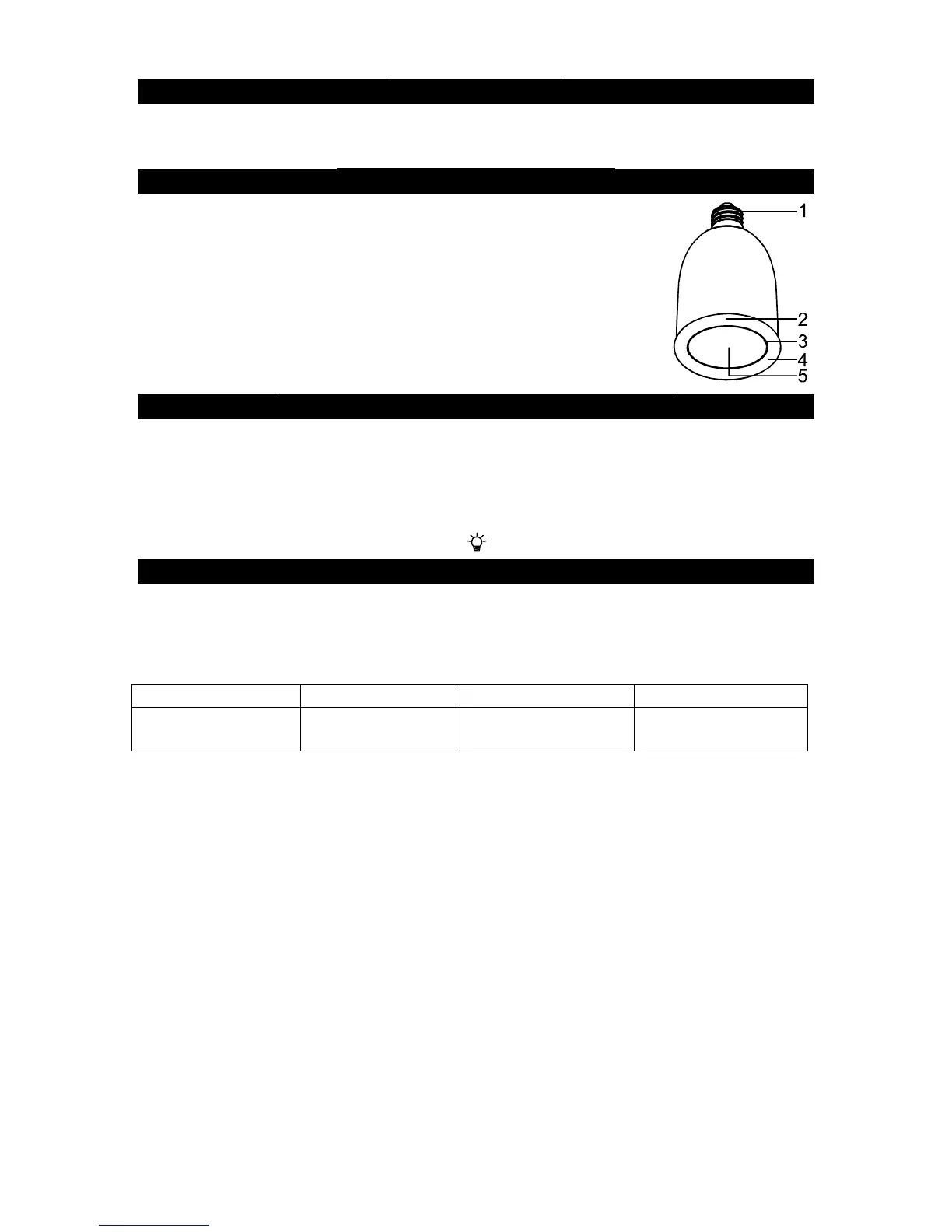GB-2
BOX CONTENTS
1. LED Light with speaker
2. Pin for pairing
3. Instruction manual
LOCATION OF CONTROLS
LED light
with speaker
1. E27 screw
2. LED light
3. Pair button
4. Standby LED
5. Speaker
POWER SUPPLY AND INSTALLATION
LED light with speaker
Make sure the power source is switched off before installation.
Screw the LED light with speaker to an E27 socket with an AC 100-240V ~
50/60Hz power source.
Note: Do not use your external dimmer control that may cause the unit
malfunction. To dim the light, press the button repeatedly.
BASIC OPERATION
Note: This LED light with speaker must be used with the docking station -
SCOTT model no.: iDXS 10L or iXSW 50. Refer to the instruction manual of
the docking station for detail operation.
Standby/On mode
Device Standby On
LED light with
speaker
Standby LED:
LED light:
On
Off
Off
On
PAIRING
Note: Make sure that the LED light with speaker is powered properly. Refer to the
manual of your iDXS 10 L or iXSW 50 system for more information about pairing.
Pairing is to ensure your LED light with speaker can receive RF transmission
correctly from the docking station.
1. If you want to pair this new light in an existing group (one station + 2 lights to
get stereo sound), you have to reset the pairing first: when the docking station
is in standby mode, use the piece (supplied) to press and hold the PAIR button
of the docking station for more than 10 seconds until the source LEDS at the
top of the docking station flash. The station then goes back to standby mode.
2. Press the PAIR buttons briefly at the bottom of the docking station first and
then the other devices within one minute. All the standby LEDs will blink rapidly
until the pairing is successful in about one minute and the source LEDS at the
top of the docking station will flash for few seconds.
3. For pairing the next group, repeat above step (2).
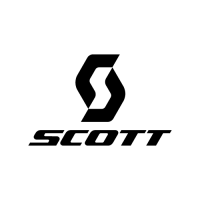