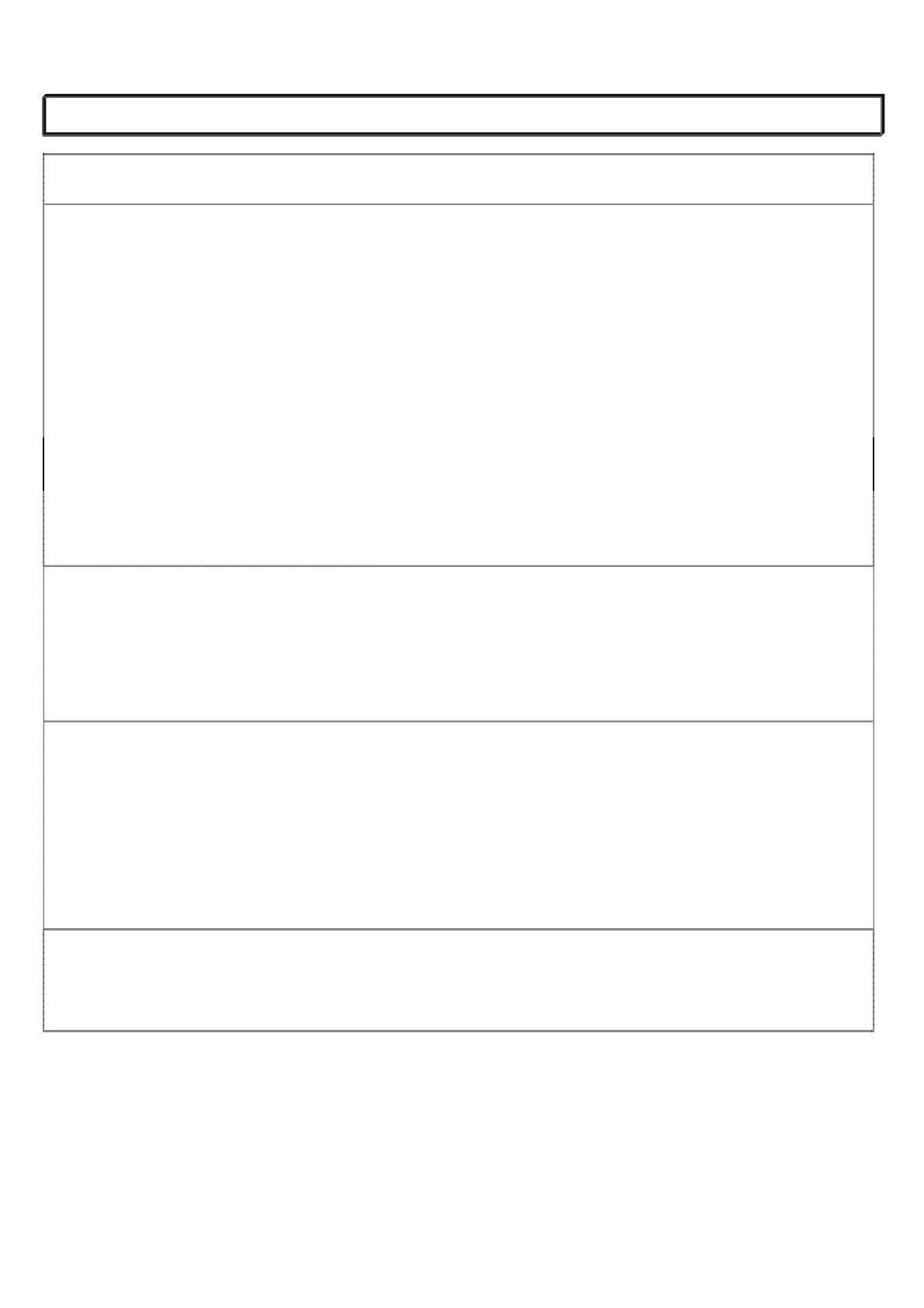7
TROUBLE SHOOTING
Problem Possible Cause Possible Solution
- Unit does not start - Extension cord not connected to the plug
- Check extension cord is fully connected to tool
- Cord not connected to power source - Check extension cord is fully connected to a
live receptacle
- Collection bag is not installed - Check collection bag is installed.
- Defective on/off switch
- Worn carbon brushes
- Defective motor
- Contact customer service
- Overheat protection activated - Remove the blockage (see Maintenance)
- Wait until the motor cools down for about 15
minutes before further use.
- Unit works with interruptions - Damaged power cord - Check cord; where appropriate, replace
- Internal loose connection
- Defective on/off switch
- Contact customer service
- Foreign object blocks impeller - Remove blockage (see Maintenance)
- Low vacuum capacity or vacuum
not present
- Collection bag is full - Empty collection bag
- Collection bag is dirty - Clean collection bag
- Selector lever in wrong position - Set selector lever to the vacuum symbol
- Unit clogged up or blocked by foreign object - Remove blockage (see Maintenance)
- Small or missing blowing power - Selector lever in wrong position - Set selector lever to the blowing symbol
- Speed controller in wrong position - Rotate speed controller to high position
- Impeller cover still open - Close impeller cover and screw it down
properly
Model BVM23014S