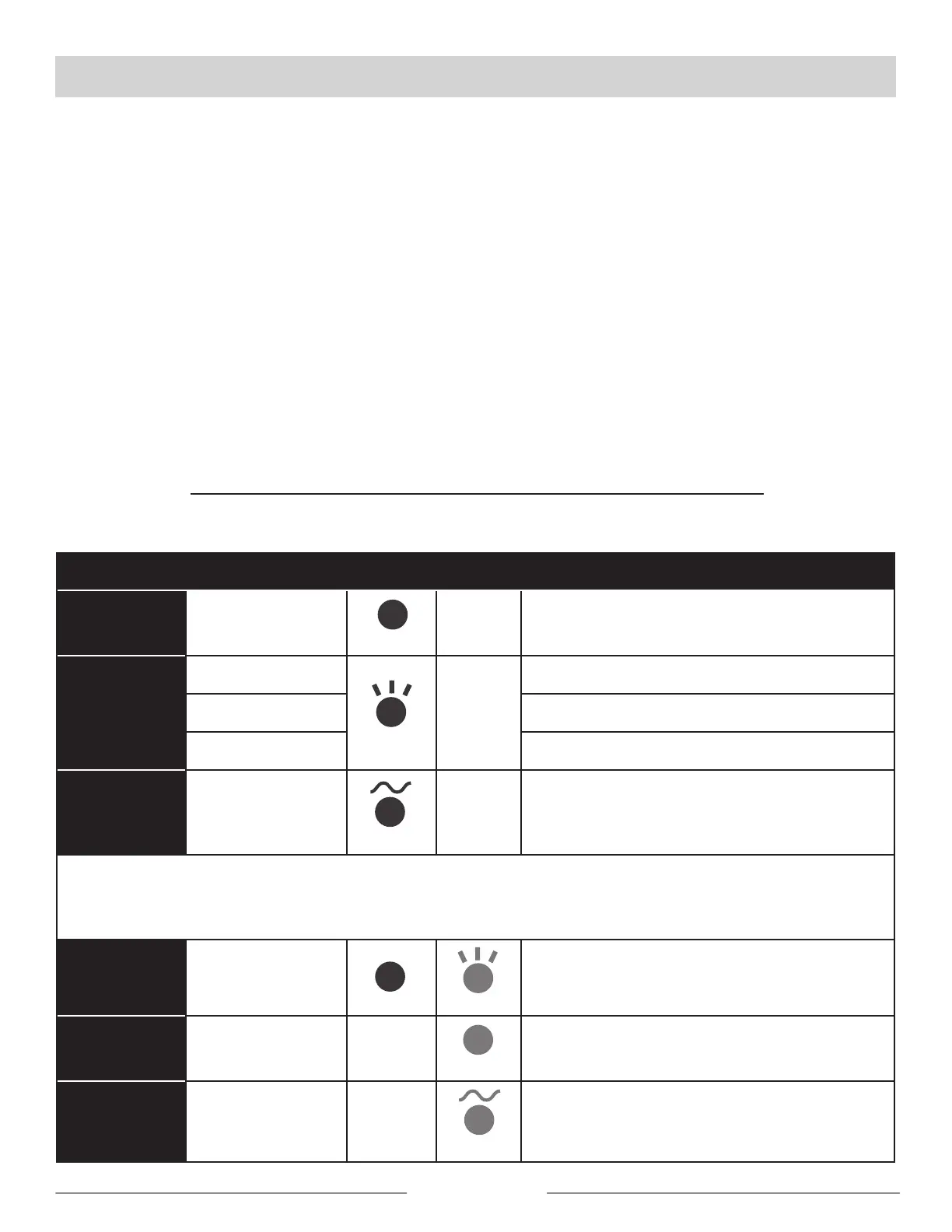5 — English
OPERATION
WALL-MOUNTED CHARGING STATION
See Figure 3, page 7.
The charger can be mounted on the wall, which allows you to
recharge the battery pack while it is still installed in the tool.
Charger should be mounted on a wall stud using the
screws provided.
Position the charger close enough to an outlet so an
extension cord is not required. Wrap any excess cord
remaining after plugging in the charger around the charger
body.
Make sure to mount the charger high enough to prevent
unauthorized activation of the tool during charging.
With the battery installed and the tool turned off, place
the tool in the charger by aligning the raised ribs on the
tool housing with the grooves in the charger as shown.
Slide the tool down until it is fully seated on the charger.
CHARGING A HOT BATTERY PACK
When using a tool continuously, the battery pack may
become hot. A hot battery pack may be placed directly
onto the charger port but charging will not begin until the
battery temperature cools to within acceptable temperature
range. When a hot battery pack is placed on the charger,
the red LED will begin flashing and the green LED will be off.
When the battery pack cools, the charger will automatically
begin charging.
CHARGING A COLD BATTERY PACK
A cold battery pack may be placed directly onto the charger
port but charging will not begin until the battery temperature
warms to within acceptable temperature range. When a cold
battery pack is placed on the charger, the red LED will begin
flashing and the green LED will be off. When the battery
pack warms, the charger will automatically begin charging.
MODE BATTERY PACK
RED
LED
GREEN
LED
ACTION
Power
Without
battery pack
ON
OFF Ready to charge battery pack.
Testing
Hot battery pack
Flashing
OFF
When battery pack reaches cooled temperature, charger
begins charge mode.
Cold battery pack
When battery pack reaches warmed temperature, char-
ger begins charge mode.
Deeply discharged
Charger pre-charges battery until normal voltage is
reached, then begins charge mode.
Defective
Defective
Fading
OFF Battery pack or charger is defective.
• If defective, try to repeat the conditions a second time by removing and reinstalling the battery pack. If the LED status repeats a
second time, try charging a different battery.
• If a different battery charges normally, dispose of the defective pack (see Maintenance section).
• If a different battery also indicates “Defective,” the charger may be defective.
Charging
Charging
ON
Flashing
Battery is being charged.
Charged
Battery is charged OFF
ON
Battery is charged; charger is in Maintenance Mode.
Energy
Save Mode
Battery full /
Energy Save mode
OFF
Fading
Battery is charged and charger is in Energy Save mode.
LED FUNCTION OF CHARGER
