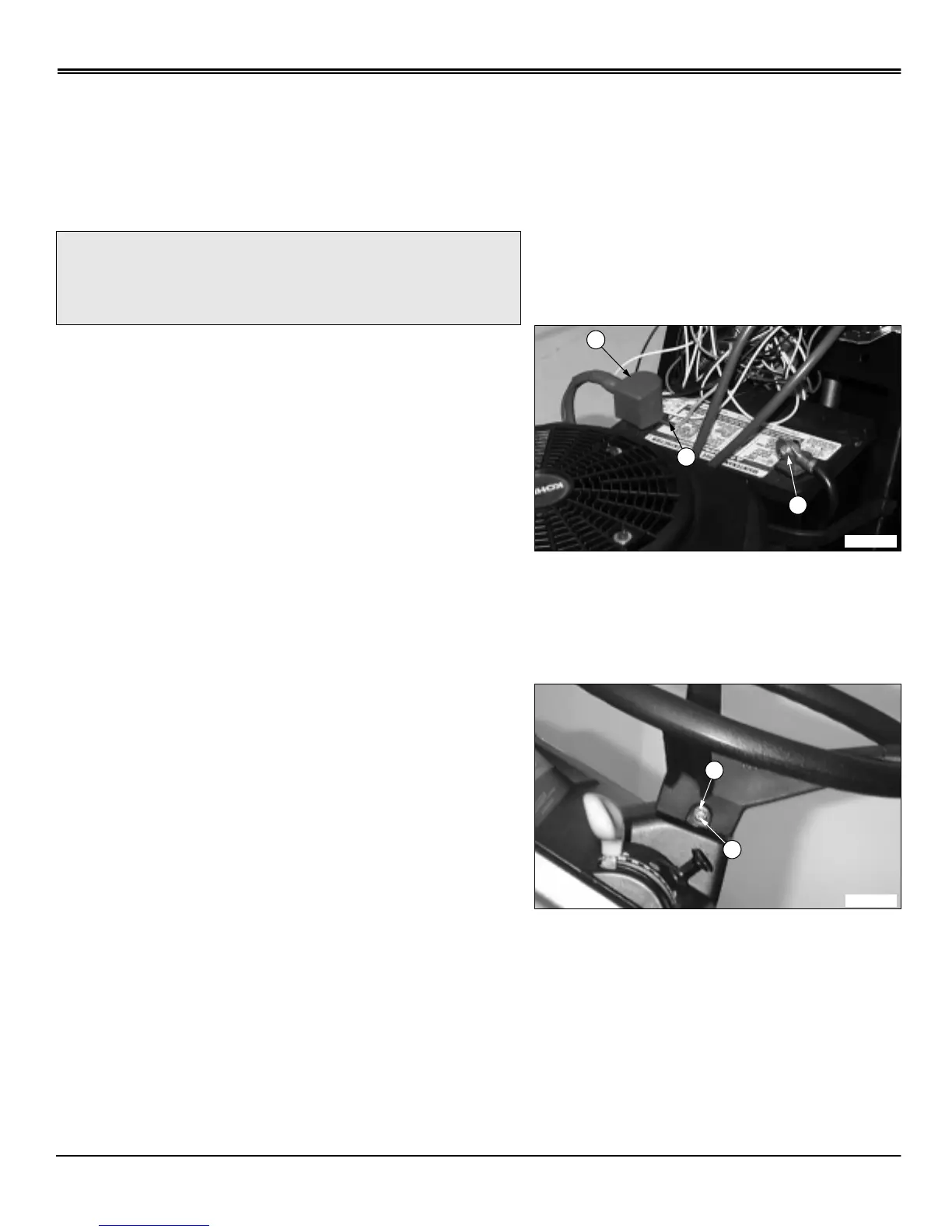Assembly - Page 2
ASSEMBLY
Connect Battery
NOTE: Do not remove the BLACK negative (–)
protective cap at this time.
1. Remove and discard the RED positive (+) protective
cap from the positive (+) battery terminal.
2. Connect blue harness wire (A) and RED positive (+)
cable (B) to battery. Apply petroleum jelly or silicone
spray to terminal to prevent corrosion. Make sure
connection is tight. Install the red terminal cover.
3. Remove and discard the BLACK (–) protective cap
from the negative battery terminal.
4. Connect black negative (–) cable (C) to battery. Apply
petroleum jelly or silicone spray to terminal to prevent
corrosion. Make sure connection is tight.
Install Steering Wheel
1. Put front wheels in the straight forward position.
2. Lubricate the steering shaft.
3. Install steering wheel with logo in the upright position.
4. Install shoulder bolt (A). Drive bolt in until head of bolt
contacts steering wheel.
5. Install washer and nut (B).
6. Tighten lock nut until it is snug. Do not tighten lock nut
to pull washer or head of bolt into steering wheel.
c
CAUTION: DO NOT attempt to open, add fluid
or service battery. Any attempt to do so will
void warranty and lead to possible injury.
