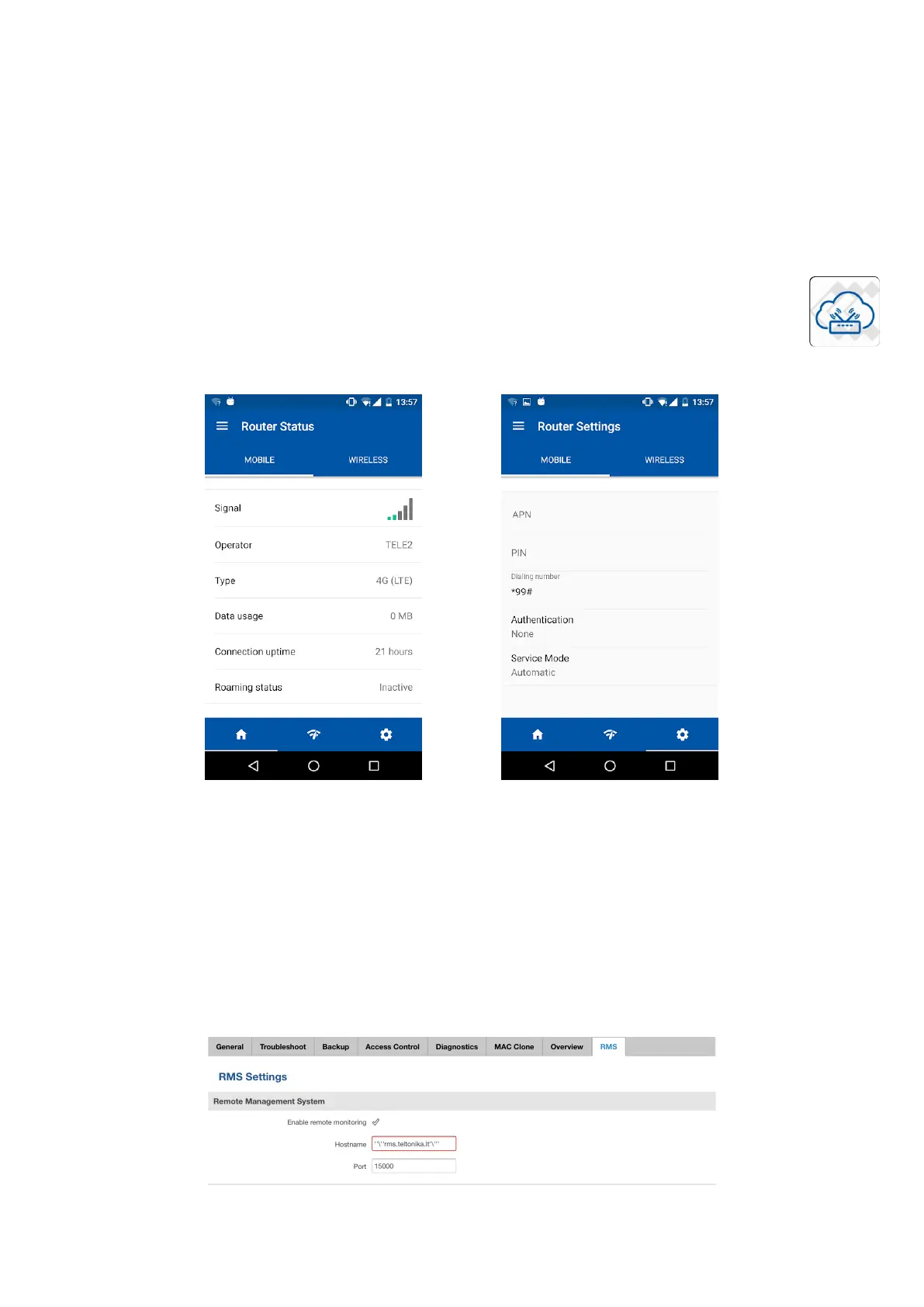APP for Android and iOS
Teltonika Router is an application developed for Android and for iOS to easily setup, monitor and manage the
router (model Sea-Hub plus).
You can dawnload the app for free on Goggle Play and App Store.
Complete user manual
All the information ragarding the router (model Sea-Hub plus) are hosted by a Wiki page which contains user manuals, conguration
guides, certication information and much more.
Please nd it at the following internet address: https://wiki.teltonika.lt/view/RUT950
www.scoutantenne.com Page 7/8
Remote Management Solution (RMS)
The Remote Management System (RMS) is a Cloud-based IoT platform designed for intuitive and convenient remote monitoring,
conguration and control of the router (model Sea-Hub plus). In case you need assistance with your router conguration you can
allow Scout to manage and monitor your router at distance (the router must be connected to the Internet). To active the RMS
function please follow these steps:
1. Enter the router’s Web interface (WebUI).
2. Go to the System > Administration > RMS page and ag the “Enable remote monitoring” option, than click the Save button.
3. Ask Scout helpdesk (e-mail: scout@scoutantenne.com) to connect to your router. You must provide the router serial number
and router LAN MAC address. All the information are displayed in the same page (System > Administration > RMS).
WiFi + 4G onBoard - Quick start guide