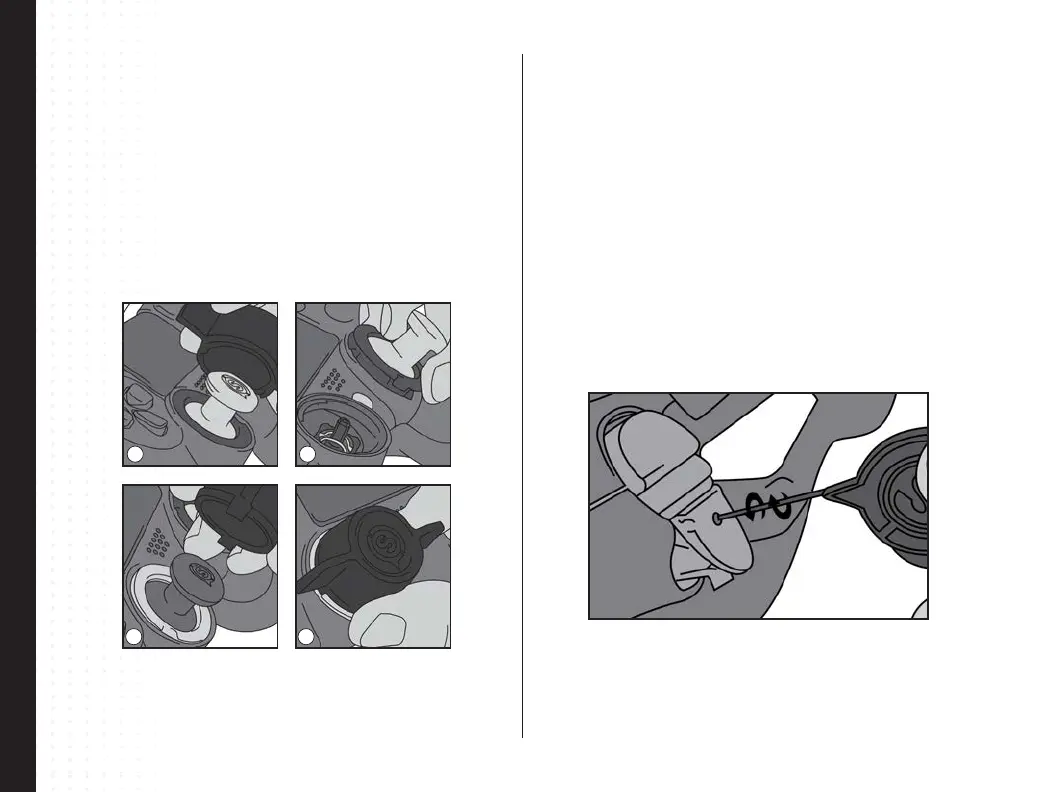SCUF IMPACT
|
4
SCUF Adjustable Hair Trigger
Step 1 Remove the short trigger cover or trigger extender.
Step 2 Insert the 0.9mm SCUF key into the adjustable screw.
Step 3 With trigger stops o turn the 0.9mm SCUF key two full clockwise turns to
tighten and activate the adjustable hair trigger.
Step 4 Turn the key counterclockwise to loosen and ne tune the adjustable hair
trigger.
Note: It is recommended to adjust the hair triggers in-game to adjust to preference.
Tighten the adjustable hair trigger in-game until the weapon res, then loosen
slightly to playing preference.
Step 5 To turn the adjustable hair trigger o, Insert the 0.9mm SCUF key into the
adjustable screw on the top of the trigger mechanism and turn counterclockwise until
the top of the screw is ush against the top of the trigger mechanism.
Note: To adjust the hair triggers you must remove the trigger cover or trigger
extenders Trigger Cover Removal instructions above.
1
3
2
4
Interchangeable Thumbstick Control Area
Step 1 Place the SCUF Lock over the IMPACT Ring and thumbstick on the controller.
The notches on the bottom of the SCUF Lock will insert into the grooves of the Innity
Ring.
Step 2 Turn the lock counter clockwise until movement stops. Pull straight up on the
thumbstick to remove both ring and thumbstick at the same time.
Step 3 Place a new thumbstick into your controller, make sure to line up the
thumbstick on the thumbstick shaft to ensure correct placement. The thumbstick will
lock into place on the controller.
Step 4 Use your SCUF Lock to secure the ring in place by turning the lock clockwise
until movement stops.
