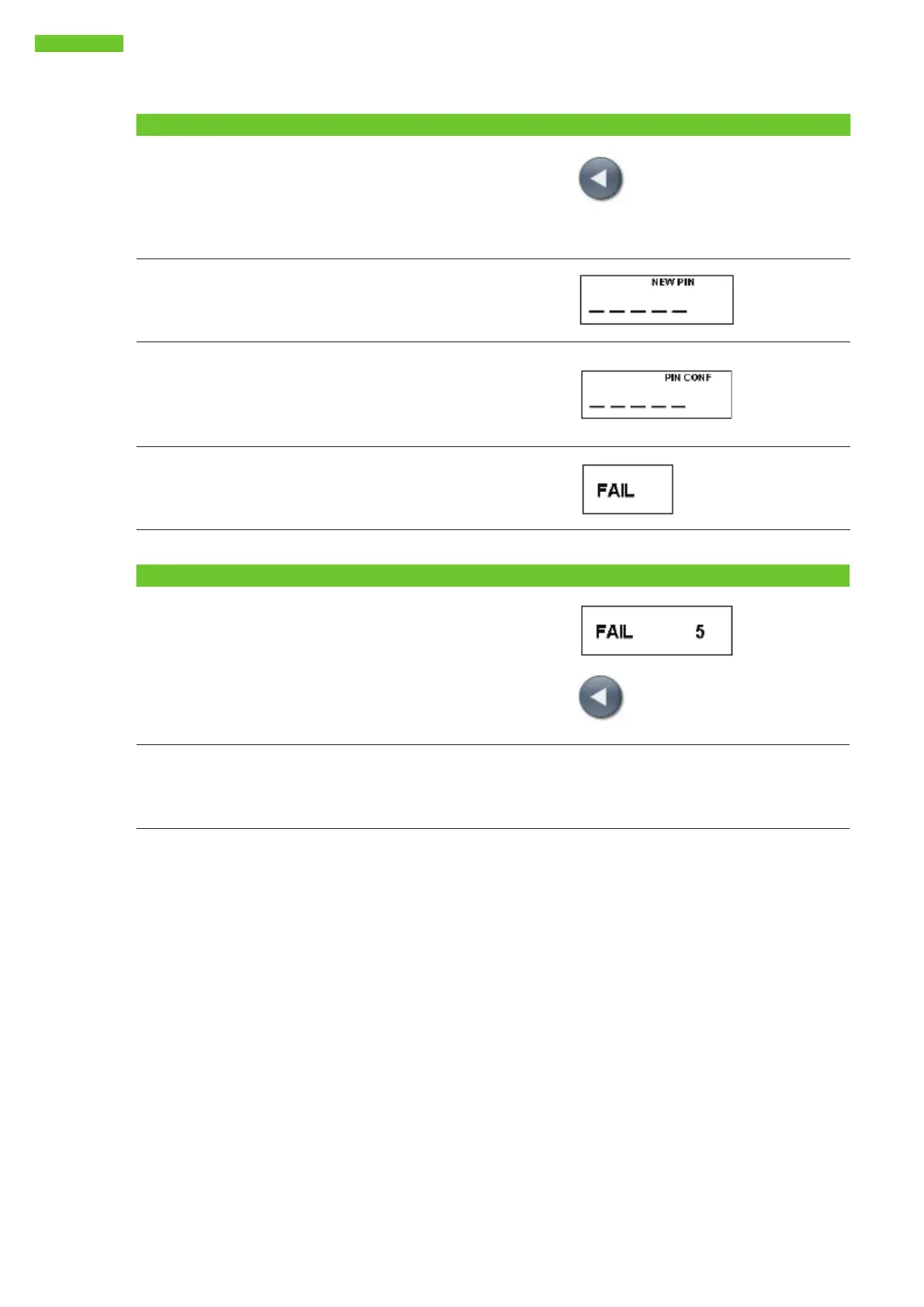H SEB PIN-
Changing the PIN-calculator’s PIN-code
1. If you would like to change the PIN-code you need to turn on
the PIN-calculator, you will need to turn the PIN-calculator on
in accordance with the points and of “Using the calculator to
access …” instructions.
The image mentioned in point will then appear. Press the button
marked with the triangle and hold it down for seconds.
(Hold seconds)
2. The following image will appear on the screen:
The first time you start the PIN-calculator this screen will launch
automatically. You then need to enter new PIN-code.
3. The following image will appear on the screen:
Enter the selected PIN-code again. Once you have entered the code
the same way twice the message “NEW PIN CONF” will appear on
the screen. The next time you use the PIN-calculator you will need
to enter the new PIN-code.
If you do not enter the new code the same way twice the message
“FAIL” will appear on the screen and you will need to start the process
again.
Entering the wrong PIN-code
If you enter the wrong PIN-code when you turn the PIN-calculator on,
the following message will appear on the screen:
The number on the screen indicates how many times you have entered
the wrong code. This message will keep appearing on the screen when
you turn the PIN-calculator on until you enter the correct PIN-code.
You can delete the message and re-enter the PIN-code by pressing the
button marked with the triangle.
If you enter the wrong PIN-code 5 times, the PIN-calculator will lock
itself and you will not be able to use it. To get new calculator you will
need to go to a bank branch.
