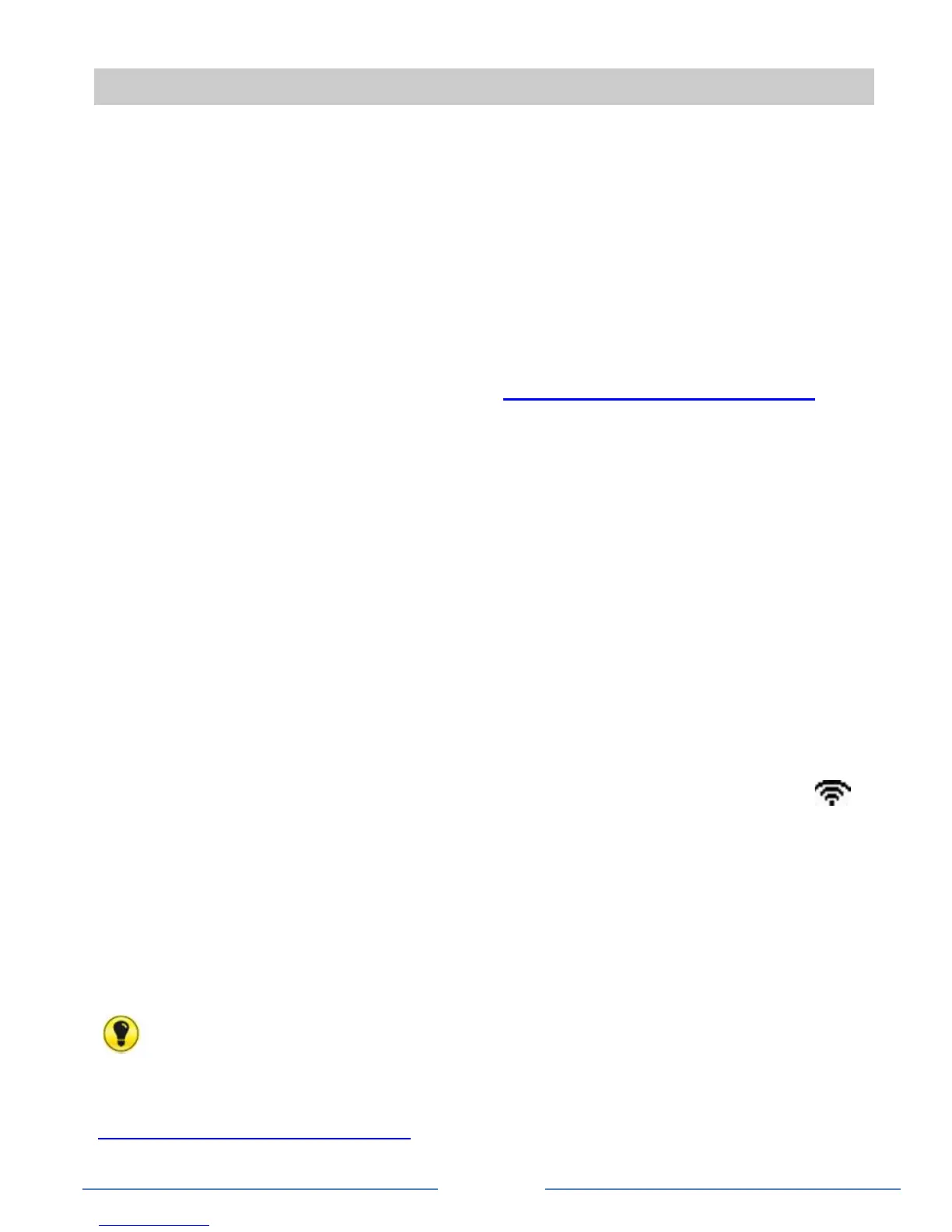Page 16
Troubleshooting
My Pipit is not pairing/re-pairing to my Smart Meter
You may want to check with your electricity distributor
3
on whether or
not they are currently allowing IHD (In-Home Display) connections to
the Smart Meters.
a) If they are then you may have to re-run the pairing process via
our pairing wizard which is accessible through the ‘pair with
smart meter’ tab on website www.freedomtosave.com.au and
ensure that Pipit is powered-on while the pairing window at
the Smart Meter is open.
b) If they are not then you will have to wait until they enable the
HAN (Home Area Network) functionality in the Smart Meter.
3
An electricity distributor is not the energy retailer that sends you your
bill, but rather the company which provides power services to your
home, including the meter. For example – Jemena, United Energy,
Powercor, CitiPower and SpAusNet are the Electricity Distributors in
Victoria whereas AGL, Origin, Energy Australia (erstwhile TruEnergy) etc
are Electricity Retailers.
My Pipit is paired with my Smart Meter (the Network icon
appears steady) but the Home screen displays ‘__’ instead of a
value
‘_ _’ indicates that the Pipit is not receiving data from your Smart
Meter. Please contact your electricity distributor for assistance with
your Smart Meter.
Note:
You will find additional FAQs on our website
www.freedomtosave.com.au
