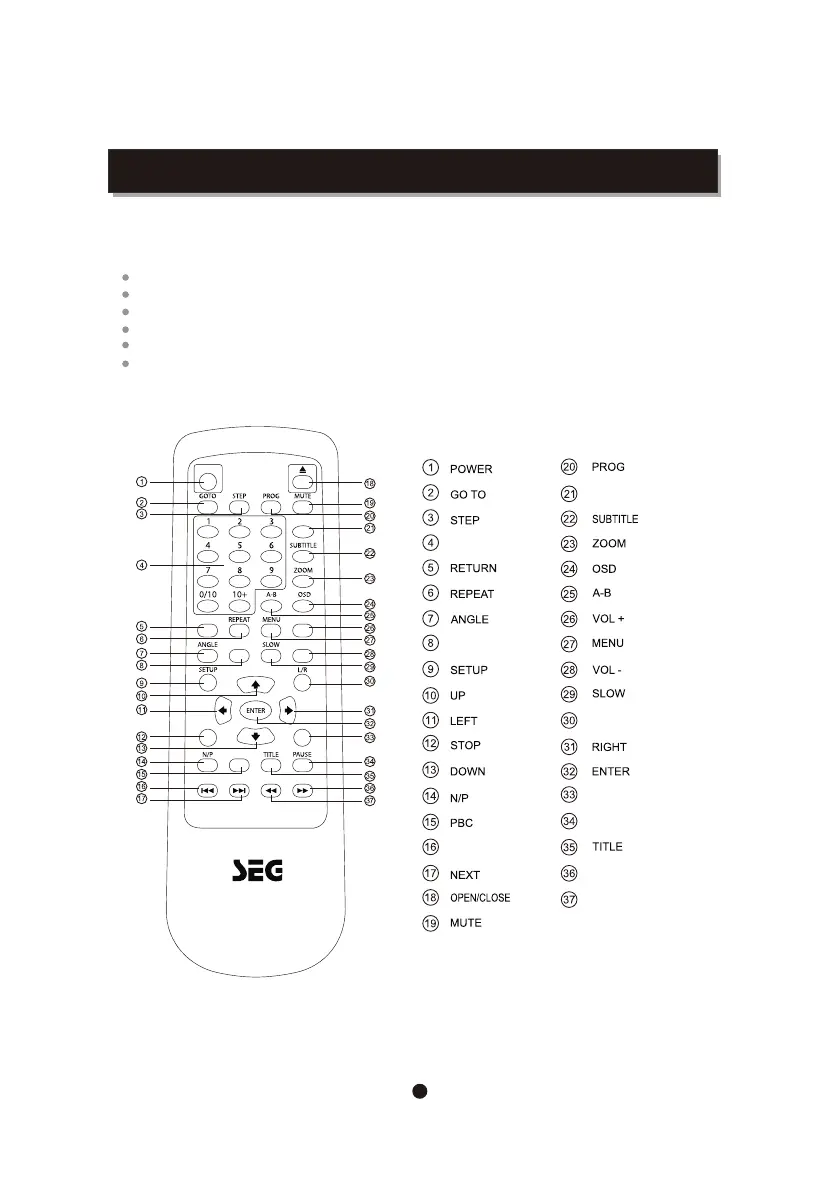2
When use, direct the remote control to the infra-red sensor (within 45 degrees)
Do not put remote control near to the place with high temperature or moisture
Do not put water or any other object on remote control
Do not use new and old batteries or different type batteries together
Please replace batteries when find remote control is out of work or weak sensitivity.
REMOTE CONTROL
2xAAA batteries are not included
POWER
PBC
PLAY
VOL+
VOL-
RETURN
AUDIO
USB/SD
STOP
USB/SD
0-9 NUMBER
PREV
AUDIO
L/R
PLAY
PAUSE
REV
FWD