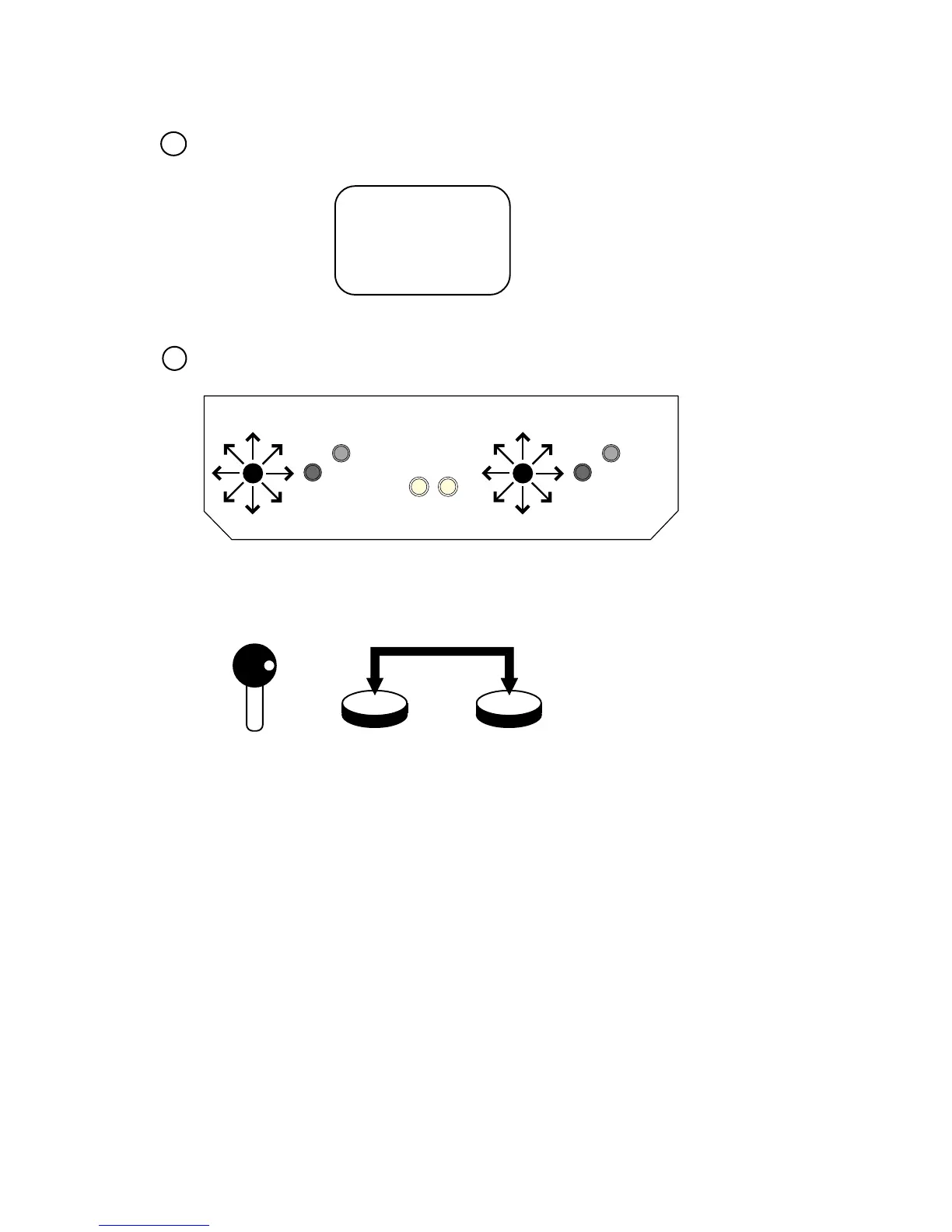12
www.seuservice.com
PLAYER 1 PLAYER 2
2. SPECIFICATIONS
ON-SCREEN DISPLAY
Monitor Position
Horizontal Synchronous Frequency
15/31 kHz
CONTROL PANEL
HORIZONTAL
LOB SHOT BUTTON
(Press both buttons at once)
LEVER TOP SPIN
BUTTON
(SW1)
SLICE SPIN
BUTTON
(SW2)
LEVER: Character movement or shot direction
TOP SPIN BUTTON: Top spin shot (ground stroke or volley automatically
chosen by CPU)
SLICE SPIN BUTTON: Slice spin shot (ground stroke or volley automatically
chosen by CPU)
LOB SHOT BUTTON: Lob shot (Hits a ball highly.)
(Note 1) Top spin is the shot that applied order rotation (vertical rotation) to the ball. A
ball flies quickly and bounds highly; an orbit is high.
(Note 2) Slice spin is the shot that applied reverse rotation to the ball. A ball flies late as
it floated and bounds low; an orbit is low.
(Note 3) Lob is the shot of a high arch that passes over a partner's head.
It's effective when passing the head top of the partner approaching the net.
1
2
8WAYS
SW1
SW2
START SW
1P
2P
8WAYS
SW1
SW2
