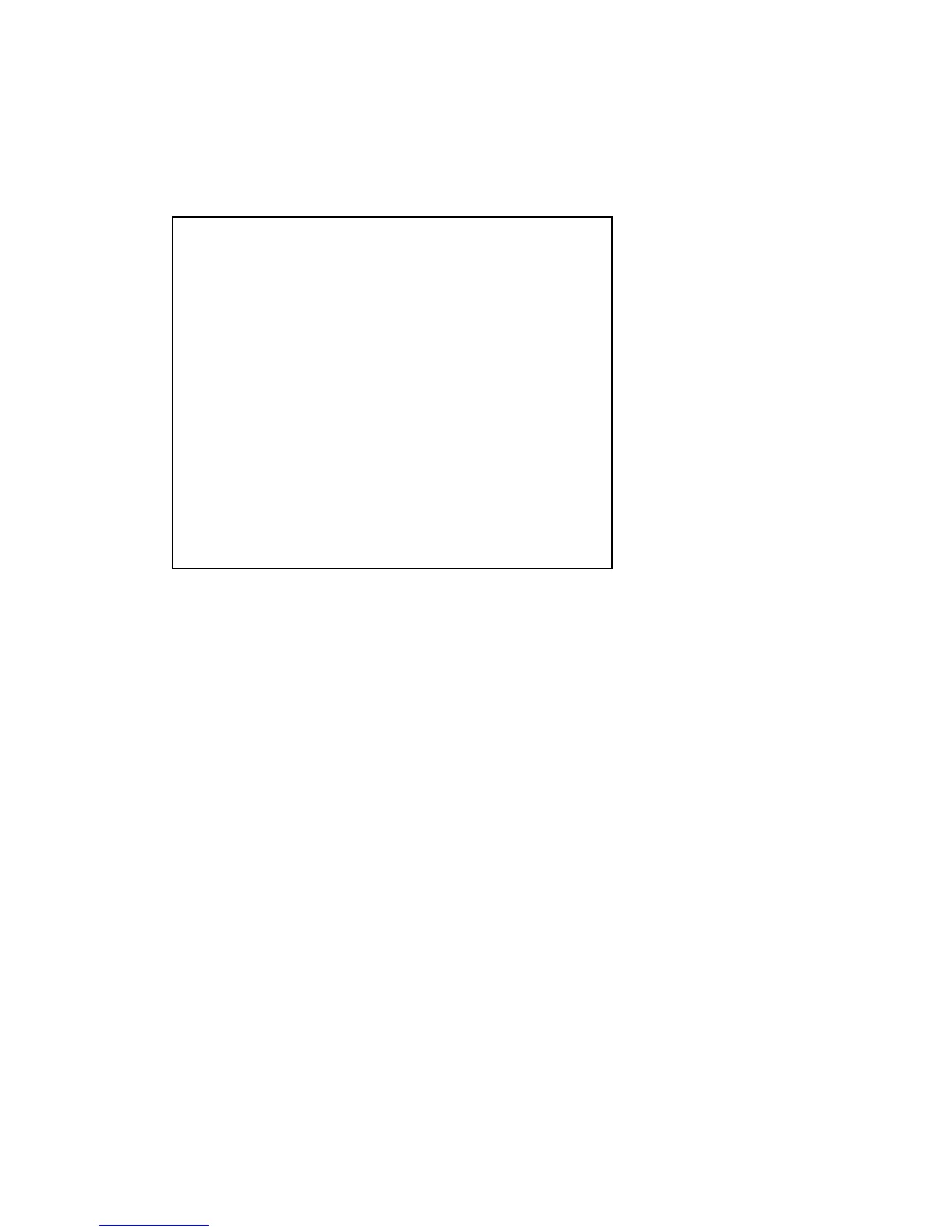24
www.seuservice.com
This allows the contents of BOOKKEEPING to be cleared.
e. BACKUP DATA CLEAR
<<BACKUP DATA CLEAR>>
ALL CLEAR
-> EXIT(CANCEL)
SELECT WITH SERVICE BUTTON
AND PRESS TEST BUTTON
• When clearing, bring the arrow to "ALL CLEAR" with the SERVICE Button and
press the TEST Button. When the data has been cleared, "COMPLETED" is dis-
played.
• Bring the arrow to "EXIT" and press the TEST Button to return to the TEST MENU.
