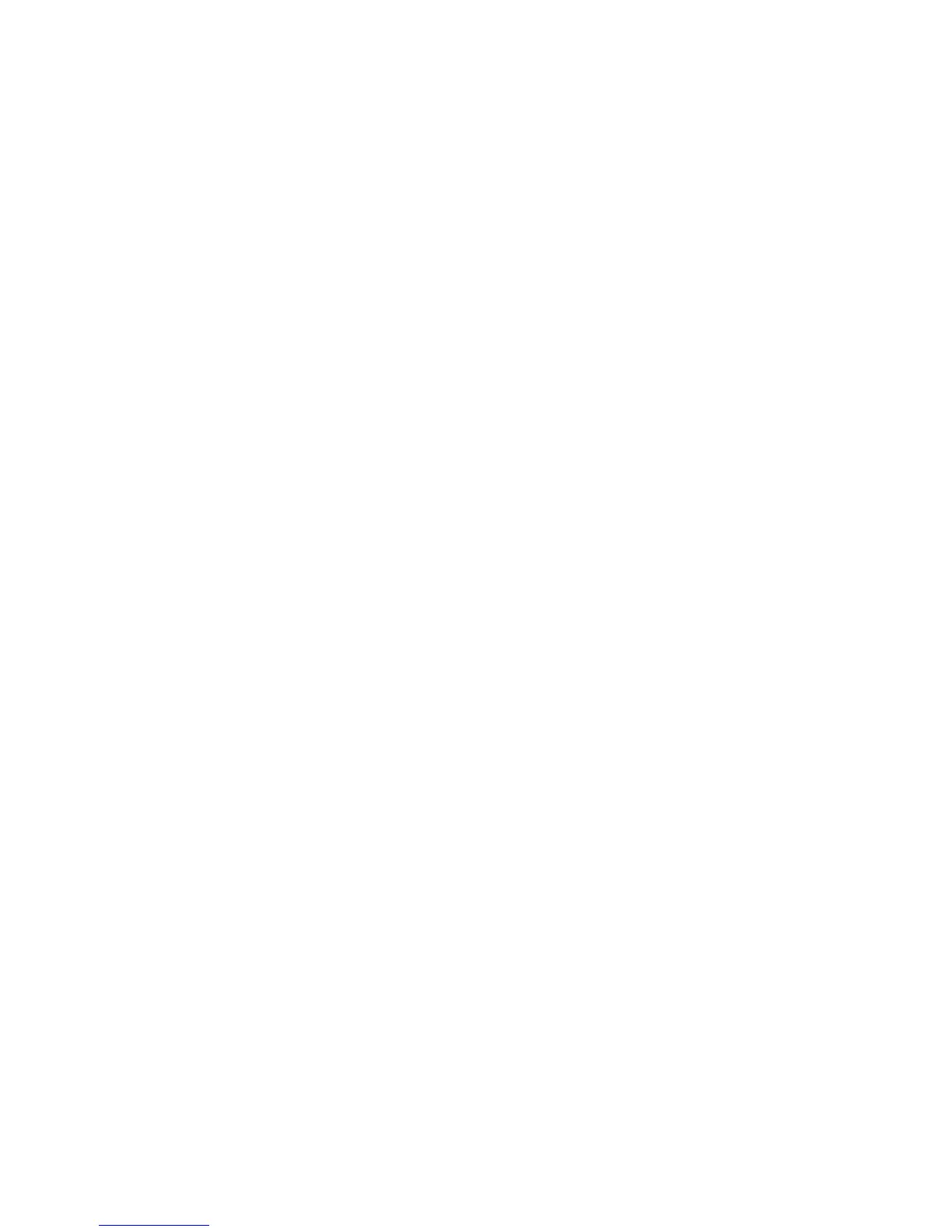ERROR MESSAGES
In the event of a problem, error messages appear on screen. Please check the following to check possible causes.
DISC UNSUITABLE FOR THIS SYSTEM
§ Is the type of CD suitable for your Sega Saturn?
§ Is the surface of the CD dirty?
GAME DISC UNSUITABLE FOR THIS SYSTEM
§ Is the type of CD suitable for your Sega Saturn?
DRIVE EMPTY
§ Is a disc inserted in the Sega Saturn?
§ Is the disc badly damaged?
§ Is the disc dirty?
§ Is the disc label side up?
§ Is the type of CD suitable for your Sega Saturn?
DISC REQUIRES SYSTEM APPLICATION
§ Do you have the additional hardware or software required to play the disc?
Sega Saturn CD game will not start
§ Is the disc the right way up?
§ Is the disc clean and free from damage?
The colour does not look right
§ Are the TV colour controls set properly?
Sound is mono but should be stereo
§ Is the audio output set to mono on the
§ TV?
§ Are the audio sockets properly connected,
§ to the TV?
The date and time revert to default settings.
§ Is the Lithium battery running low?
