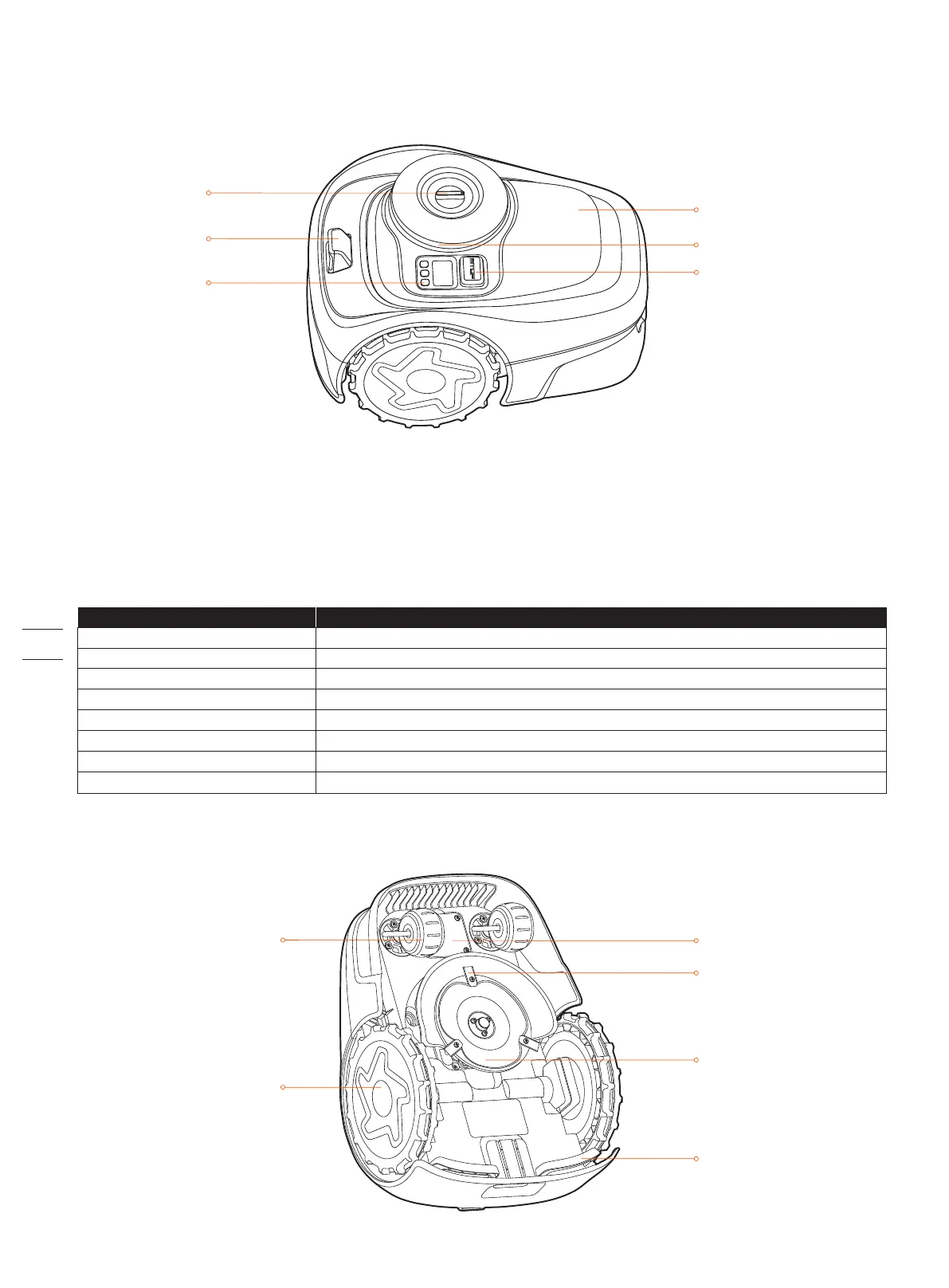Mower
1.6 Parts and Functions
• Control panel: The buttons on the control panel can be used for the basic operations of the mower. The digital numbers on the dashboard
display shows mowing progress, battery level, and mower status.
• GNSS antenna inside the mower: In addition to the GNSS antenna connected to the charging station, there is also a GNSS antenna inside the
mower to improve positioning accuracy. See 1.2 How the EFLS Works.
• Cutting deck knob: Adjusts the cutting height by turning the knob so the arrow points at a desired number.
• Camera sensor: Detects non-grass objects to avoid bumping into them. EFLS 2.0 uses the camera to capture key visual features of the lawn.
• Stop button: Stops the mower and the blades immediately. When the mower encounters a fault and displays a 4-digit error code, press the
STOP button to clear the error code and try to fix the fault.
• Ambient light: Navimow will have specific lighting effects to remind you to pay attention to the state of the mower.
Cutting deck knob
Stop button
Control panel
Camera sensor
Blades
Blade disc
Front wheels
Liing handle
Rear wheels (universal wheels)
Slot for Navimow Access⁺
Ambient light
GNSS antenna in the mower
Mowing
Mapping/Ready to work
Charging
Fully charged
Poor GPS signal
Pause/Lied/Tilted/Flipped over
OTA updates/Ready for pairing
Blades are about to rotate
Pulsing blue
Solid blue
Pulsing green
Solid green
Pulsing yellow
Solid red
Pulsing white
Flashing white
Color
Mower status
When Navimow works at night, you can adjust the nighttime brightness of the lights on the charging station and the mower. Go to Settings >
MOWER > Light setting to customize the settings.
