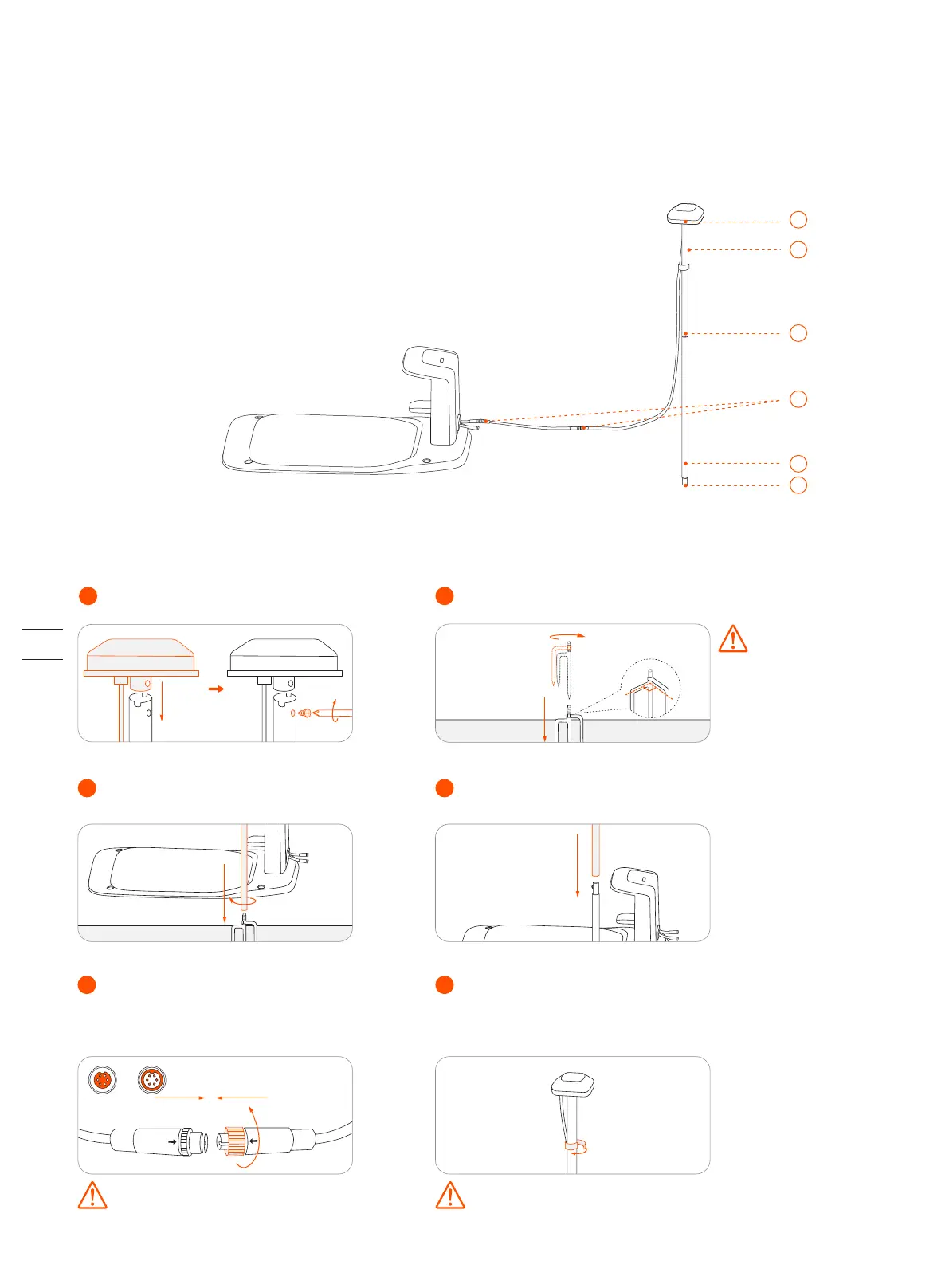Fix the GNSS antenna on the tube.
1
Unfold the base fork and insert it into the ground.
2
Rotate the other extension tube onto the base fork.
3
Slide in the tube with the antenna.
4
Connect the GNSS antenna to the charging station.
If the cable isn't long enough, you can buy extra
antenna extension cables and use 3 cables at most
to extend the total length up to 30 m (98.4 ).
5
Secure the antenna cable on the pole with the
supplied hook and loop tape.
6
To make sure that the antenna
can be stably connected to the
charging station once the
installation is completed, please
fully insert the base fork into the
ground.
Secure the nuts tightly to prevent water from
entering them.
To ensure satellite signal, DO NOT put
anything on the antenna.
2
5
6
4
