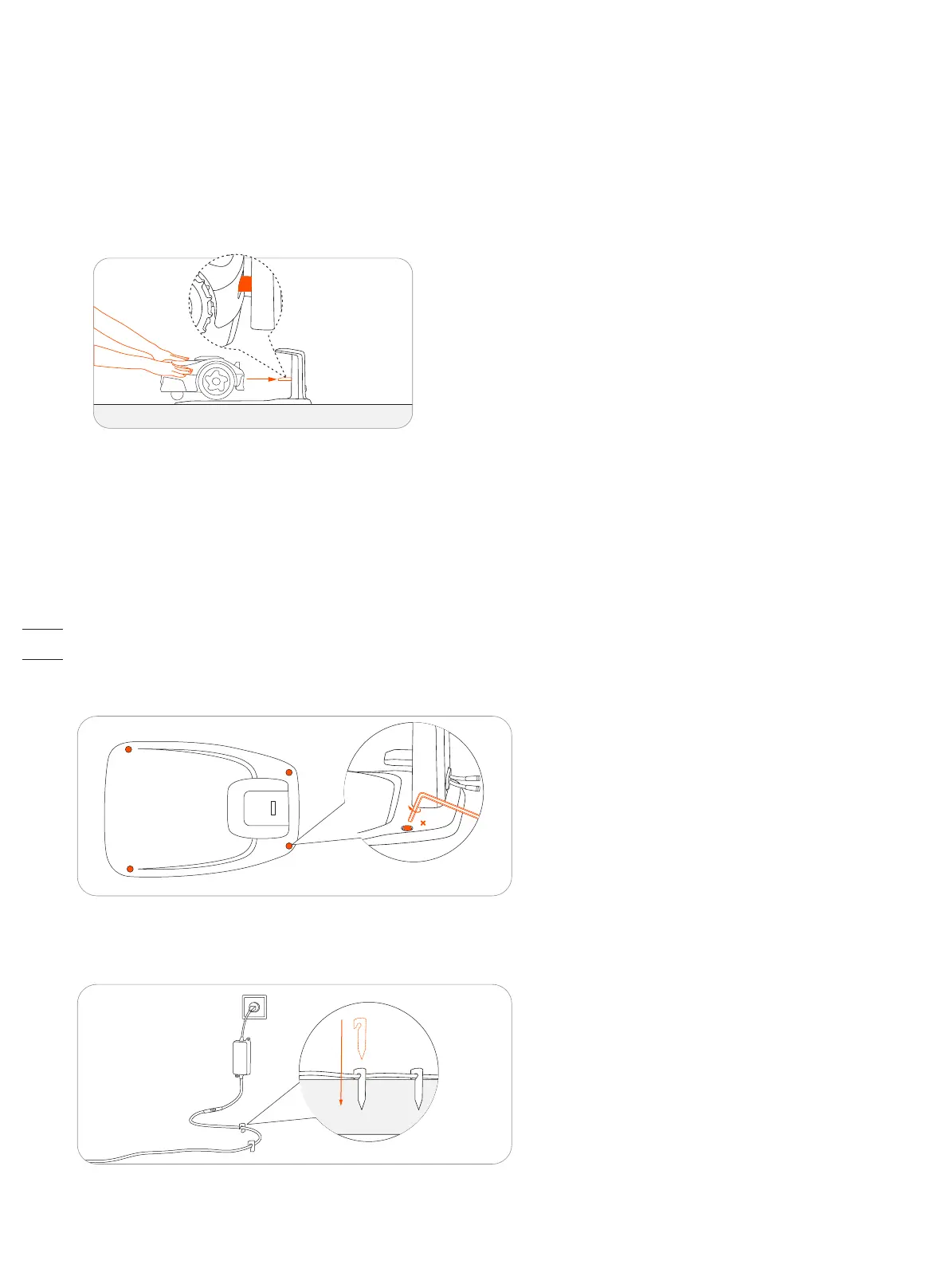Check the Charging Station
Make sure the mower is not on the charging station. Power on the mower and wait until the light on the charging station turns blue (takes about
5 minutes). If the light does not turn blue, it means you need to relocate the antenna.
Check the Mower
1. Push the mower into the charging station.
2. Please wait until the light on the mower becomes green.
3. (Optional) If the light does not turn green, go to Settings > MOWER > EFLS 2.0 to verify locations using the Satellite Signal Analyzer. For more
information, see 2.3.3 Co-visible Satellites and Satellite Signal Analyzer.
If the auto-check is successful, you can go ahead and secure the location of the charging station. If not, you need to relocate the antenna and the
charging station.
1.Secure the charging station with the screws supplied.
2. Fix the position of the cables on the ground.
